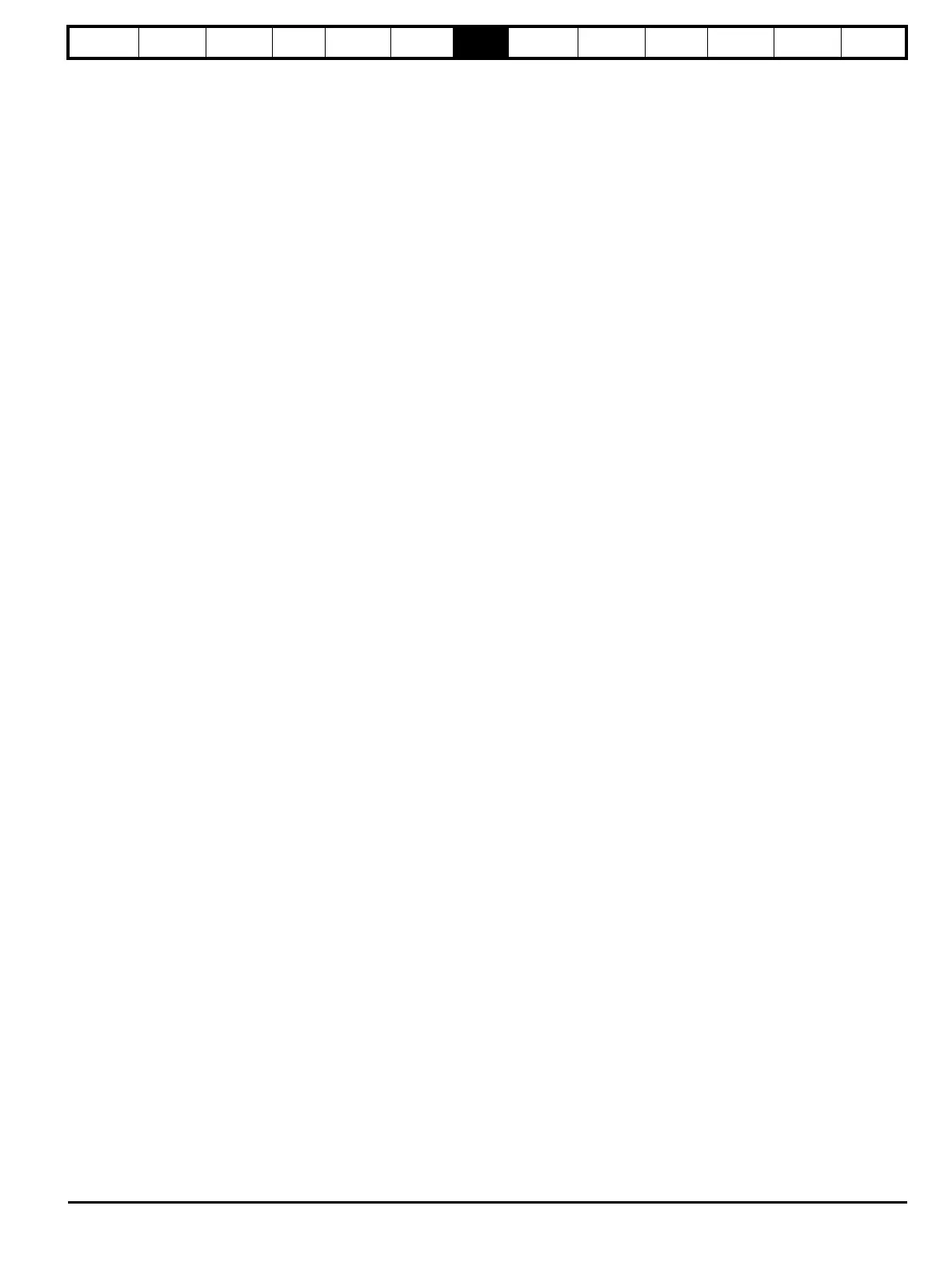Safety
information
Introduction
Product
Information
System
design
Mechanical
Installation
Electrical
Installation
Getting
started
Optimization Parameters
Technical
data
Component
sizing
Diagnostics
UL
Information
Unidrive M Regen Design Guide 141
Issue Number: 4
• OR the supply contactor is de-energized:
Main supply contactor auxiliary contact connected to control
terminal 25 of Regen drive opens.
• OR the Regen drive is disabled:
• OR the MCB trips:
External softstart resistor.
Then:
• the Regen drive will inhibit.
• the motoring drive will be disabled by the Regen drive.
• the Regen drive main contactor will be opened.
7.2.1 Sequence
The motoring drive must only be enabled when the Regen drive is
enabled, healthy, and synchronized to the AC supply. This will prevent
any damage to the Regen drive start-up circuit and prevent OV trips.
7.3 Regen drive commissioning / start-up
• Ensure power and control connections are made as specified in this
Design Guide.
• Ensure the Regen and motoring drives are not enabled.
• Switch on the AC supply.
• Both the Regen and motoring drives should now power up through
the relevant start-up circuits in standard open loop mode.
• On the Regen drive, configure the drive type Pr 11.031 (Pr 00.048)
to Regen.
• The main contactors should now close; the relevant start-up circuit is
disabled at this point.
• On the Regen drive, set up the switching frequency and DC bus set
point voltage to the required values in either Menu 0 or Menu 3, refer
to section 7.1.2 DC bus voltage set point. If the Regen inductor
thermistor has been connected to analog input 3, Pr 07.015 must be
changed to Therm Short Cct or Thermistor mode to enable
protection against inductor overheating. Save the parameters.
• The Regen drive can now be enabled, the Regen drive should
display Active.
• The commissioning / start-up of the motoring drive(s) can now be
carried out.
7.4 Motoring drive commissioning
7.4.1 Motoring drive enable
When the Regen drive has been successfully synchronized, Pr 03.009
on the Regen drive will become active and digital I/O 1 on terminal 24
also becomes active allowing the motoring drive(s) to be enabled. If the
Regen drive trips or attempts to re-synchronize to the supply, Pr 03.009
becomes zero and the enable signal for the motoring drive(s) is
removed.
The setting of certain parameters in the motoring drive must be given
special consideration when used in a Regen system.
7.4.2 Ramp Mode - Pr 02.004 (Pr 00.015)
When a motoring drive is used in a Regen system, the ramp mode
should be set to Fast. The default setting of standard control will result in
incorrect operation.
7.4.3 Open-loop Control Mode - Open loop only
Pr 05.014 (Pr 00.007)
The default setting of UR I does not function correctly in the motoring
drive when used in a Regen system. When the system is powered up,
the motoring drive is disabled while the Regen drive synchronizes to the
AC supply. The resultant delay before the motoring drive is enabled
means that the stator resistance test cannot be completed. When open
loop vector operation is required the voltage mode should be set to
UR S.
7.4.4 AC Supply Loss Mode - Pr 06.003
The motoring drive will not operate correctly if the AC supply loss mode
is set to Ramp Stop. If the AC supply is lost, the Regen drive disables
the motoring drive and prevents a controlled stop from being completed.
