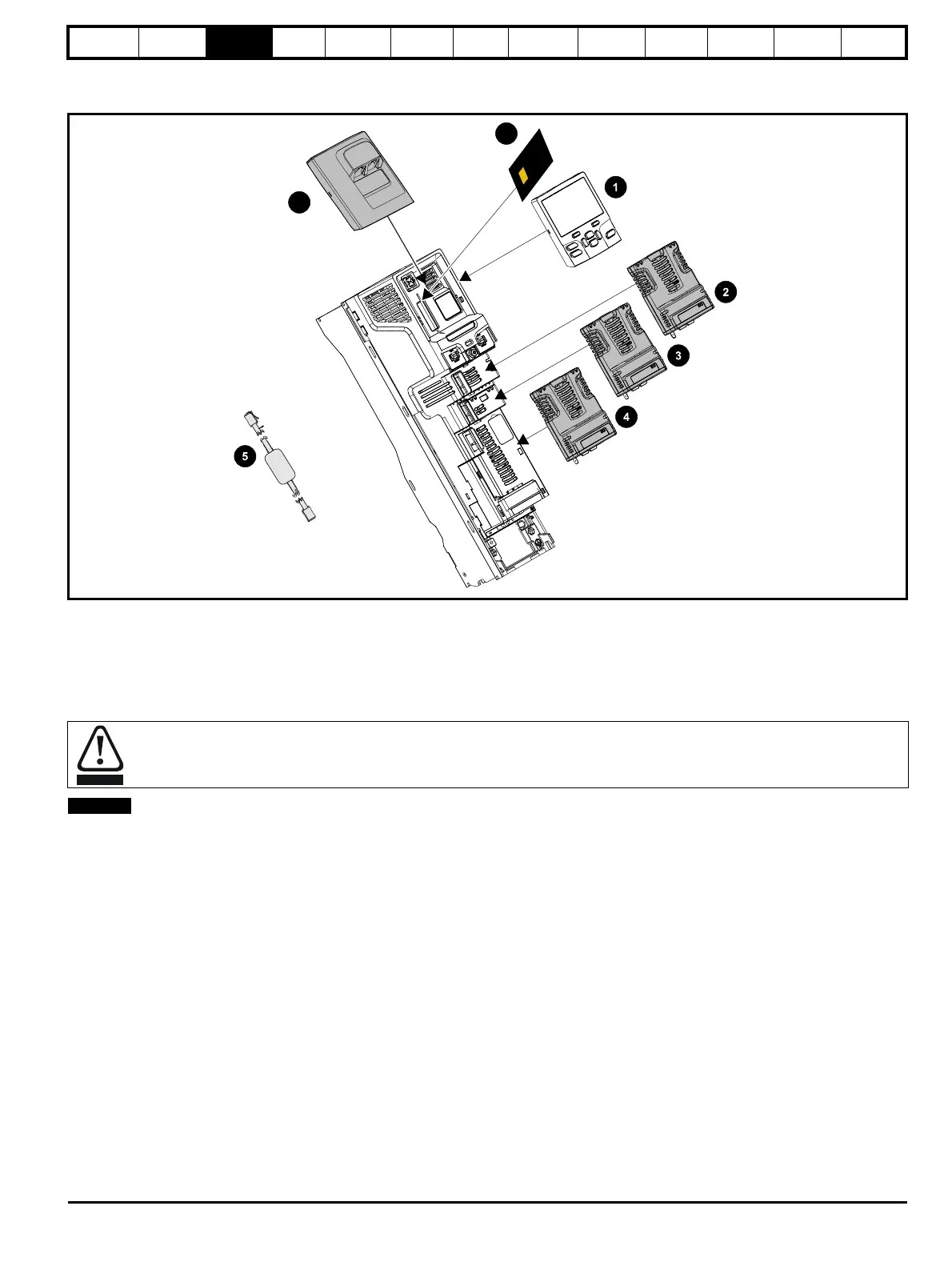Safety
information
Introduction
Product
Information
System
design
Mechanical
Installation
Electrical
Installation
Getting
started
Optimization Parameters
Technical
data
Component
sizing
Diagnostics
UL
Information
Unidrive M Regen Design Guide 27
Issue Number: 4
3.7 Options
Figure 3-10 Options available for Unidrive M Regen
1. Keypad
2. Option module slot 1
3. Option module slot 2
4. Option module slot 3
5. USB Comms cable
6. NV media card
7. KI-485 comms adaptor
Position feedback option modules will still function with a drive configured in Regen mode, however, this would only be required where the Regen
drive is to be used to provide additional option Module slots for the motoring drive.
Be aware of possible live terminals when inserting or removing the NV media card.
