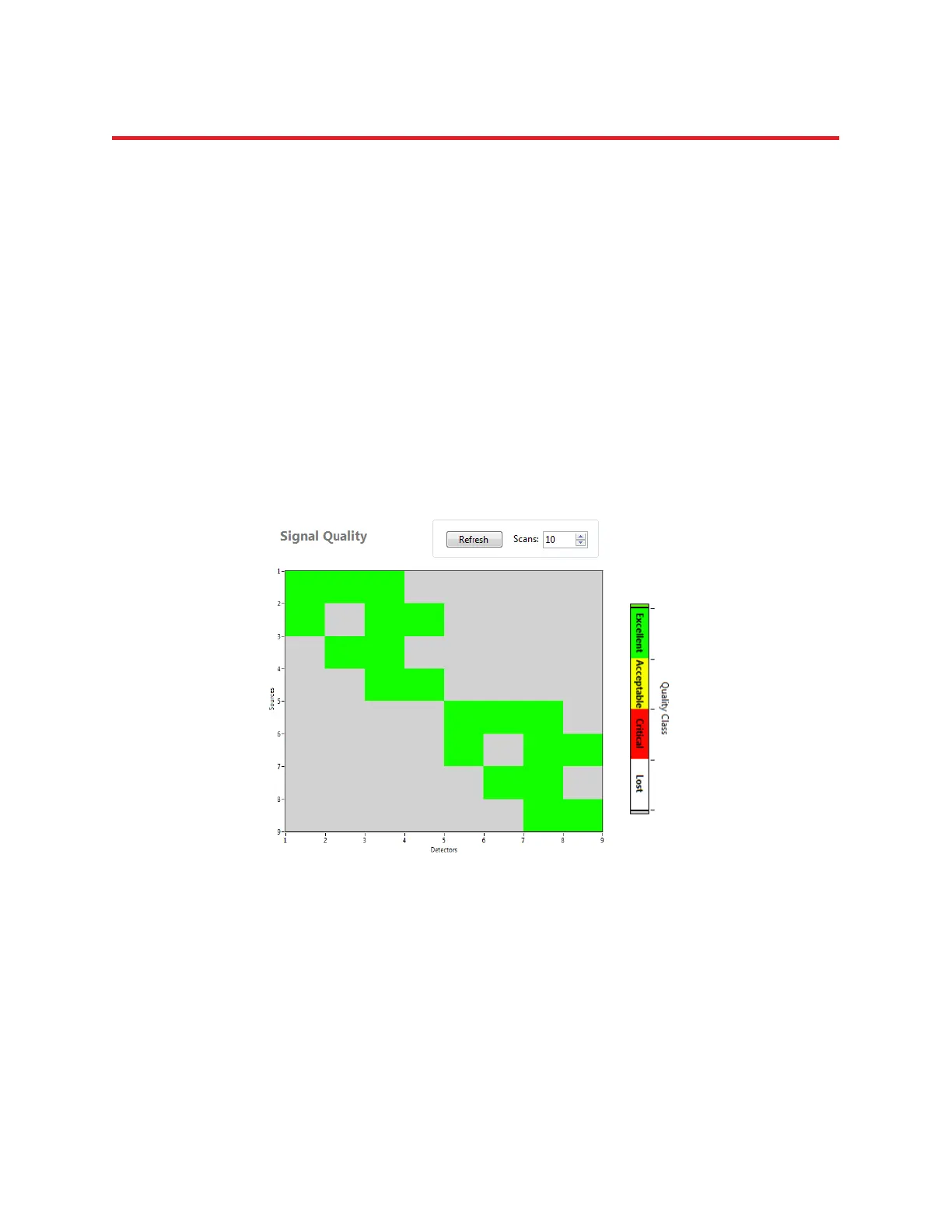NIRStar 14.1 - User Manual
Page 51 of 124
Refresh
The Refresh function serves to update the quality measures without having to perform a full calibration
procedure. When the user clicks on the Refresh button, another brief measurement will be performed,
consisting of the number of scans specified in the Scans: field. The data recorded during these scans are
used to update the Signal Quality map according to the new Level and Noise indicators (but NOT the gain
settings). Depending on the chosen number of scans, a refresh usually is much faster than the initial
calibration. In this way the user can efficiently monitor incremental improvements in probe placements
on the head, such as those resulting from moving the subject’s hair at a specific location.
Use Topo View
The channel indicators are shown in the 2D topographic representation defined by the Topo Layout (see
section 5.4) if the option Use Topo View (found in the General Display Options at the bottom of the
NIRStar main screen) is selected. Otherwise, all source-detector combinations are displayed (Figure 33).
The topographic display mode has the advantage of helping the user to quickly locate measurement
channel of interest on the scalp. An example of signal quality result displayed in Topo View is shown in
Figure 32. Empty cells in the Topo Layout matrix are grayed out. In the all-channels (i.e., non-
topographic) view, channels that are not included in the mask (see Section 5.5) are likewise grayed out.
Figure 33. Signal Quality map in full channel view (sources x detectors)