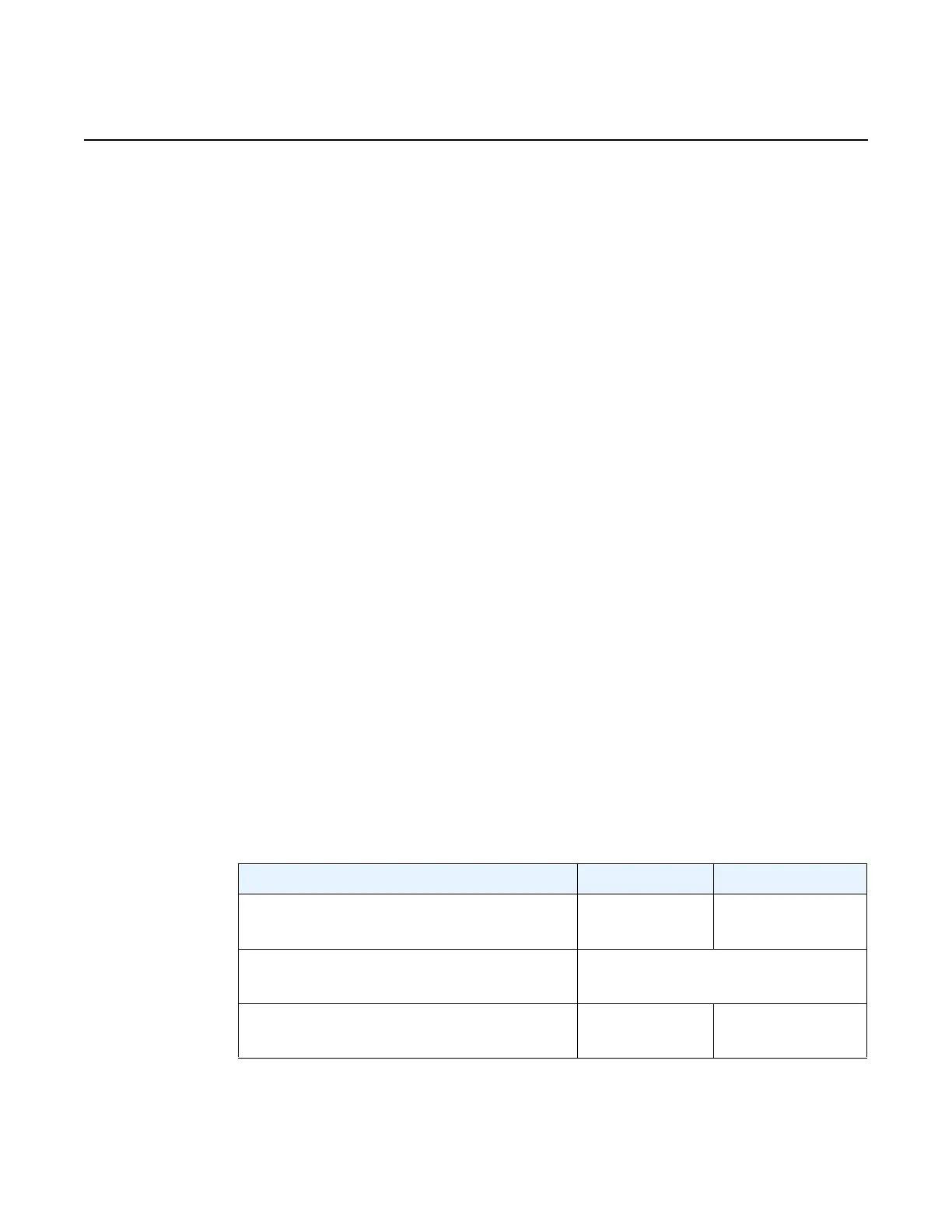MPLS Guide Label Distribution Protocol
3HE 18686 AAAB TQZZA © 2022 Nokia.
Use subject to Terms available at: www.nokia.com
465
hello
Syntax hello timeout factor
no hello
Context config>router>ldp>if-params>ipv4
config>router>ldp>if-params>ipv6
config>router>ldp>if-params>if>ipv4
config>router>ldp>if-params>if>ipv6
config>router>ldp>targ-session>ipv4
config>router>ldp>targ-session>ipv6
config>router>ldp>targ-session>peer
Description This command configures the hold time. This is the time interval to wait before declaring a
neighbor down. The factor parameter derives the hello interval.
Hold time is local to the system and is sent in the hello messages to the neighbor. Hold time
cannot be less than three times the hello interval. The hold time can be configured globally
(applies to all LDP interfaces) or per interface. The most specific value is used.
When an LDP session is being set up, the hold time is negotiated to the lower of the two
peers. Once an operational value is agreed upon, the hello factor is used to derive the value
of the hello interval.
The no form of the command:
• at the interface-parameters and targeted-session levels, sets the hello timeout and the
hello factor to the default values
• at the interface level, sets the hello timeout and the hello factor to the value defined
under the interface-parameters level
• at the peer level, sets the hello timeout and the hello factor to the value defined under
the targeted-session level
Default The default value is dependent upon the CLI context. Table 41 lists the hello timeout factor
default values.
Table 41 Hello Timeout Factor Default Values
Context Timeout Factor
config>router>ldp>if-params>ipv4
config>router>ldp>if-params>ipv6
15 3
config>router>ldp>if-params>interface>ipv4
config>router>ldp>if-params>interface>ipv6
Inherits values from interface-
parameters context
config>router>ldp>targ-session>ipv4
config>router>ldp>targ-session>ipv6
45 3
