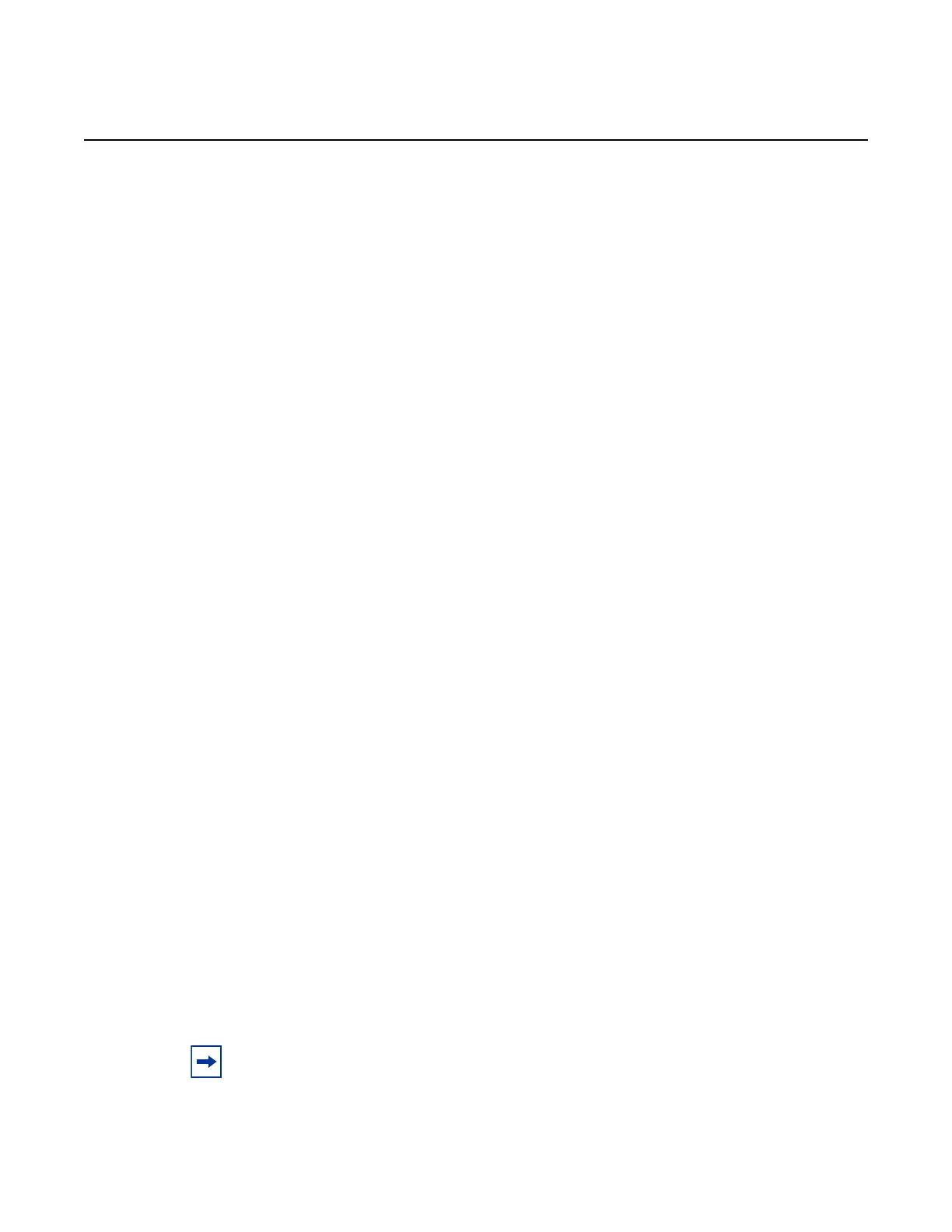Label Distribution Protocol
478
MPLS Guide
© 2022 Nokia.
Use subject to Terms available at: www.nokia.com
3HE 18686 AAAB TQZZA
Either the authentication-key command or the auth-keychain command can be used by
LDP, but both cannot be supported at the same time. If both commands are configured, the
auth-keychain configuration will be applied and the authentication-key command will be
ignored.
By default, authentication is not enabled.
Default no auth-keychain
Parameters name — the name of an existing keychain, up to 32 characters
authentication-key
Syntax authentication-key {authentication-key | hash-key} [hash | hash2]
no authentication-key
Context config>router>ldp>tcp-session-params>peer-transport
Description This command specifies the authentication key to be used between LDP peers before
establishing sessions. Authentication uses the MD5 message-based digest.
Either the authentication-key command or the auth-keychain command can be used by
LDP, but both cannot be supported at the same time. If both commands are configured, the
auth-keychain configuration will be applied and the authentication-key command will be
ignored.
The no form of this command disables authentication.
Default n/a
Parameters authentication-key — specifies the authentication key. Allowed values are any string up
to 16 characters long (unencrypted) composed of printable, 7-bit ASCII characters.
If the string contains special characters (#, $, spaces, etc.), the entire string must be
enclosed within double quotes.
hash-key — specifies the hash key. Allowed values are any string up to 33 characters
long composed of printable, 7-bit ASCII characters. If the string contains special
characters (#, $, spaces, etc.), the entire string must be enclosed within double
quotes.
This is useful when a user must configure the parameter; however, for security
purposes, the actual unencrypted key value is not provided.
hash — specifies that the key is entered and stored on the node in encrypted form
hash2 — specifies that the key is entered and stored on the node in a more complex
encrypted form
Note: If neither the hash or hash2 keyword is specified, the key is entered in clear text.
However, for security purposes, the key is stored on the node using hash encryption.
