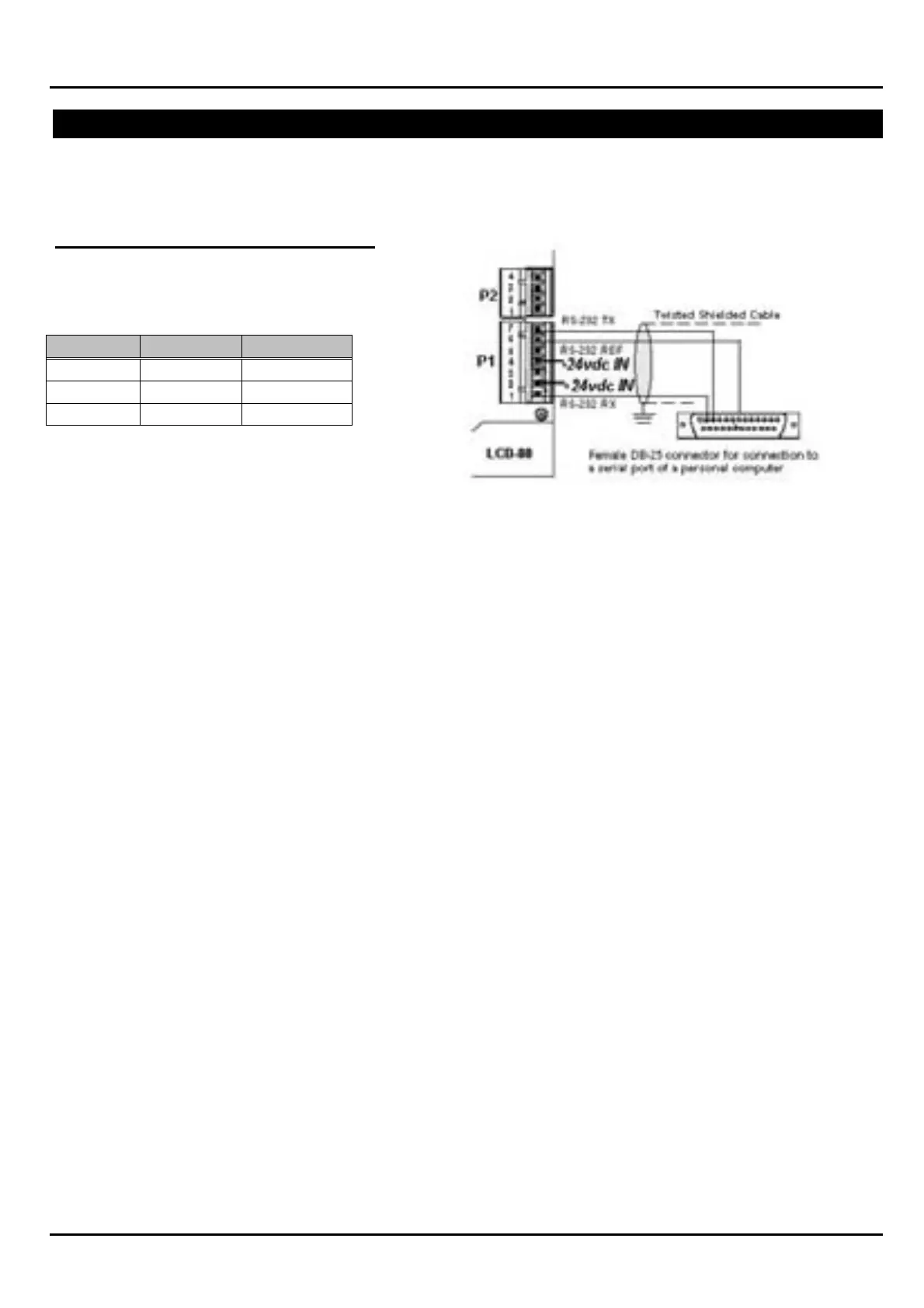PAGE 20 1010/2020 INSTALLATION AND PROGRAMMING MANUAL
COPYRIGHT © 2000, NOTIFIER INERTIA PTY LTD
CONNECTING AND PROGRAMMING AN LCD-80 (ACS MODE) FROM A LAPTOP
The following section details the programming procedure for programming LCD-80 (Dual Mode)
Mimics. Note the terminations for a DB-9 or DB-25 pin connector.
LAPTOP TO LCD-80 TERMINATIONS
LCD-80 DB-9 Db-25
1 Rx 3 Tx 2 Tx
6 ref 5ref 7 ref
7 Tx 2 Rx 3 Rx
Programming outline:
Remove 24vdc power.
Connect the RS-232 interface to the Laptop as shown above.
Reconnect 24vdc to the LCD-80
Insert the PK-1 Programming Key onto the connector P6.
Program the LCD-80.
Exit Program mode by removing the Programming Key.
The Laptop must be in “terminal mode” and set with the following options:
2400 Baud.
7 Data bits.
1 Stop Bit.
Even Parity.
Xon/Xoff.
The LCD-80 now is ready for programming
