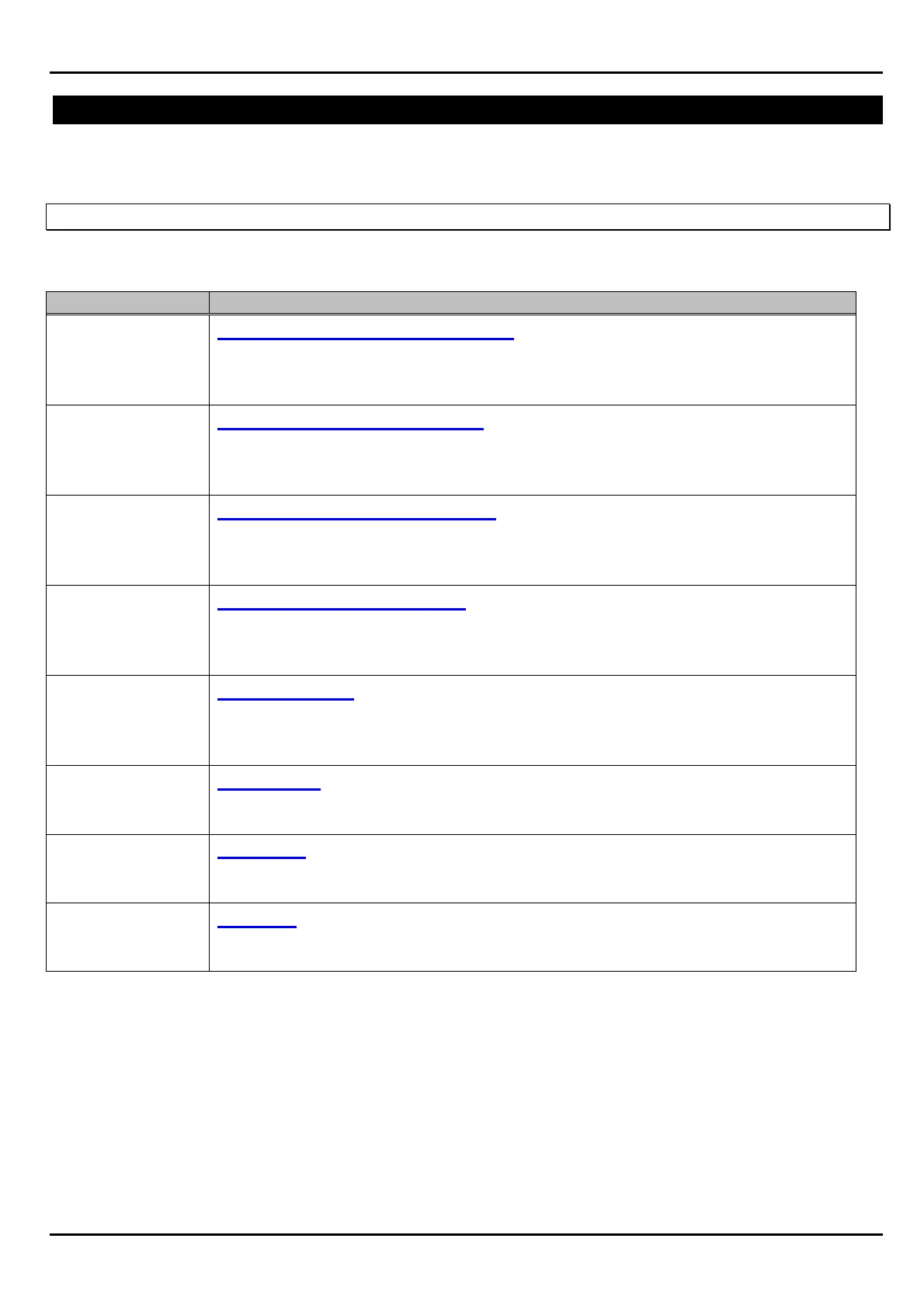1010/2020 INSTALLATION AND PROGRAMMING MANUAL PAGE 35
COPYRIGHT © 2000, NOTIFIER INERTIA PTY LTD
MAIN PROGRAMMING MENU
On entering the Programming Mode, (and after entering the password) the display will show the
Main Programming menu:
PRESS 1=PSYS, 2=FSYS, 3=PPRG, 4=FPRG, 5=REMV, 6=PSWD, 7=MSG, 8=HIS
The Main Programming menu has eight options, which are:
Option Description
1=PSYS
PARTIAL SYSTEM PROGRAMMING - Selective programming of system-
wide functions (number of LIBs, ISIB, Alarm Verification, number of
Annunciator modules, etc.).
2=FSYS
FULL SYSTEM PROGRAMMING - Complete programming of system-wide
functions (number of LIBs, ISIB, Alarm Verification, number of Annunciator
modules, etc.).
3=PPRG
PARTIAL POINT PROGRAMMING - Selectively altering the operating
parameters of Loop devices, software-defined zones and Annunciator
points.
4=FPRG
FULL POINT PROGRAMMING - Complete programming of Addressable
Loop devices, software-defined zones, Annunciator points and their
operating parameters.
5=REMV
REMOVE POINT - Permits the selective removal (from control panel
memory) of any of the system's Addressable Loop devices, software-
defined zones or Annunciator points.
6=PSWD
PASSWORD - Allows the programmer to assign a custom five-digit
password.
7=MSG
MESSAGE - Allows the programmer to define the custom 40-Character User
Label displayed on the Monitor and the panel's Liquid Crystal Display (LCD).
8=HIS
HISTORY – Allows the programmer to Stop or Start storage of events and
the clearing of stored events.