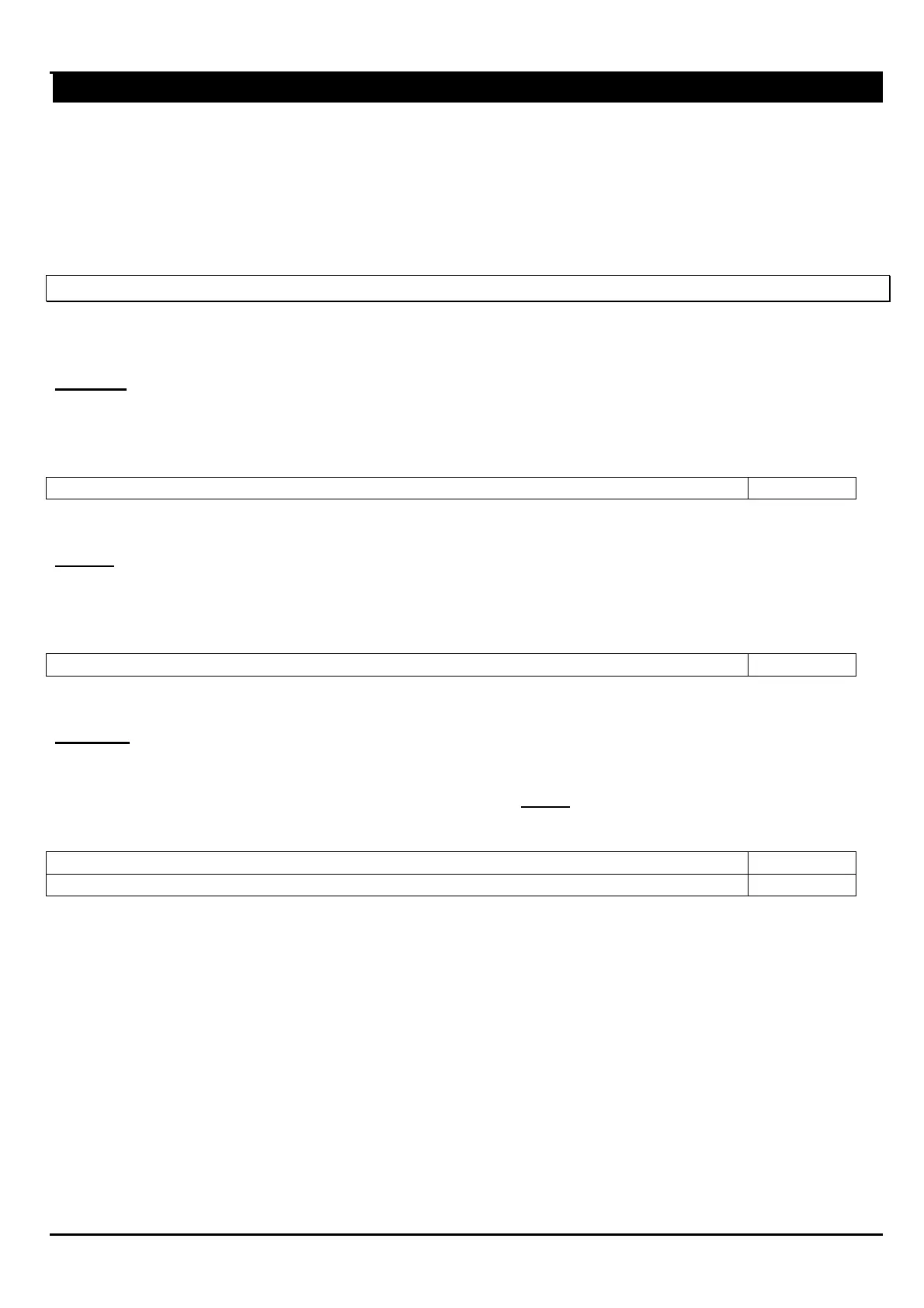1010/2020 INSTALLATION AND PROGRAMMING MANUAL PAGE 53
COPYRIGHT © 2000, NOTIFIER INERTIA PTY LTD
ACCESSING THE HISTORY LOG (8=HIS)
Option 8 from the Main Programming Menu allows the programmer to change the parameters
associated with History Mode. Once the History option is activated, the 1010/2020 has the
capability to store the most recent 400 system events.
After selecting option 8 from the Main Programming menu, the display will show the History Mode
Programming submenu:
1=START, 2=STOP, 3=CLEAR
The History Mode Programming submenu has three options as described below:
START
This option allows the programmer to start storing events into the panel's history mode buffer. The
following example activates history mode:
1=START,2=STOP,3=CLEAR 1
STOP
This option allows the programmer to stop storing events into the panel's history mode buffer. The
following example de-activates history storage:
1=START,2=STOP,3=CLEAR 2
CLEAR
This option allows the programmer to clear out of history buffer memory a selected number (1-N,
where N represents the number of stored events) of the oldest history events recorded. The
following example illustrates this by clearing out the 200 oldest entries in the history buffer.
PRESS 1=START, 2=STOP, 3=CLEAR 3
ENTER NUMBER ENTRIES TO CLEAR (1-400) 200
NOTE:
After totally clearing the history log, you must re-start the history log.