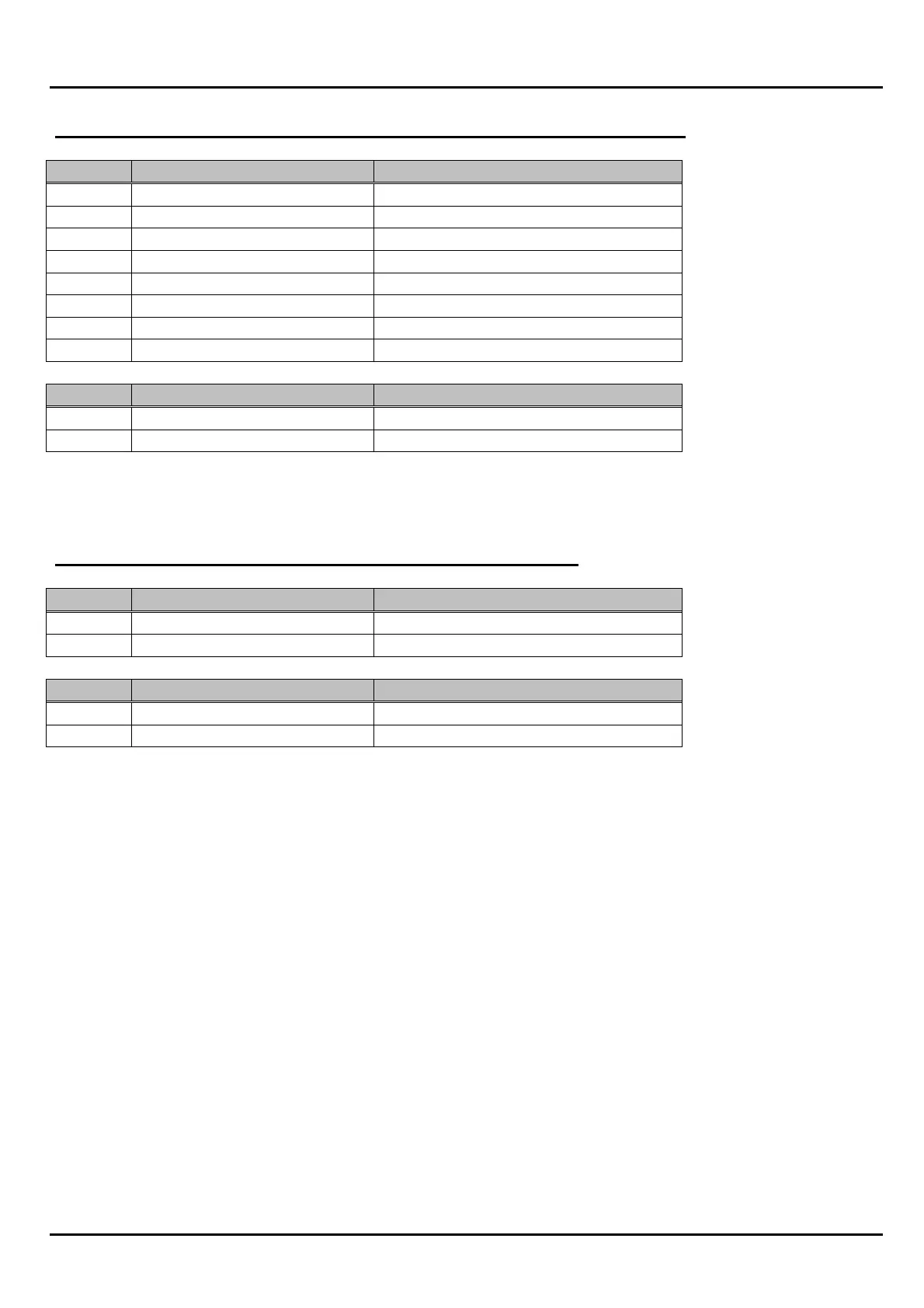PAGE 32 1010/2020 INSTALLATION AND PROGRAMMING MANUAL
COPYRIGHT © 2000, NOTIFIER INERTIA PTY LTD
LCD-80 LCD MIMIC ANNUNCIATOR (DUAL MODE) IN TERMINAL MODE
SW1 ON OFF
1 N/A Always Off
2 N/A Always Off
3 Piezo Disabled Piezo Enabled
4 Disable Keys Enable Keys
5 N/A Always Off
6 N/A Always Off
7 Terminal Mode Enabled N/A
8 N/A Always Off
SW3 ON OFF
1 Set if Last LCD-80 Set if not Last LCD-80
2 Terminal Supervision No Terminal Supervision
SW-2 Not Use in Terminal Mode.
‘Operation Mode’ the 2 slide switches must be set to Terminal Mode (Down Position)
LCD-80TM LCD MIMIC ANNUNCIATOR (TERMINAL MODE)
SW1 ON OFF
1 Disable Piezo Enable Piezo
2 Disable Keys Enable Keys
SW3 ON OFF
1 Set if Last LCD-80 Set if not Last LCD-80
2 Terminal Supervision No Terminal Supervision