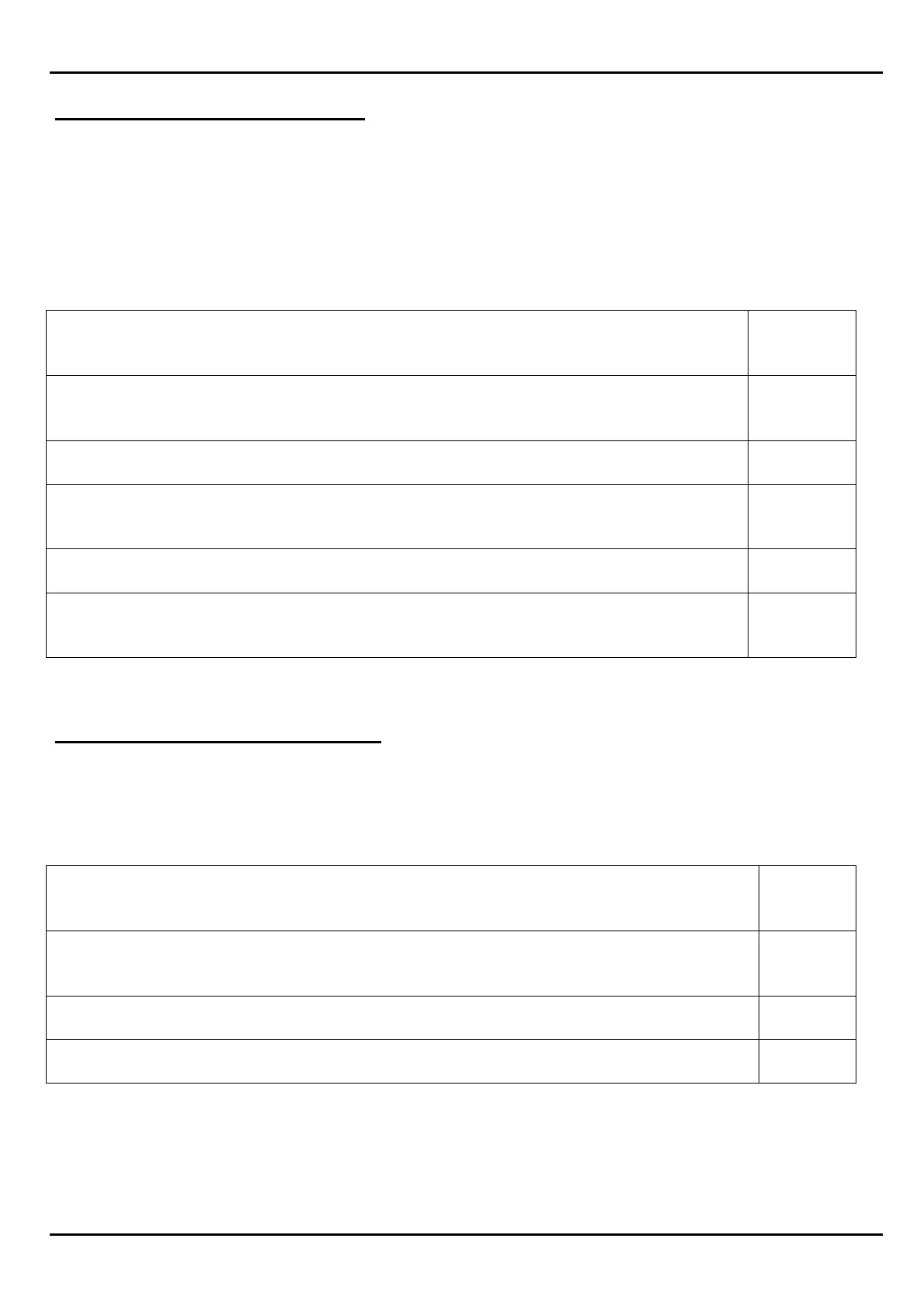1010/2020 INSTALLATION AND PROGRAMMING MANUAL PAGE 47
COPYRIGHT © 2000, NOTIFIER INERTIA PTY LTD
OPTIONAL FEATURES (4=OPTNS)
Option 4 of the Partial Point Programming Menu allows the programmer to isolate/de-isolate a
device, set Bell Isolate Flag or Walk Test Flag (for control modules), Alarm Verification, Detector
Sensitivity and the Tracking (non-latching) option per device.
The following example shows how to set Tracking (Non-Latching) for detector L2D23
Select 4 from the Partial Point Programming Sub-Menu.
ENTER LXX(D/M)YY, ZXXX OR AXXPYY FOR PT CHANGE
(BCKSPC TO ABORT)
L2D23
DO YOU WANT TO CHANGE DETECTOR VERIFICATION SELECTION
(YES/NO)
NO
DO YOU WANT TO CHANGE DETECTOR SENSITIVITY SELECTION (YES/NO) NO
DO YOU WANT TO CHANGE THE TRACKING OPTION FOR THIS DEVICE
(YES/NO)
YES
IS THE TRACKING OPTION TO BE ENABLED FOR THIS DEVICE YES
DO YOU WANT TO CHANGE DETECTOR VERIFICATION SELECTION
(YES/NO)
NO
Now press backspace, the screen will return back to normal.
ANNUNCIATOR MAPPING (5=AMAP)
Option 5 of the Partial Point Programming Sub-Menu allows the programmer to individually map
devices or zones to Annunciator points for remote annunciation.
Select 5 from the Partial Point Programming Sub-Menu.
ENTER LXX(D/M)YY, ZXXX OR AXXPYY FOR PT CHANGE
(BCKSPC TO ABORT)
L2D23
DO YOU WANT TO CHANGE THE ANNUNCIATOR MAPPING FOR THIS POINT
(YES/NO)
YES
DO YOU WANT THE POINT MAPPED TO AN ANNUNCIATOR (YES/NO) YES
ENTER AXXPXX FOR ANNUNCIATOR POINT MAPPING A01P01
Now press backspace, the screen will return to normal.