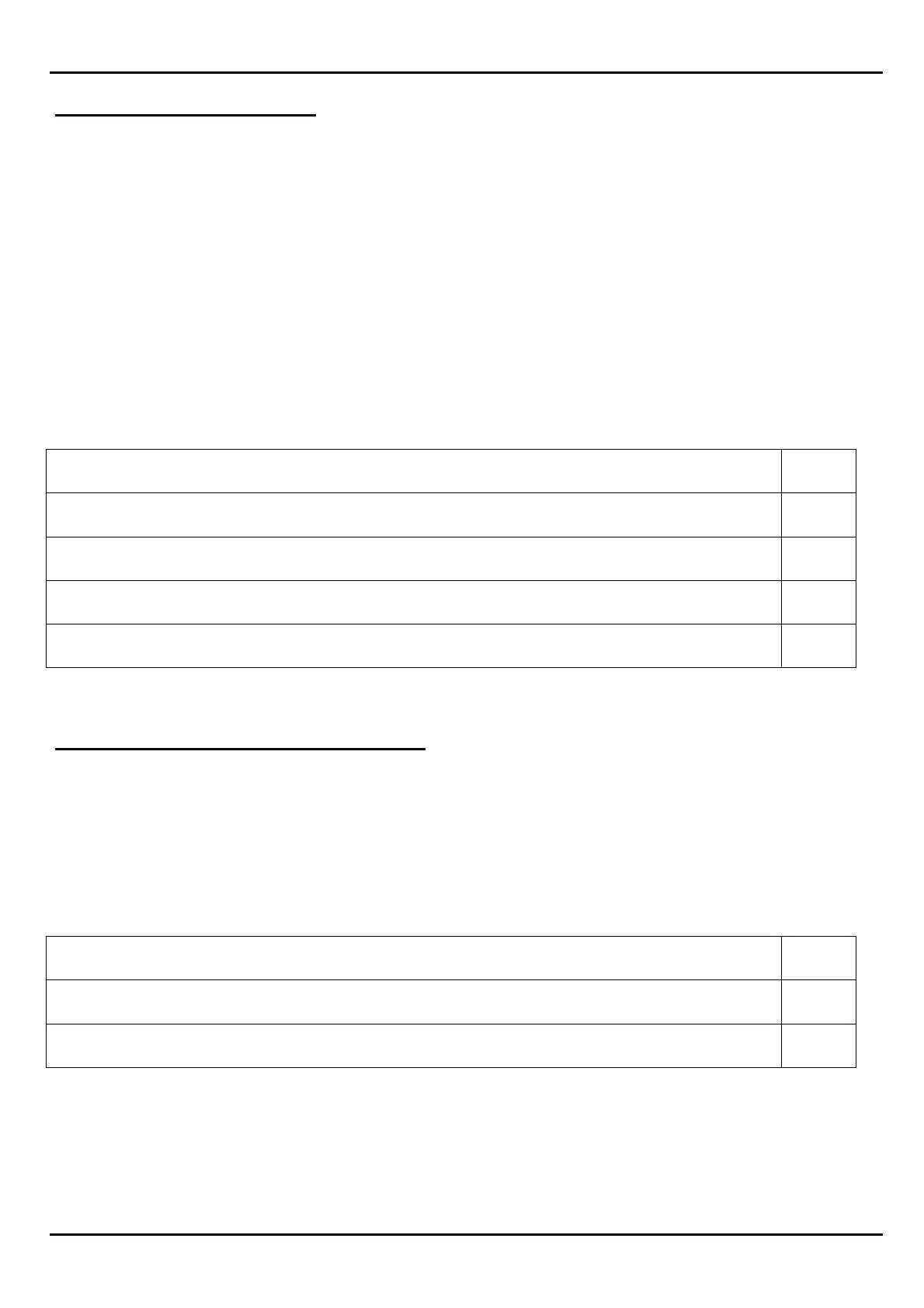1010/2020 INSTALLATION AND PROGRAMMING MANUAL PAGE 37
COPYRIGHT © 2000, NOTIFIER INERTIA PTY LTD
LIB INSTALLATION (1=INST)
Option 1 from the Partial System Programming submenu allows the installation or removal of LIB
boards from memory. The LIB boards must still be physically installed or removed from the system
to prevent a system fault condition.
The 2020 is capable of a maximum of ten LIBs (1,980 devices total in the system)
The 1010 is capable of a maximum of four LIBs (792 devices total in the system)
A LIB200A(1 Loop) or a LIB400 (2 Loop) Card can be used. The following procedure is setting the
loops up in memory and has no concern for the hardware used other than ensuring it is correctly
installed in the correct location. Please refer to page 7 for LIB board locations/configurations.
The following programming example illustrates the installation of LIB number 3.
From the Partial System programming menu, select 1=INST:
ENTER THE LIB BOARD NUMBER TO CHANGE (1 - 10) 3
IS LIB BOARD 03 TO BE INSTALLED IN SYSTEM? (Y=YES, N=NO). Y
ENTER THE STYLE OF SLC LOOP 03 (6 OR 4) 6
DO YOU WANT TO CHANGE ANOTHER LIB BOARD? (Y=YES,N=NO) N
PROGRAMMING COMPLETE POWER DOWN TO MAKE APPROPRIATE CHANGES
LIB LOOP STYLE 4 OR STYLE 6 (2=STY)
Option 2 allows the programmer to change in 1010/2020 memory, the style 6 or 4 for the Loop
connected to each LIB. The Loop must be field wired in accordance with the style set in memory.
The following programming example illustrates setting Loop number 5 as a Style 6 circuit. The
screen prompts are displayed as follows:
From the Partial System programming menu, select 2=STY:
ENTER THE SLC LOOP NUMBER TO CHANGE (1 - 10) 5
ENTER THE STYLE OF SLC LOOP 05 (6 OR 4) 6
DO YOU WANT TO CHANGE ANOTHER SLC LOOP? (Y=YES, N=N0) N
Note: When shipped from the factory, each loop will be setup as Style 6.
