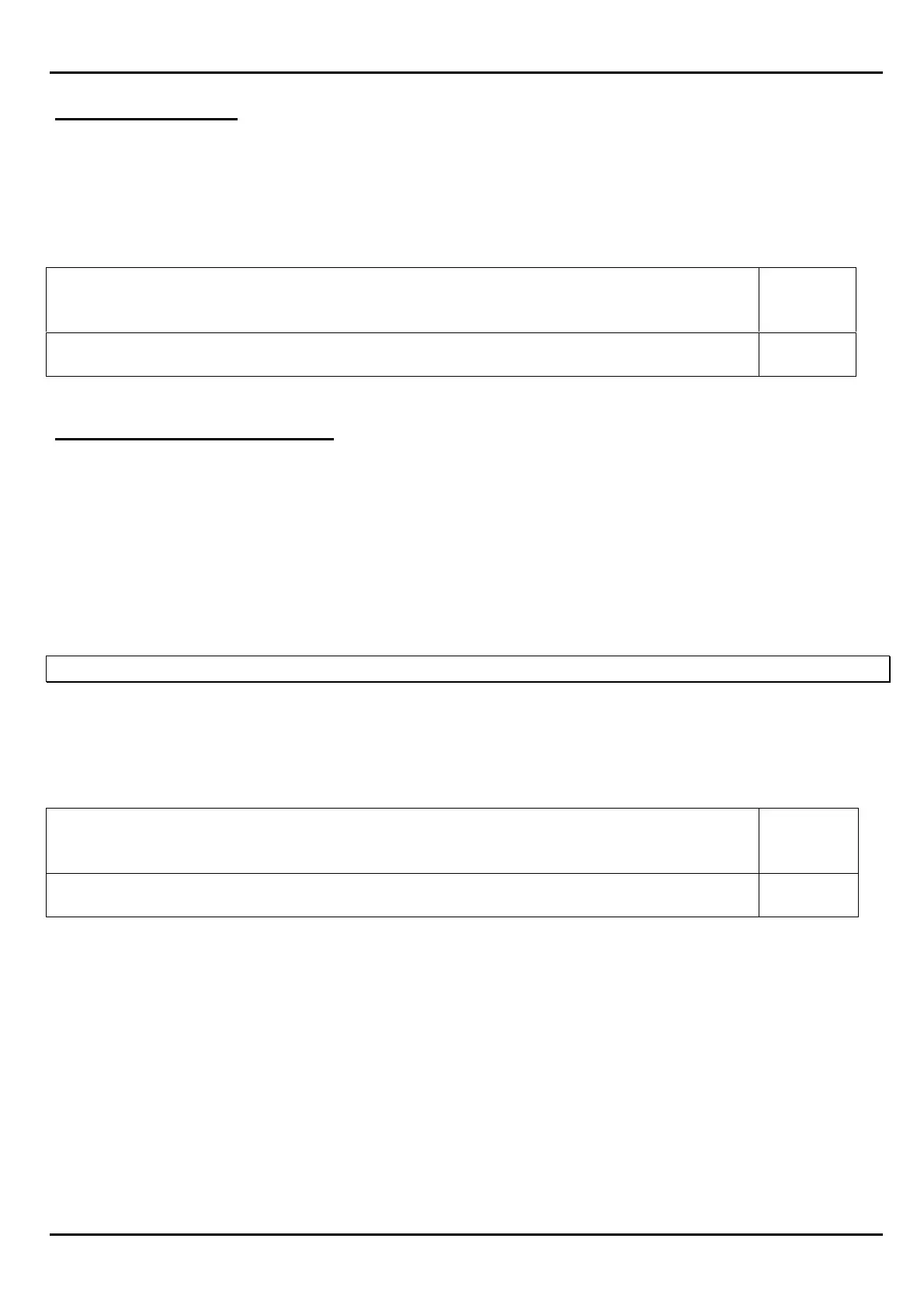1010/2020 INSTALLATION AND PROGRAMMING MANUAL PAGE 45
COPYRIGHT © 2000, NOTIFIER INERTIA PTY LTD
TYPE ID (1=TYPID)
Option 1 of the Partial Point Programming Menu allows the programmer to change the Software
Type ID of any detector, module, zone or Annunciator point. The following display illustrates the
assignment of the Software Type ID SCON to the 14th monitor module on Loop 3.
Select 1 from the Partial Point Programming Sub Menu.
ENTER LXX(D/M)YY,.ZXXX OR AXXPYY FOR PT CHANGE
(BCKSPC TO ABORT)
L3M14
ENTER TYPE ID SCON.
CONTROL-BY-EVENT (2=CBE)
Option 2 of the Partial Point Programming Sub-Menu allows the programmer to change the Control-
By-Event (CBE) for any detector, module or software zone. The panel maintains a CBE for each
device and zone installed in the system.
NOTE: A software zone is not a physical zone, but rather software grouping in control panel
memory.
When programming a particular device, the control panel prompts the programmer with:
ENTER.CONTROL-BY-EVENT
The following screen display illustrates CBE programming for smoke detector number 23 on Loop 2
to activate software zones 15 and 29.
Select 2 from the Partial Point Programming Sub Menu.
ENTER LXX(D/M)YY, ZXXX OR AXXPYY FOR PT CHANGE
(BACK SPACE TO ABORT)
L2D23
ENTER CONTROL-BY-EVENT* (Z15 Z29)
*The open and close bracket and the space between the Z15 & Z19 are critical.