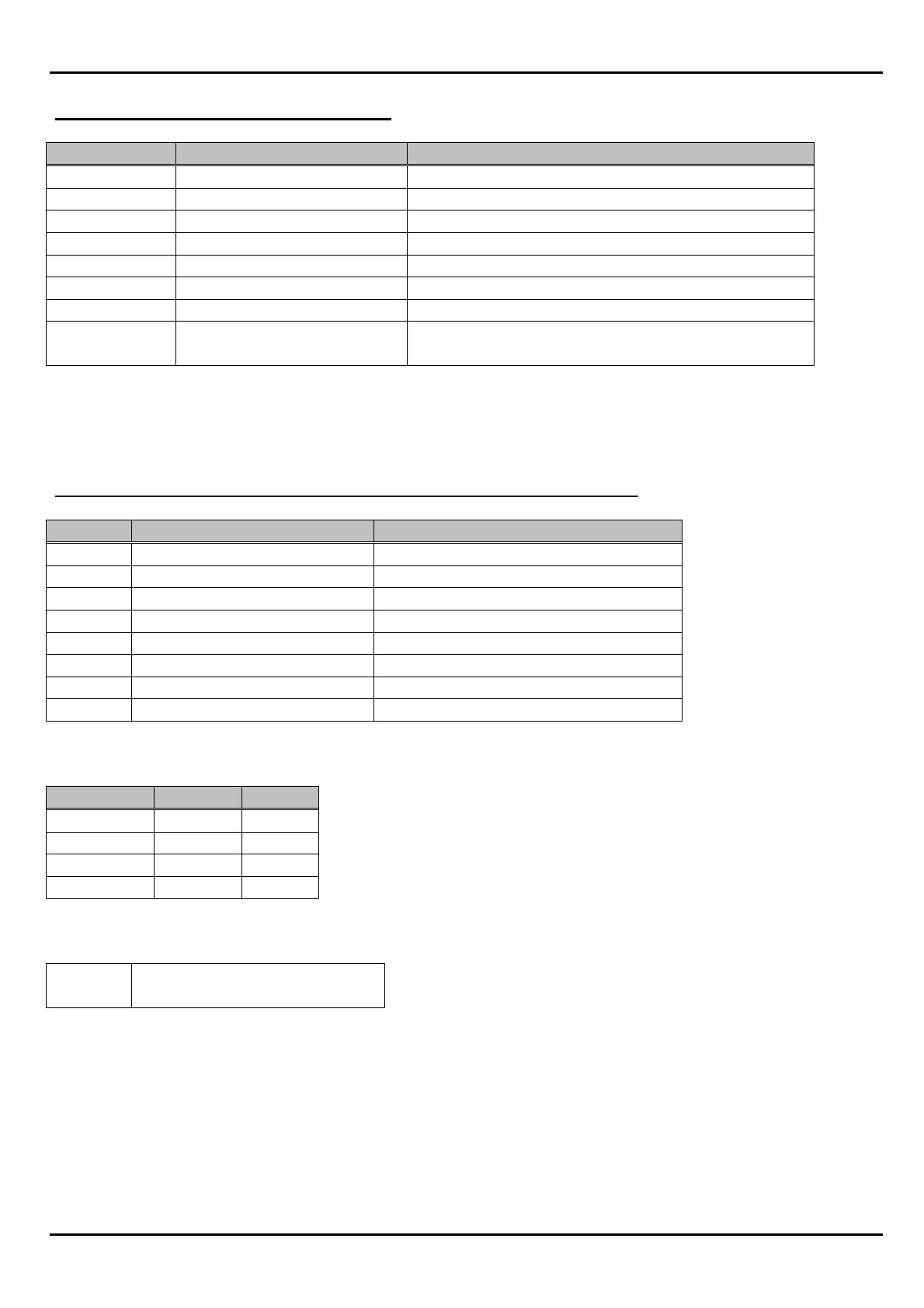1010/2020 INSTALLATION AND PROGRAMMING MANUAL PAGE 31
COPYRIGHT © 2000, NOTIFIER INERTIA PTY LTD
LDM-32 LED DRIVER ANNUNCIATOR
SW3 ON OFF
1 N/A Always Use This Setting
2 Expander Installed Expander Not Installed
3 N/A Always Use This Setting
4 N/A Always Use This Setting
5 Receive Only Mode Normal Mode
6 Piezo Disabled Piezo Enabled
7 Lamp Test Enabled Lamp Test Disabled
8 LED’s to Come on
Steady
LED’s to Flash (until Acknowledged)
SW3-8 must be on, when used in conjunction with an LDM32R(Relay Board)
SW4 (Slide Switch On PCB, must always be set to the left)
LCD-80 LCD MIMIC ANNUNCIATOR (DUAL MODE) IN ACS MODE
SW1 ON OFF
1 Receive Only Normal Mode
2 Australian Time & Date USA Time & Date
3 Piezo Disabled Piezo Enabled
4 Disable Keys Enable Keys
5 N/A Always Off
6 Always On N/A
7 N/A ACS Mode Enabled
8 N/A Always Off
Annunciator Tens Addressing - SW3
Tens Digit SW3-1 SW3-2
0 OFF OFF
1 ON OFF
2 OFF ON
3 ON ON
Annunciator Units Addressing – SW2
SW2 Use Rotary Dial For
Annunciator Units Digit.
EG: Annunciator Address 25 would be SW3-1 = OFF
SW3-2 = ON
SW2 = 5
Note: In the above configuration the LCD-80 in ACS mode will use its Annunciator address and the
NEXT Annunciator address. In this mode, you can have 128 Messages of 40 Characters in length.
For other combinations please contact Notifier/Inertia.
