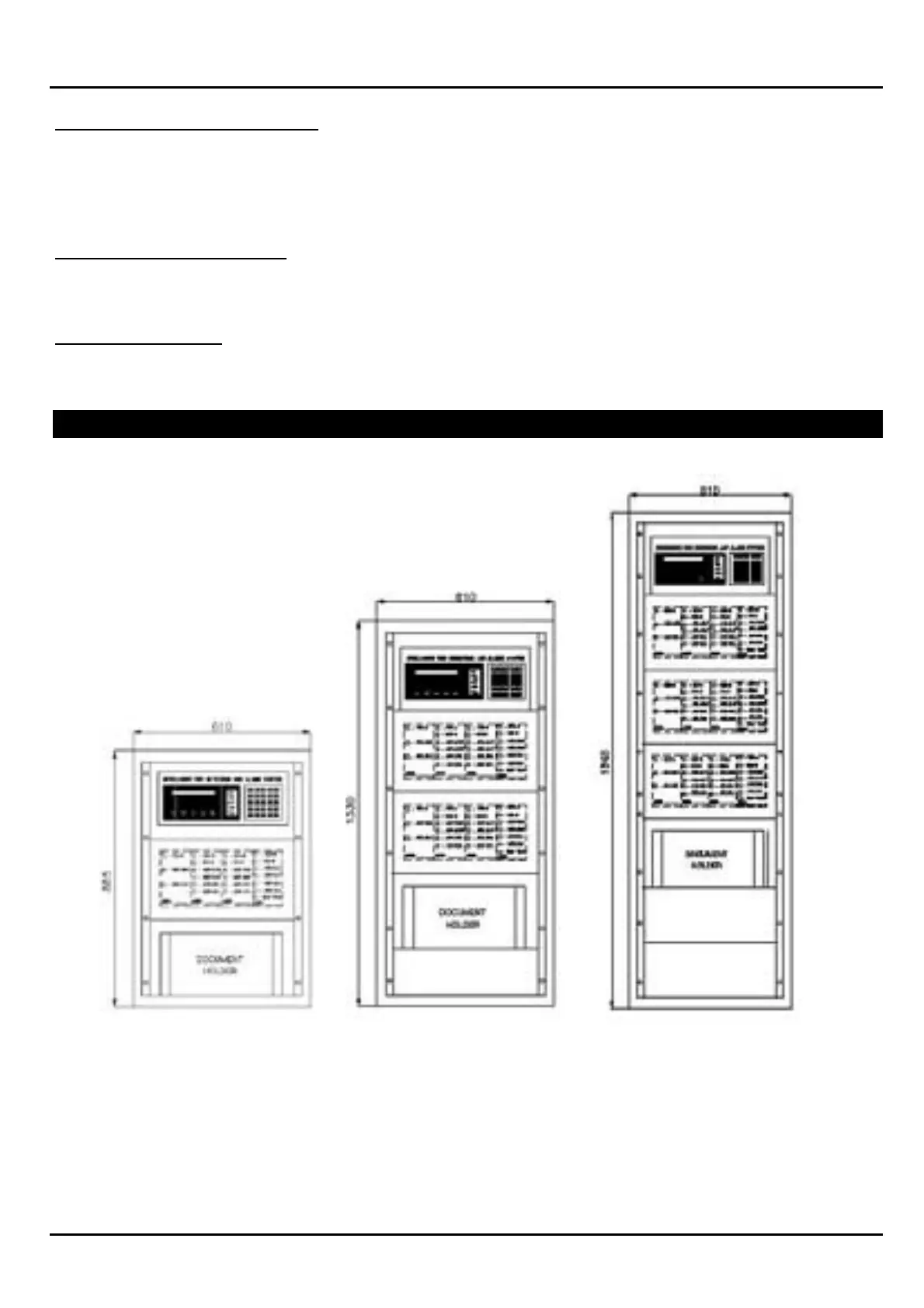PAGE 6 1010/2020 INSTALLATION AND PROGRAMMING MANUAL
COPYRIGHT © 2000, NOTIFIER INERTIA PTY LTD
THE “SYSTEM RESET’ BUTTON
Once all alarms have been acknowledged, the “RESET” button can be pressed, and the panel will
return to all systems normal, unless the alarms are still present, in which case the panel will go back
into alarm.
THE “TEST MENU” BUTTON
Allows you to enter a detector to place into alarm
THE “ISOL” BUTTON
This facility allows you to isolate the currently displayed device in alarm.
CABINET SIZES
There are three sizes of cabinets:
1/ 1865mm,x 610mm, x 380mm.
2/ 1330mm, x 610mm, x 380mm.
3/ 885mm, x 610mm, x 220mm.