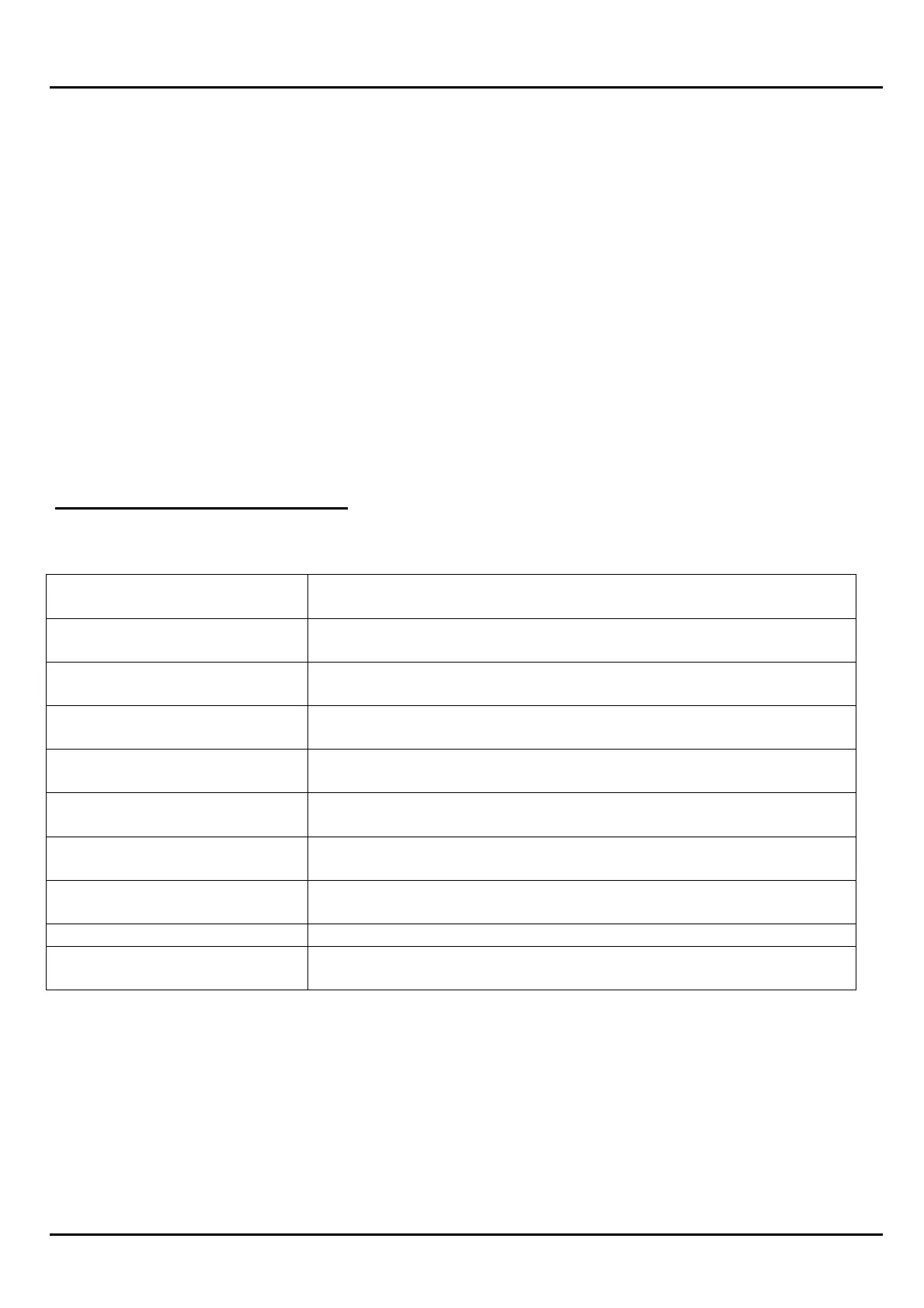PAGE 40 1010/2020 INSTALLATION AND PROGRAMMING MANUAL
COPYRIGHT © 2000, NOTIFIER INERTIA PTY LTD
* Default Latching (Not recommended)
• Maximum of six devices can be latched at once (five modules maximum).
• Detectors have priority over modules. After six devices have been latched, detectors that
come into alarm will assume LED-latch priority over previously latched module LEDs.
• Under secondary (DC) power, only intelligent detectors (including DHX-501 Duct
Detectors) will be latched.
• Software Type I.D SCON will never latch under Default Latching.
* Optional Latching for More Devices (recommended)
• The control panel will latch up to 99 devices, subject to the limitations outlined below.
• Under primary (AC) power, 99 devices can be latched.
• Detectors have priority over modules. After 99 devices have been latched, detectors that
come into alarm will assume LED-latch priority over previously latched module LEDs.
• Under secondary (DC) power, only intelligent detectors (including DHX-501 Duct
Detectors) will be latched.
LOCAL PARAMETERS (7=LOCP)
Option 7 allows the changing of optional features, as Follows:
Piezo for Programming Allows you to isolate the piezo whilst programming.
LIB local mode parameters Allows the Loop to maintain operational status if CPU fails.
Modify NFPA Listing This Option not used in Australia.
Battery Programming Change the type of battery used (Lead Acid or Nicad).
Battery Capacity When Increasing or decreasing the battery capacity.
Battery Standby Time Change the Duration of Standby time.
24 hr High rate charge Activate or de-activate charge rate.
Event Reminder If activated the piezo will sound every 12-14 seconds when an
acknowledged fault is present on the display.
Device Blink If activated, the detectors will blink when polled.
Pre-alarm Function If active, the detectors will activate a pre-alarm status when the
obscuration level exceeds 80% of alarm level.
Note: With pre-alarm activated, the 80% condition must be present for at least a 60 second period
and will indicate a "PRE-ALARM ALERT" message on the Panel after that period. With pre-
alarm de-activated the 80% condition must be present for at least a 26-hour period and will
indicate a "MAINTENANCE REQ" message on the FACP after that period.