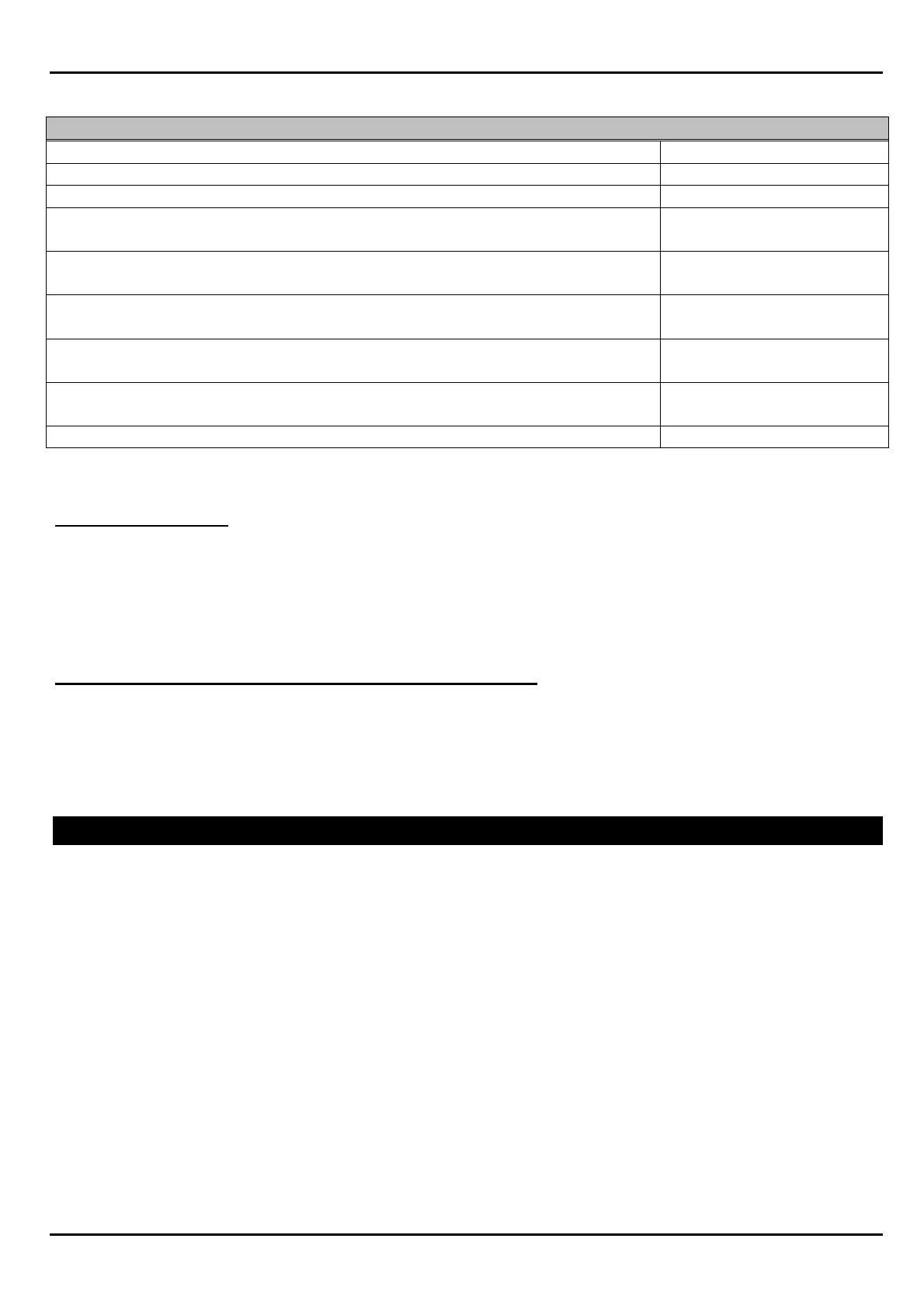1010/2020 INSTALLATION AND PROGRAMMING MANUAL PAGE 43
COPYRIGHT © 2000, NOTIFIER INERTIA PTY LTD
Step 3: Set detector to use Day/Night feature
Changing the detector to select Day/Night sensitivity
Now press the Program Button and enter the password *****
Enter the Option Menu 4=OPTNS 4
ENTER LXX(D/M)YY ZXXX OR AXXPYY FOR PT. CHANGE L1D1
DO YOU WANT TO CHANGE THIS DETECTOR VERIFICATION
OPTION (YES/NO)
NO
DO YOU WANT TO CHANGE DETECTOR SENSITIVITY SETTING
(YES/NO)
NO
DO YOU WANT TO CHANGE THE TRACKING OPTION FOR THIS
DEVICE (YES/NO)
NO
DO YOU WANT TO CHANGE DAY/NIGHT CONTROL FOR THIS
DEVICE (YES/NO)
YES
IS THERE DAY/NIGHT SENSITIVITY CONTROL FOR THIS DEVICE
(YES/NO)
YES
Press backspace to return to normal screen.
Repeat step 3 for additional detectors as required,
Same can be done to decrease detector sensitivity at certain times by using the Low zone.
DRIFT COMPENSATION
If set, the Addressable detectors will automatically compensate for environmental contaminants and
other factors over time, until the drift tolerance value has been exceeded. When the drift tolerance
value has been exceeded, the control panel will signal “maintenance alert” for the appropriate
detector.
INTERNATIONAL DISPLAY OPTION (0=CONT, 1=IDO)
International display option will show the alarm sequence number of the current alarm in the total
number of alarms in the system. IE: “01 OF 06” indicated alarm 1, of a total of 6 alarms. As alarms
are displayed and queued in chronological order, this sequence can be used to track to fire’s
progress. We strongly recommend this feature be enabled.
FULL SYSTEM PROGRAMMING
This feature is generally carried out in the Factory, however, should the main CPU or DIA be
changed in the panel we strongly recommend a full system program be performed. This will erase
the panel and start again.
Select From the main programming menu select 2=FSYS, you will then be asked ALL of the
questions listed individually in Partial System Programming above and you will be also asked for
which Annunciators are installed in the system. Answer yes or no to ALL questions.
Once you have finished answering ALL the questions and the panel does not proceed to another
question, hit backspace twice and then power down, wait 10 seconds and power up.
The panel is now ready to have the points programmed.
Important Note: Even though Verifier has all the system parameters in it’s database it will not
automatically install new hardware, it will however download new descriptors,
options etc but the base hardware must be told to the panel it exists by a FSYS or
PSYS process.
