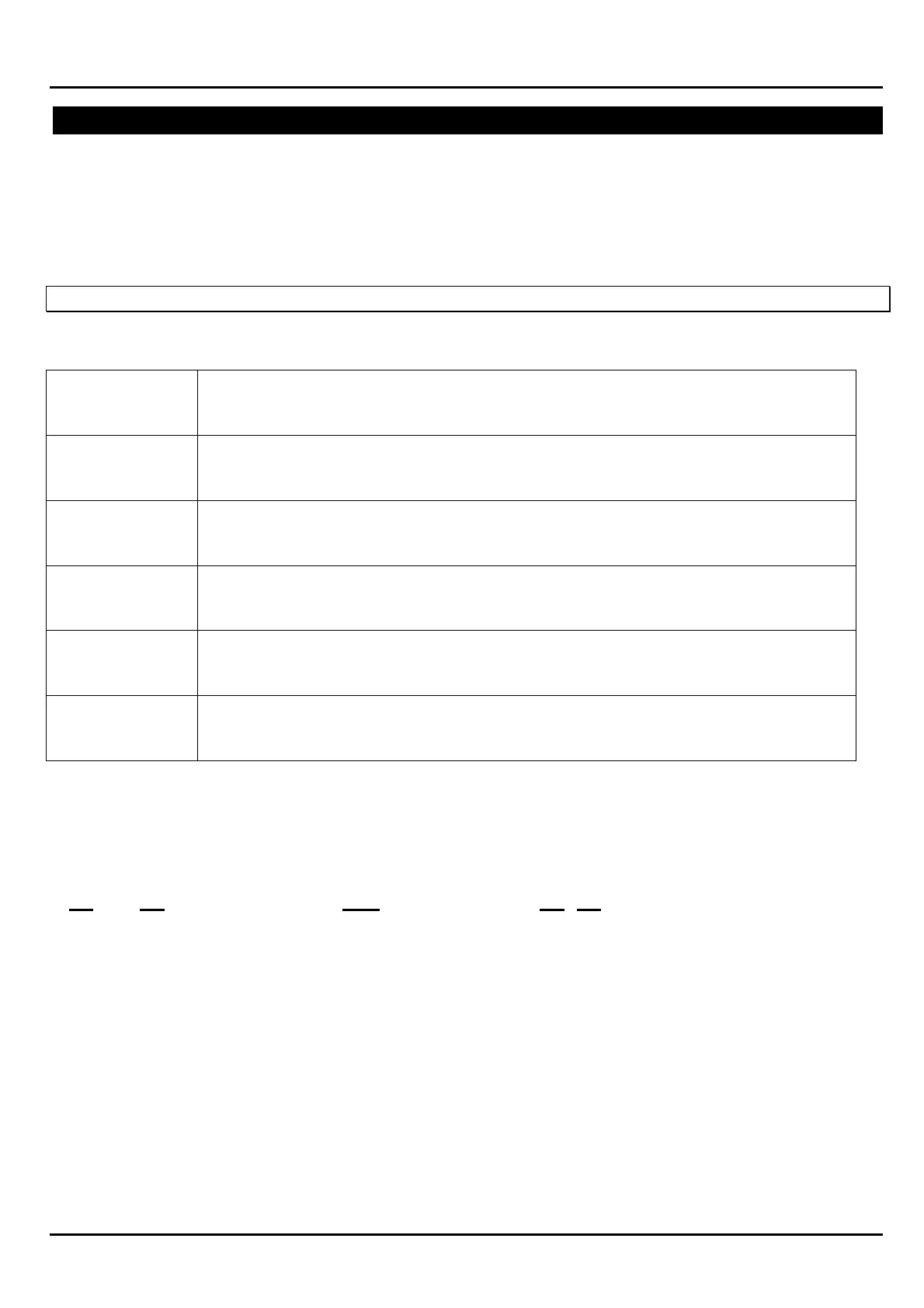PAGE 44 1010/2020 INSTALLATION AND PROGRAMMING MANUAL
COPYRIGHT © 2000, NOTIFIER INERTIA PTY LTD
PARTIAL POINT PROGRAMMING
Partial point programming (PPRG) allows the programmer to change the operational parameters of
loop devices, software-defined zones, and Annunciator points
After selecting PPRG from the Main Programming menu, the Partial Point Programming submenu
will appear:
1=TYPID, 2=CBE, 3=LBL, 4=OPTNS, 5=AMAP, 6=CCBE
The Partial Point Programming submenu has six options;
1=TYPID Type ID - Changing the software type identification of loop devices, zones
and Annunciator points.
2=CBE Control-By-Event – Redefining the Control-By-Event associated with each
detector, module, or zone.
3=LBL Label - Renaming the custom user label (Descriptor) for any detector,
module, or zone.
4=OPTNS Options - Selecting the optional features associated with any detector or
module. Ie: Walk Test Mode, Bell Isolate, Tracking, Alarm Verification…..
5=AMAP Annunciator Point Mapping - Selecting Annunciator Point Mapping for any
detector, module, or zone.
6=CCBE Cooperative Control-By-Event - Edit the CCBE associated with reverse zones
across NOTI•FIRE•NET.
NOTE
Each option under Partial Point Programming prompts the programmer to enter the address of the
detector, module, zone, or Annunciator point to be affected. Leading zeros are not required. The
address assumes the following format:
LXX(D/M)YY (for devices) or ZXXX (for zones) or AXXPYY (for Annunciator points)
Example: For the 44th module on Loop 3, enter L3M44