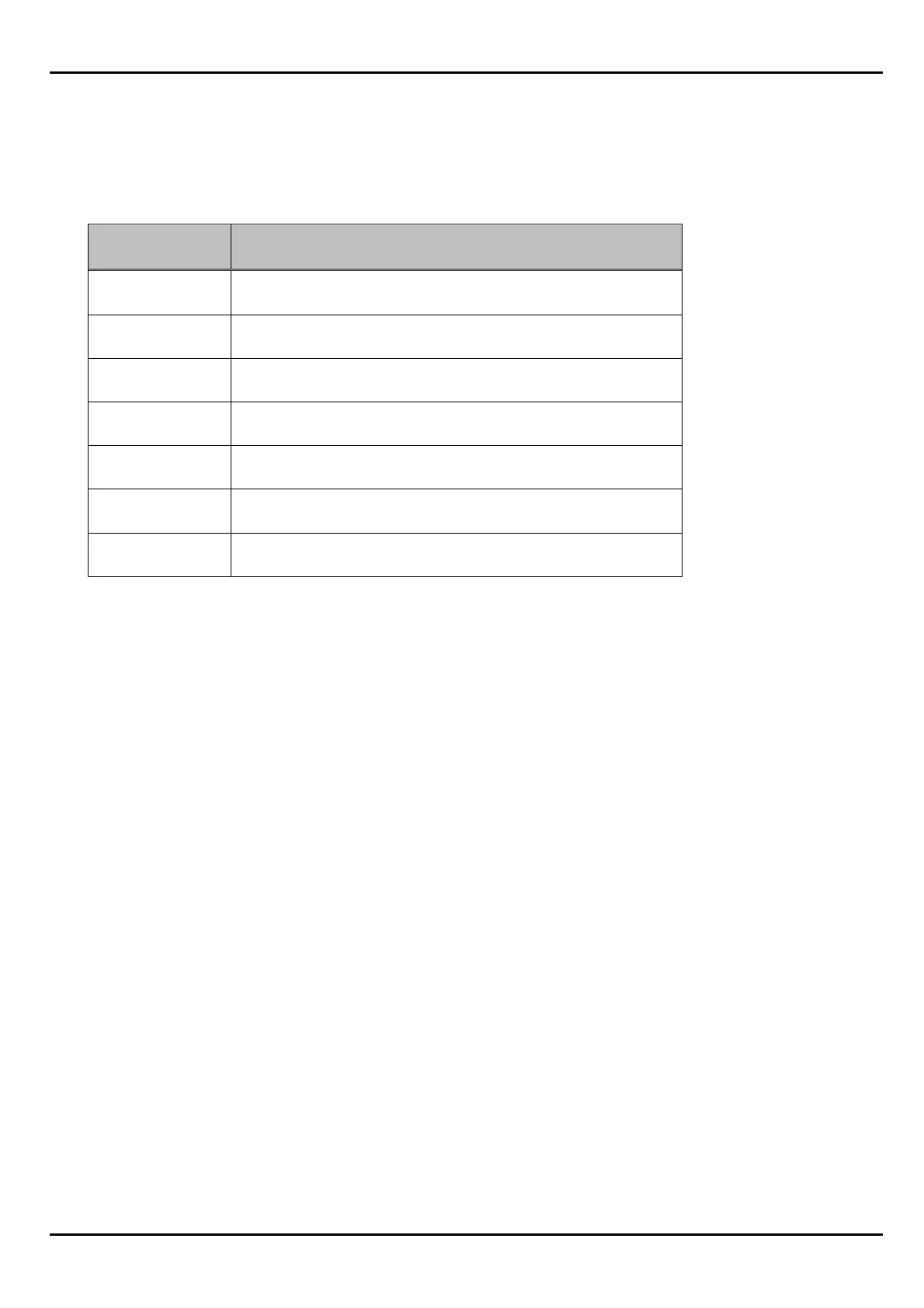1010/2020 INSTALLATION AND PROGRAMMING MANUAL PAGE 55
COPYRIGHT © 2000, NOTIFIER INERTIA PTY LTD
The format for an equation is shown below, where the operators are OR, AND, NOT, XZONE, DEL,
SDEL, and TIM; and the operand’s are groupings of initiating devices and/or software zones, as
well as information specific to the format of individual operators.
Examples:
Operator (- - - - Operand’s - - - -)
OR (Z9 Z15 Z23)
AND (L1D1 Z3 L1D35 L1D72)
NOT (Z23)
XZONE (Z23)
DEL (HH.MM.SS HH.MM.SS (L1M1))
SDEL (HH.MM.SS (Z1))
TIM (SU MO TU WE TR FR SA HH.MM HH.MM)
All of the operator formats above are explained in detail on the following pages.
Control-By-Event Programming Constraints
• There can only be one DEL or SDEL operator in a control-by-event equation, not both.
• If there is no duration time field in a DEL or SDEL, the equation will always be activated.
• The maximum value of DELAY TIME + DURATION TIME is 255:59:59.
• If either the day, month or year field is omitted, that field is assumed to be all allowable values of
the field omitted. Example: 12--00 is equivalent to any day in December 2000.
• The HH.MM field for START TIME and STOP TIME uses military time.
• The HH.MM field for STOP TIME must be greater than the START TIME.
• The maximum value of START TIME or STOP TIME is 24:00.