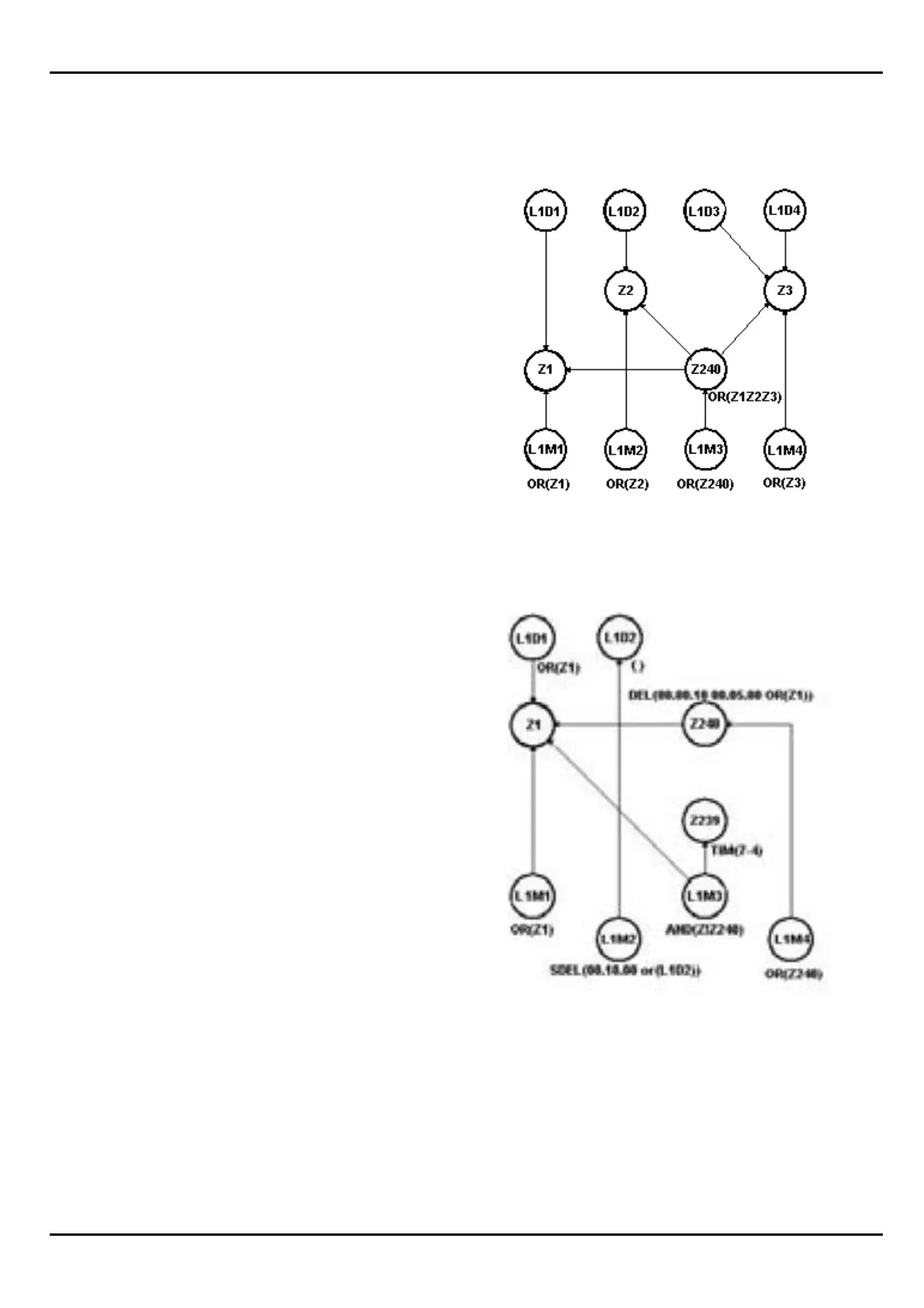1010/2020 INSTALLATION AND PROGRAMMING MANUAL PAGE 61
COPYRIGHT © 2000, NOTIFIER INERTIA PTY LTD
General Alarm
Example # 2:
L1D1 activates L1M1 through Z1.
L1D2 activates L1M2 through Z2.
L1D3 and L1D4 activate L1M4 through Z3.
L1M3 will activate when reverse
zone 240 is activated.
Z240 will activate when Z1, Z2 or Z3 are
activated.
Output Module L1M3 serves as the
General Alarm device. It will be
activated whenever an alarm
occurs on any initiating device in
the system, due to the fact that all
initiating devices activate a Software
Zone, and activation of any zone
activates software zone Z240.
Delay and Time
Example # 3:
L1D1 activates Z1. L1M1 turns on
when Z1 is active. L1D2 is a null equation.
L1M2 activates with L1D2 after a ten
minute delay. Z239 is active
July 4th of every year. L1M3 will activate
when Z1 and Z239 are active. Z240
is active when Z1 is on after a one minute
delay and will stay on for 5 minutes.
L1M4 turns on when Z240 is active.