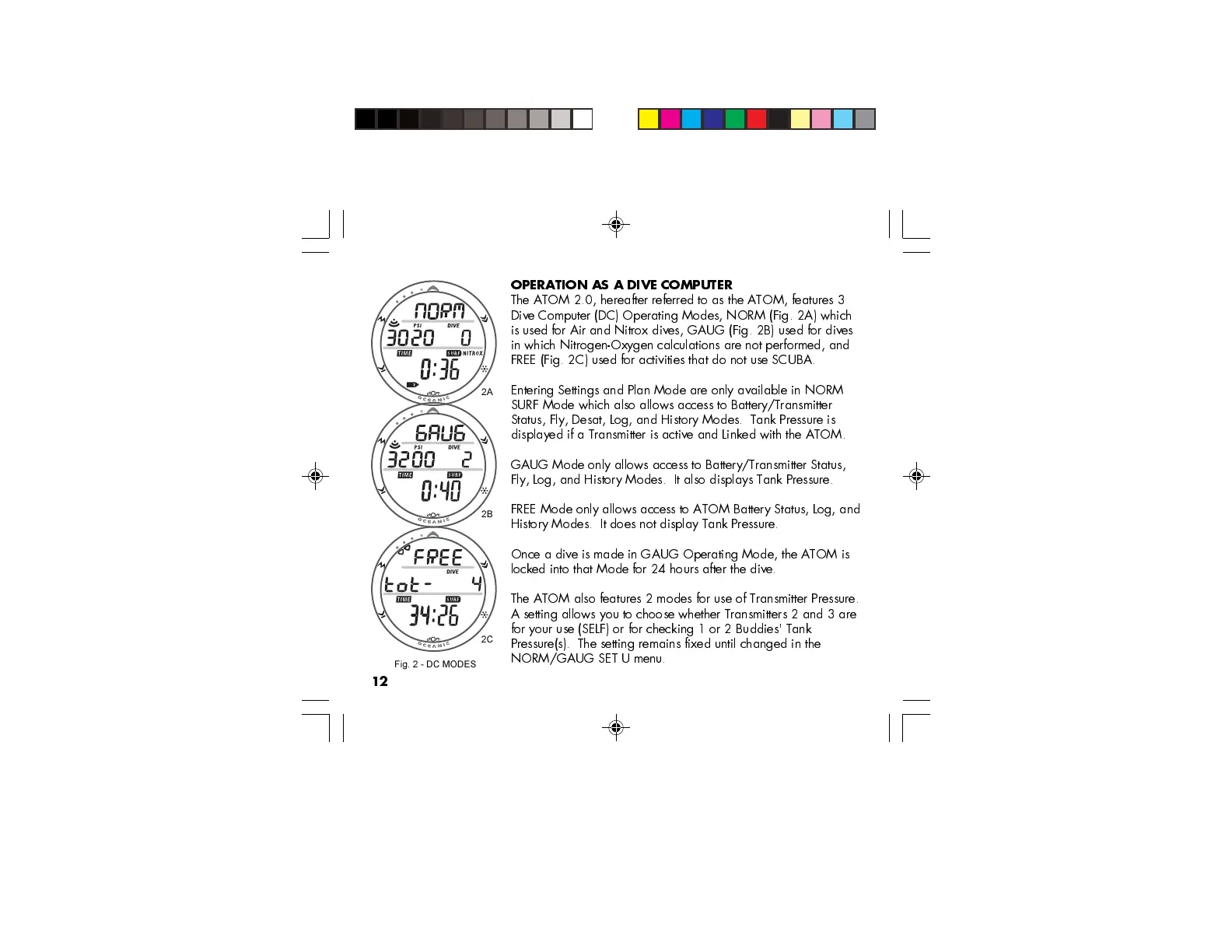12
OPERATION AS A DIVE COMPUTER
The ATOM 2.0, hereafter referred to as the ATOM, features 3
Dive Computer (DC) Operating Modes, NORM (Fig. 2A) which
is used for Air and Nitrox dives, GAUG (Fig. 2B) used for dives
in which Nitrogen-Oxygen calculations are not performed, and
FREE (Fig. 2C) used for activities that do not use SCUBA.
Entering Settings and Plan Mode are only available in NORM
SURF Mode which also allows access to Battery/Transmitter
Status, Fly, Desat, Log, and History Modes. Tank Pressure is
displayed if a Transmitter is active and Linked with the ATOM.
GAUG Mode only allows access to Battery/Transmitter Status,
Fly, Log, and History Modes. It also displays Tank Pressure.
FREE Mode only allows access to ATOM Battery Status, Log, and
History Modes. It does not display Tank Pressure.
Once a dive is made in GAUG Operating Mode, the ATOM is
locked into that Mode for 24 hours after the dive.
The ATOM also features 2 modes for use of Transmitter Pressure.
A setting allows you to choose whether Transmitters 2 and 3 are
for your use (SELF) or for checking 1 or 2 Buddies' Tank
Pressure(s). The setting remains fixed until changed in the
NORM/GAUG SET U menu.
Fig. 2 - DC MODES
2A
2B
2C