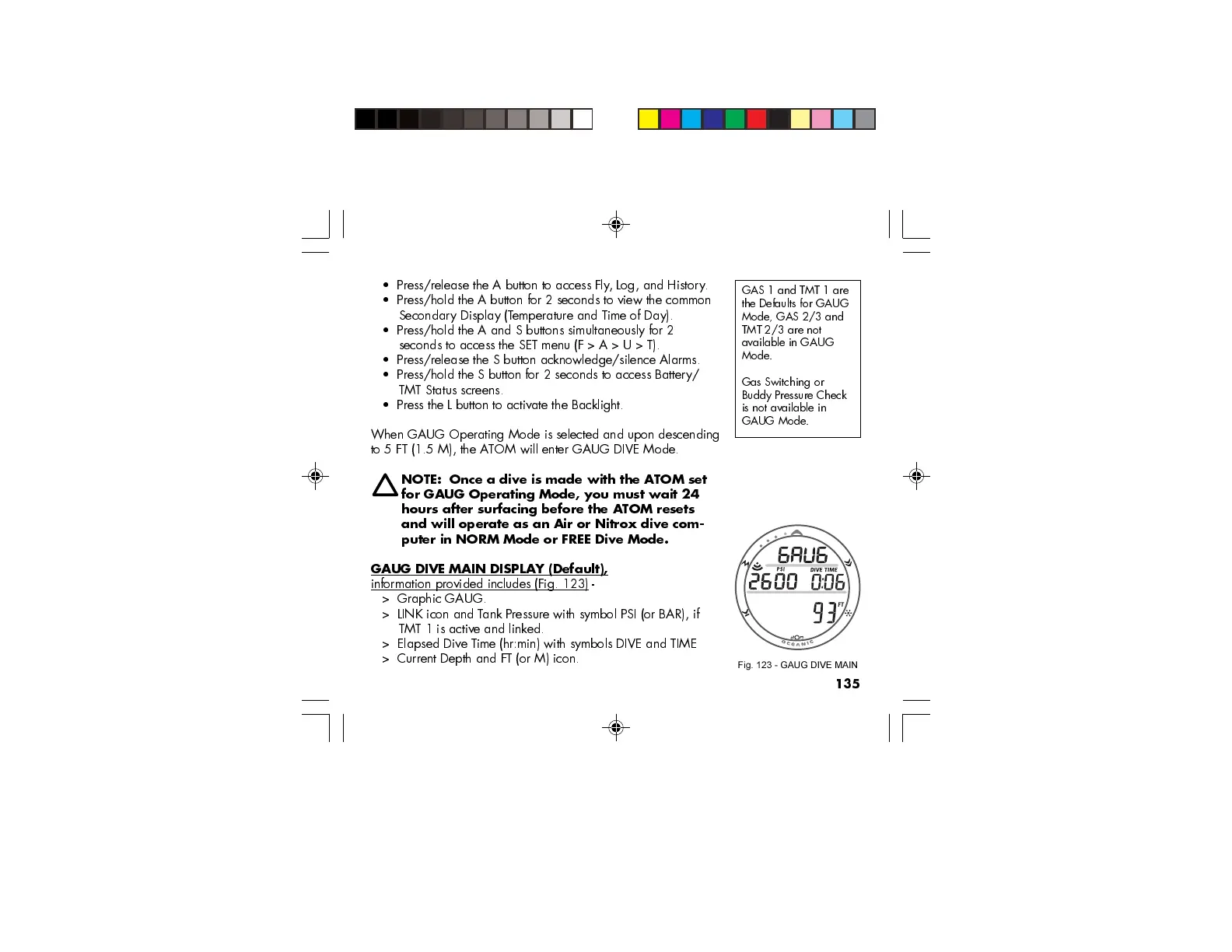135
Press/release the A button to access Fly, Log, and History.
Press/hold the A button for 2 seconds to view the common
Secondary Display (Temperature and T ime of Day).
Press/hold the A and S buttons simultaneously for 2
seconds to access the SET menu (F > A > U > T).
Press/release the S button acknowledge/silence Alarms.
Press/hold the S button for 2 seconds to access Battery/
TMT Status screens.
Press the L button to activate the Backlight.
When GAUG Operating Mode is selected and upon descending
to 5 FT (1.5 M), the ATOM will enter GAUG DIVE Mode.
NOTE: Once a dive is made with the ATOM set
for GAUG Operating Mode, you must wait 24
hours after surfacing before the ATOM resets
and will operate as an Air or Nitrox dive com-
puter in NORM Mode or FREE Dive Mode.
GAUG DIVE MAIN DISPLAY (Default),
information provided includes (Fig. 123) -
> Graphic GAUG.
> LINK icon and Tank Pressure with symbol PSI (or BAR), if
TMT 1 is active and linked.
> Elapsed Dive T ime (hr:min) with symbols DIVE and TIME
> Current Depth and FT (or M) icon.
Fig. 123 - GAUG DIVE MAIN
GAS 1 and TMT 1 are
the Defaults for GAUG
Mode, GAS 2/3 and
TMT 2/3 are not
available in GAUG
Mode.
Gas Switching or
Buddy Pressure Check
is not available in
GAUG Mode.