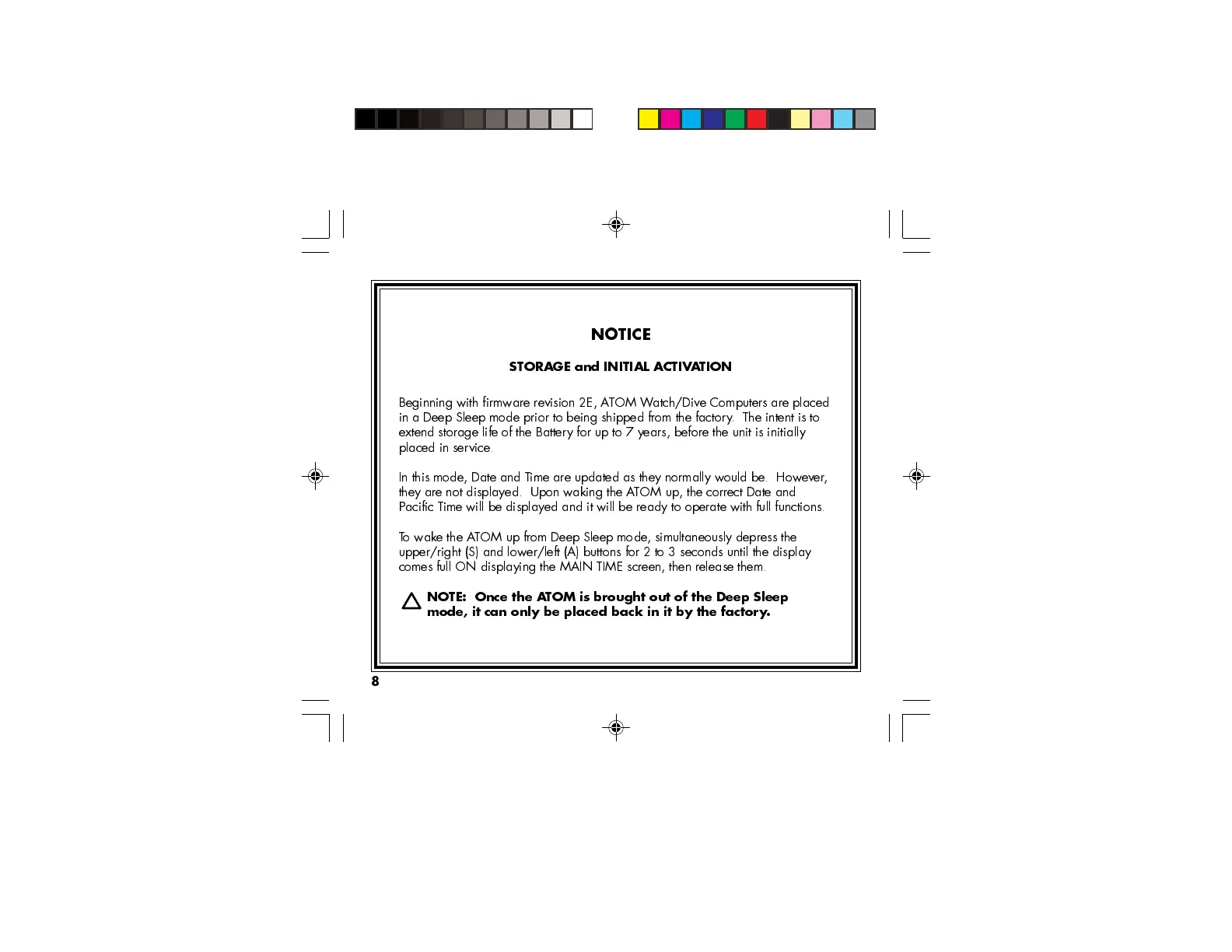8
Beginning with firmware revision 2E, ATOM Watch/Dive Computers are placed
in a Deep Sleep mode prior to being shipped from the factory . The intent is to
extend storage life of the Battery for up to 7 years, before the unit is initially
placed in service.
In this mode, Date and T ime are updated as they normally would be. However,
they are not displayed. Upon waking the ATOM up, the correct Date and
Pacific T ime will be displayed and it will be ready to operate with full functions.
To wake the ATOM up from Deep Sleep mode, simultaneously depress the
upper/right (S) and lower/left (A) buttons for 2 to 3 seconds until the display
comes full ON displaying the MAIN TIME screen, then release them.
NOTE: Once the ATOM is brought out of the Deep Sleep
mode, it can only be placed back in it by the factory.
NOTICE
STORAGE and INITIAL ACTIVATION