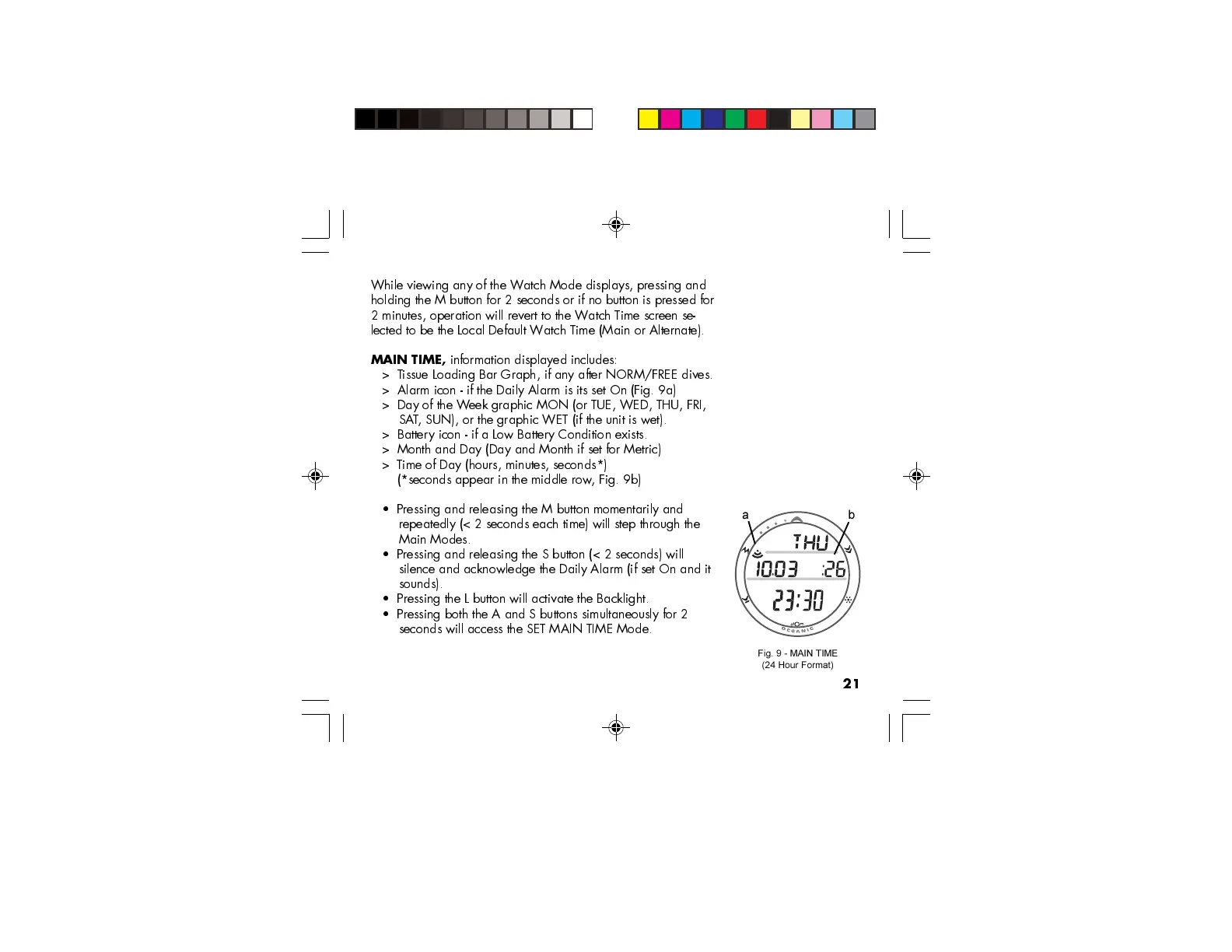21
While viewing any of the Watch Mode displays, pressing and
holding the M button for 2 seconds or if no button is pressed for
2 minutes, operation will revert to the Watch Time screen se-
lected to be the Local Default Watch Time (Main or Alternate).
MAIN TIME,
information displayed includes:
> T issue Loading Bar Graph, if any after NORM/FREE dives.
> Alarm icon - if the Daily Alarm is its set On (Fig. 9a)
> Day of the Week graphic MON (or TUE, WED, THU, FRI,
SAT, SUN), or the graphic WET (if the unit is wet).
> Battery icon - if a Low Battery Condition exists.
> Month and Day (Day and Month if set for Metric)
> Time of Day (hours, minutes, seconds*)
(*seconds appear in the middle row, Fig. 9b)
Pressing and releasing the M button momentarily and
repeatedly (< 2 seconds each time) will step through the
Main Modes.
Pressing and releasing the S button (< 2 seconds) will
silence and acknowledge the Daily Alarm (if set On and it
sounds).
Pressing the L button will activate the Backlight.
Pressing both the A and S buttons simultaneously for 2
seconds will access the SET MAIN TIME Mode.
Fig. 9 - MAIN TIME
(24 Hour Format)
a b