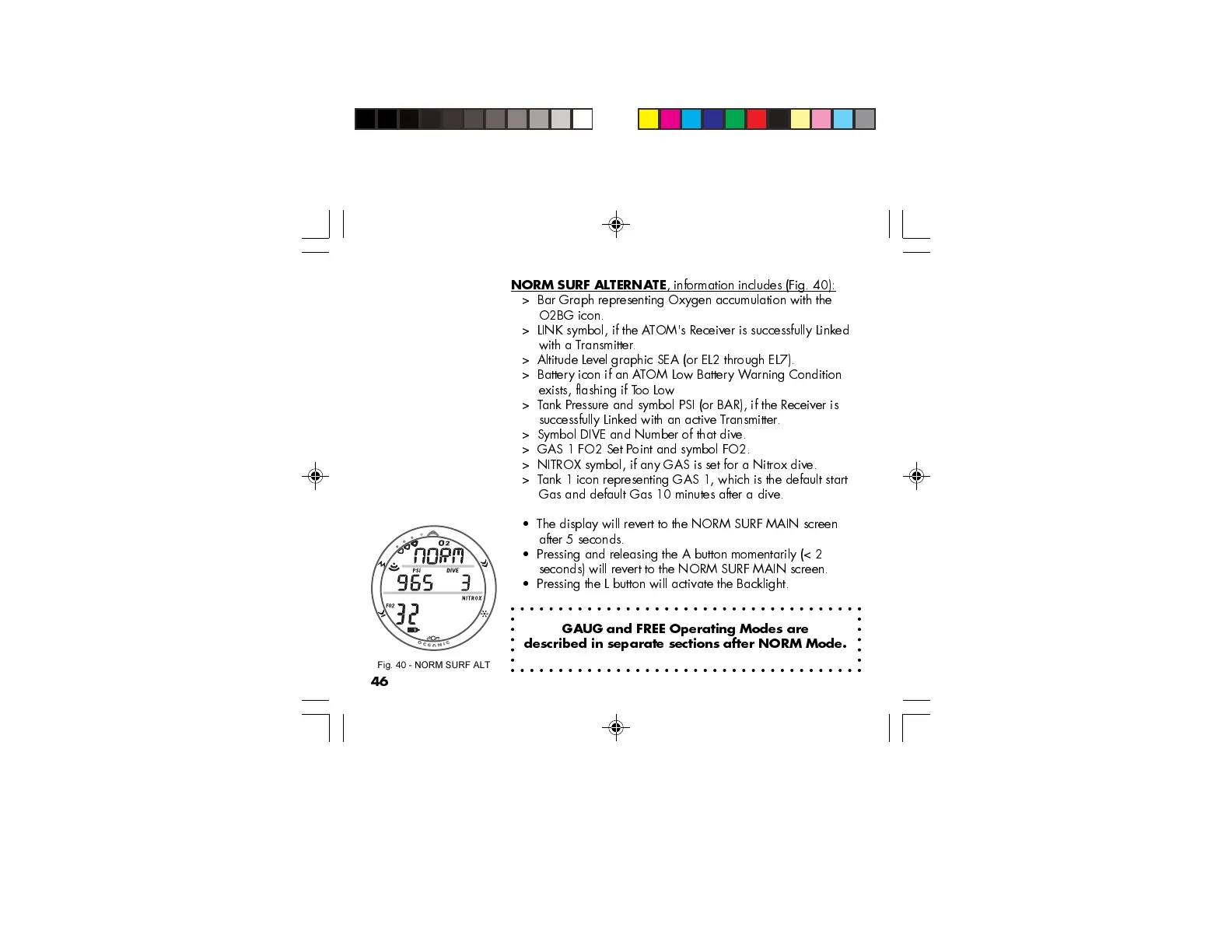46
NORM SURF ALTERNATE
, information includes (Fig. 40):
> Bar Graph representing Oxygen accumulation with the
O2BG icon.
> LINK symbol, if the ATOM's Receiver is successfully Linked
with a Transmitter.
> Altitude Level graphic SEA (or EL2 through EL7).
> Battery icon if an ATOM Low Battery Warning Condition
exists, flashing if Too Low
> Tank Pressure and symbol PSI (or BAR), if the Receiver is
successfully Linked with an active T ransmitter.
> Symbol DIVE and Number of that dive.
> GAS 1 FO2 Set Point and symbol FO2.
> NITROX symbol, if any GAS is set for a Nitrox dive.
> Tank 1 icon representing GAS 1, which is the default start
Gas and default Gas 10 minutes after a dive.
The display will revert to the NORM SURF MAIN screen
after 5 seconds.
Pressing and releasing the A button momentarily (< 2
seconds) will revert to the NORM SURF MAIN screen.
Pressing the L button will activate the Backlight.
GAUG and FREE Operating Modes are
described in separate sections after NORM Mode.
Fig. 40 - NORM SURF ALT