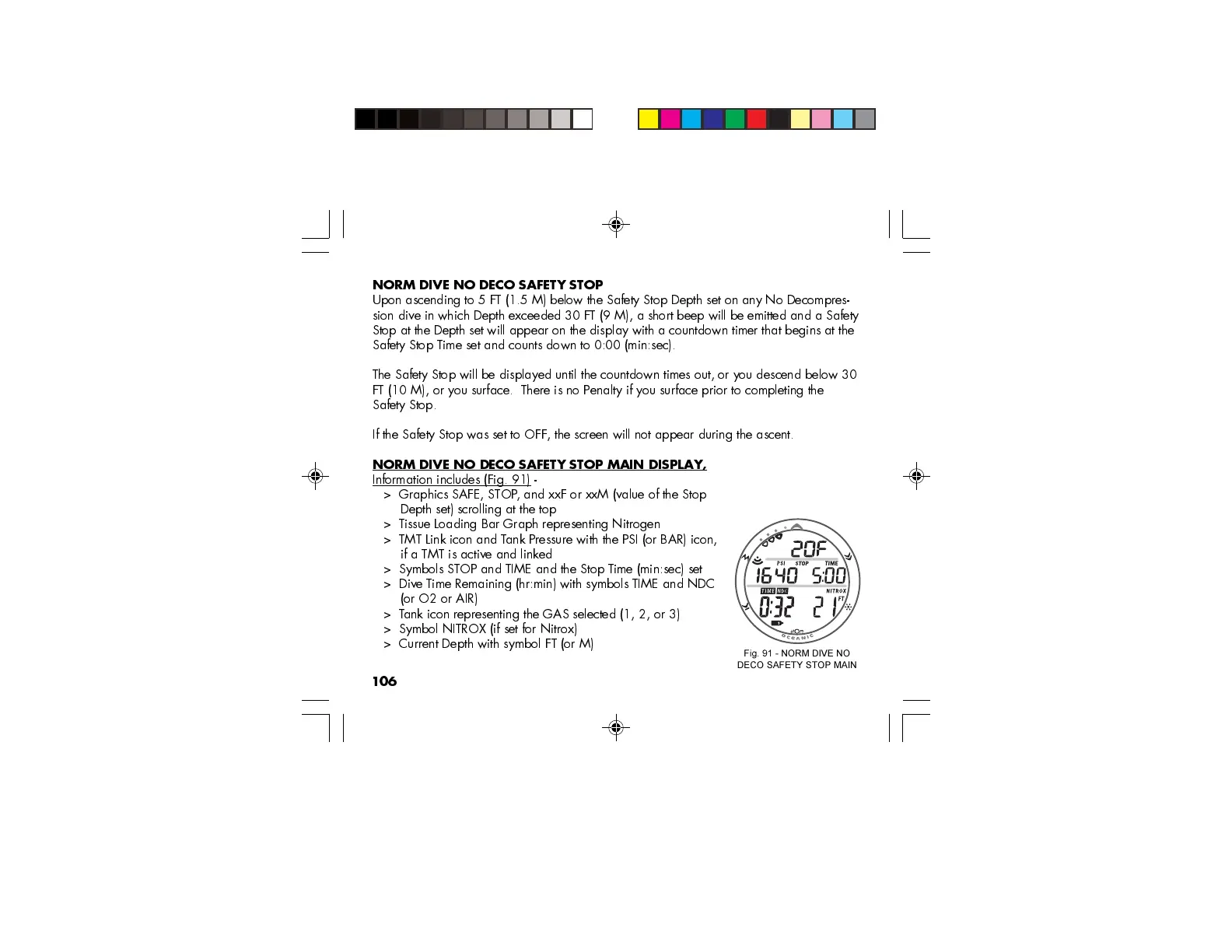106
NORM DIVE NO DECO SAFETY STOP
Upon ascending to 5 FT (1.5 M) below the Safety Stop Depth set on any No Decompres-
sion dive in which Depth exceeded 30 FT (9 M), a short beep will be emitted and a Safety
Stop at the Depth set will appear on the display with a countdown timer that begins at the
Safety Stop Time set and counts down to 0:00 (min:sec).
The Safety Stop will be displayed until the countdown times out, or you descend below 30
FT (10 M), or you surface. There is no Penalty if you surface prior to completing the
Safety Stop.
If the Safety Stop was set to OFF, the screen will not appear during the ascent.
NORM DIVE NO DECO SAFETY STOP MAIN DISPLAY,
Information includes (Fig. 91) -
> Graphics SAFE, STOP, and xxF or xxM (value of the Stop
Depth set) scrolling at the top
> Tissue Loading Bar Graph representing Nitrogen
> TMT Link icon and Tank Pressure with the PSI (or BAR) icon,
if a TMT is active and linked
> Symbols STOP and TIME and the Stop Time (min:sec) set
> Dive Time Remaining (hr:min) with symbols TIME and NDC
(or O2 or AIR)
> Tank icon representing the GAS selected (1, 2, or 3)
> Symbol NITROX (if set for Nitrox)
> Current Depth with symbol FT (or M)
Fig. 91 - NORM DIVE NO
DECO SAFETY STOP MAIN