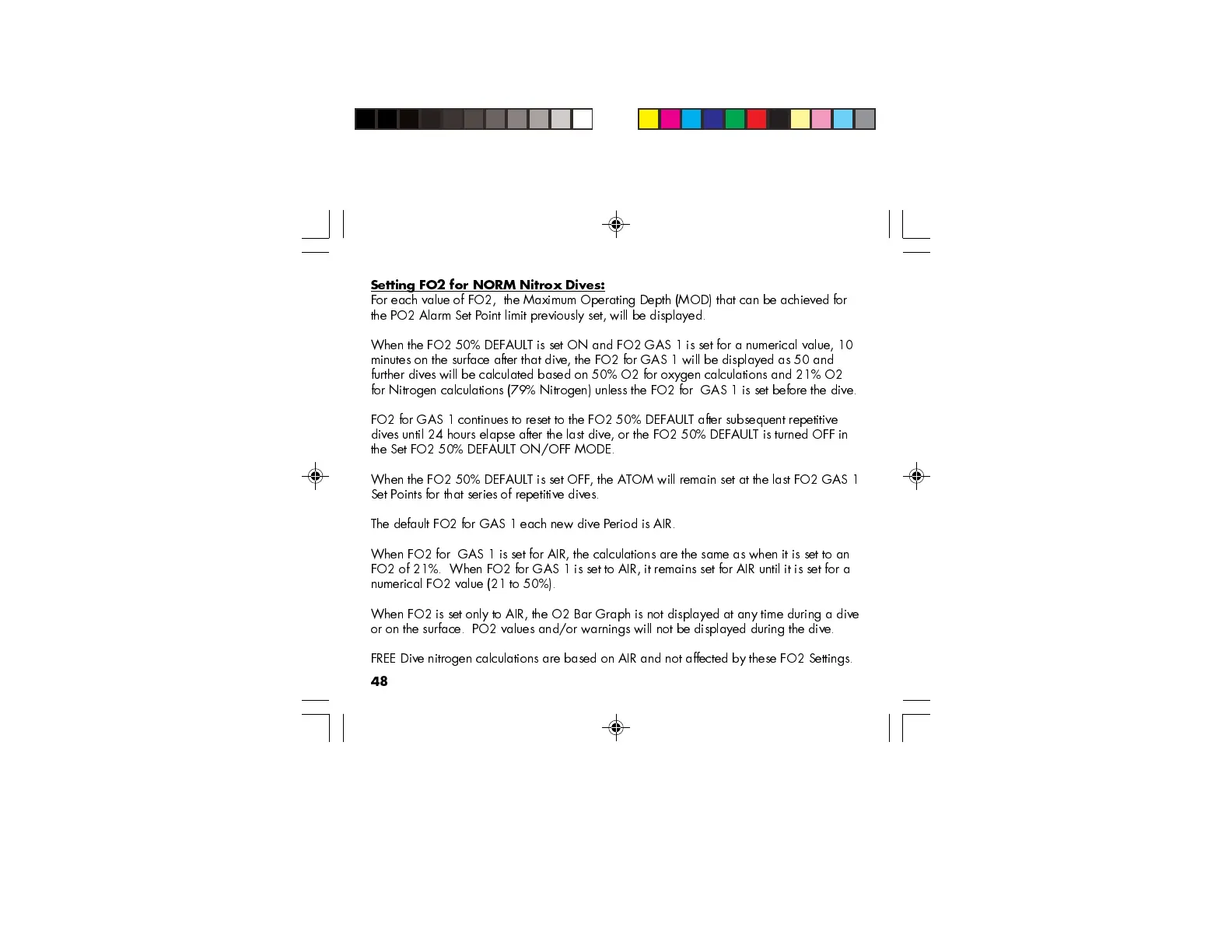48
Setting FO2 for NORM Nitrox Dives:
For each value of FO2, the Maximum Operating Depth (MOD) that can be achieved for
the PO2 Alarm Set Point limit previously set, will be displayed.
When the FO2 50% DEFAULT is set ON and FO2 GAS 1 is set for a numerical value, 10
minutes on the surface after that dive, the FO2 for GAS 1 will be displayed as 50 and
further dives will be calculated based on 50% O2 for oxygen calculations and 21% O2
for Nitrogen calculations (79% Nitrogen) unless the FO2 for GAS 1 is set before the dive.
FO2 for GAS 1 continues to reset to the FO2 50% DEFAULT after subsequent repetitive
dives until 24 hours elapse after the last dive, or the FO2 50% DEFAULT is turned OFF in
the Set FO2 50% DEFAULT ON/OFF MODE.
When the FO2 50% DEFAULT is set OFF, the ATOM will remain set at the last FO2 GAS 1
Set Points for that series of repetitive dives.
The default FO2 for GAS 1 each new dive Period is AIR.
When FO2 for GAS 1 is set for AIR, the calculations are the same as when it is set to an
FO2 of 21%. When FO2 for GAS 1 is set to AIR, it remains set for AIR until it is set for a
numerical FO2 value (21 to 50%).
When FO2 is set only to AIR, the O2 Bar Graph is not displayed at any time during a dive
or on the surface. PO2 values and/or warnings will not be displayed during the dive.
FREE Dive nitrogen calculations are based on AIR and not affected by these FO2 Settings.