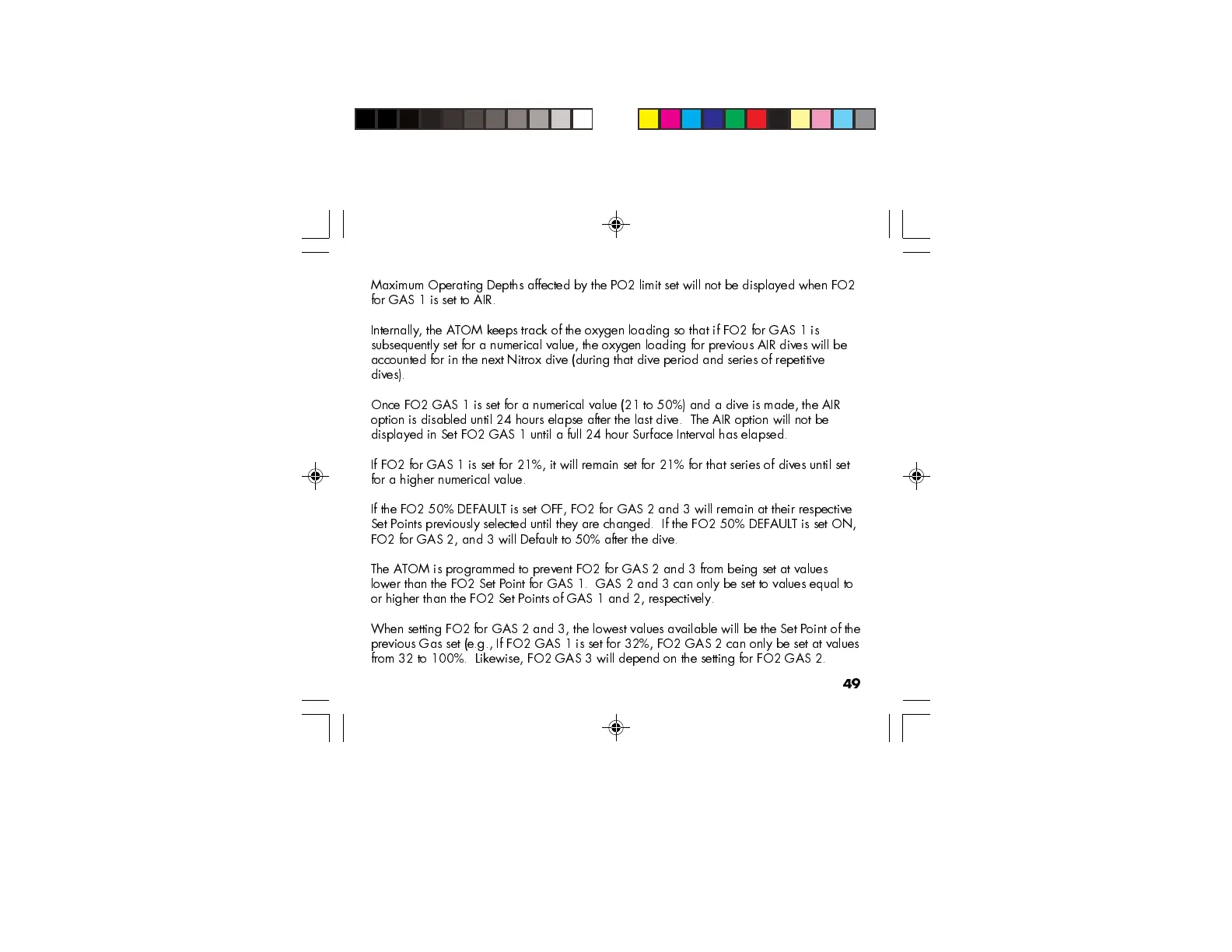49
Maximum Operating Depths affected by the PO2 limit set will not be displayed when FO2
for GAS 1 is set to AIR.
Internally, the ATOM keeps track of the oxygen loading so that if FO2 for GAS 1 is
subsequently set for a numerical value, the oxygen loading for previous AIR dives will be
accounted for in the next Nitrox dive (during that dive period and series of repetitive
dives).
Once FO2 GAS 1 is set for a numerical value (21 to 50%) and a dive is made, the AIR
option is disabled until 24 hours elapse after the last dive. The AIR option will not be
displayed in Set FO2 GAS 1 until a full 24 hour Surface Interval has elapsed.
If FO2 for GAS 1 is set for 21%, it will remain set for 21% for that series of dives until set
for a higher numerical value.
If the FO2 50% DEFAULT is set OFF, FO2 for GAS 2 and 3 will remain at their respective
Set Points previously selected until they are changed. If the FO2 50% DEFAULT is set ON,
FO2 for GAS 2, and 3 will Default to 50% after the dive.
The ATOM is programmed to prevent FO2 for GAS 2 and 3 from being set at values
lower than the FO2 Set Point for GAS 1. GAS 2 and 3 can only be set to values equal to
or higher than the FO2 Set Points of GAS 1 and 2, respectively.
When setting FO2 for GAS 2 and 3, the lowest values available will be the Set Point of the
previous Gas set (e.g., If FO2 GAS 1 is set for 32%, FO2 GAS 2 can only be set at values
from 32 to 100%. Likewise, FO2 GAS 3 will depend on the setting for FO2 GAS 2.