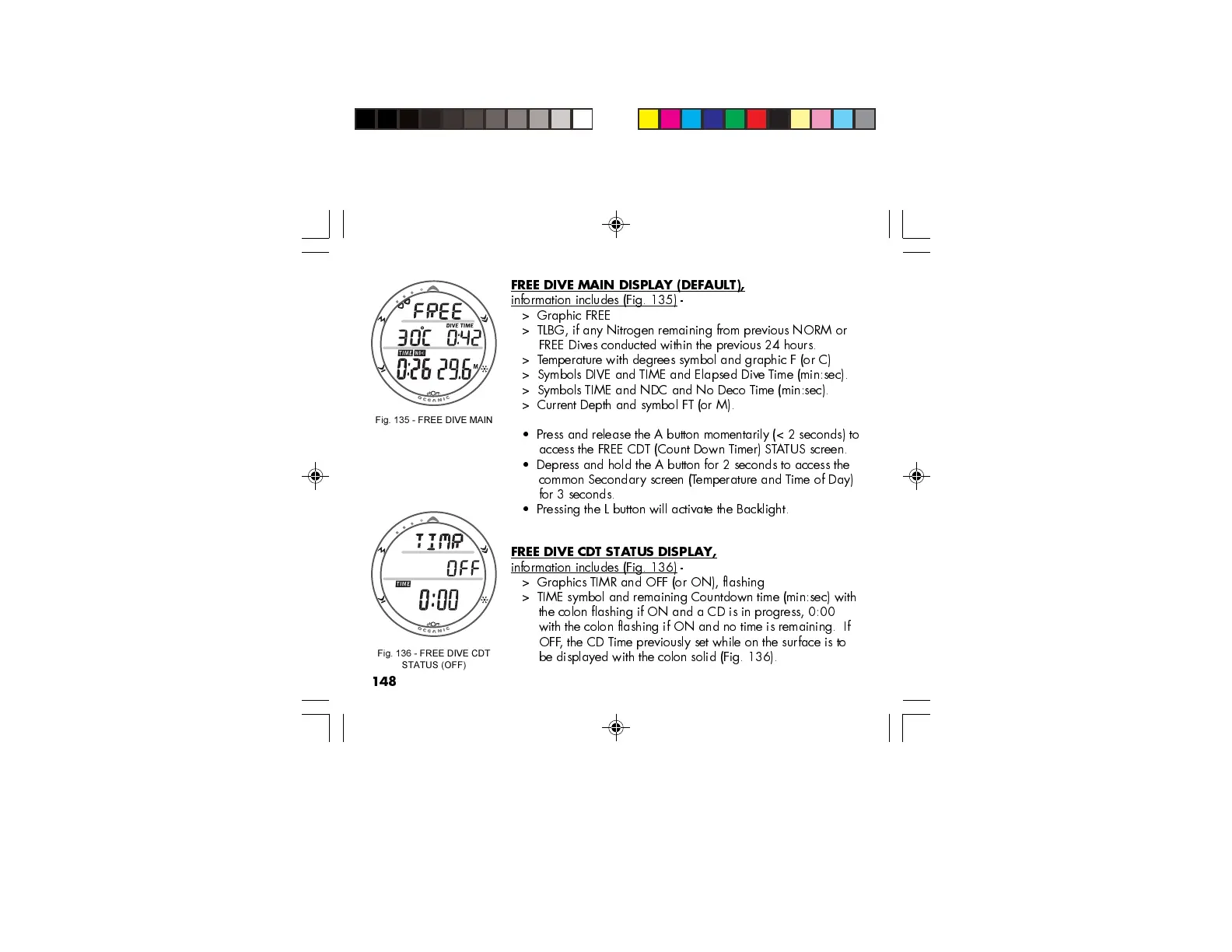148
FREE DIVE MAIN DISPLAY (DEFAULT),
information includes (Fig. 135) -
> Graphic FREE
> TLBG, if any Nitrogen remaining from previous NORM or
FREE Dives conducted within the previous 24 hours.
> Temperature with degrees symbol and graphic F (or C)
> Symbols DIVE and TIME and Elapsed Dive T ime (min:sec).
> Symbols TIME and NDC and No Deco Time (min:sec).
> Current Depth and symbol FT (or M).
Press and release the A button momentarily (< 2 seconds) to
access the FREE CDT (Count Down Timer) STATUS screen.
Depress and hold the A button for 2 seconds to access the
common Secondary screen (Temperature and Time of Day)
for 3 seconds.
Pressing the L button will activate the Backlight.
FREE DIVE CDT STATUS DISPLAY,
information includes (Fig. 136) -
> Graphics TIMR and OFF (or ON), flashing
> TIME symbol and remaining Countdown time (min:sec) with
the colon flashing if ON and a CD is in progress, 0:00
with the colon flashing if ON and no time is remaining. If
OFF, the CD T ime previously set while on the surface is to
be displayed with the colon solid (Fig. 136).
Fig. 135 - FREE DIVE MAIN
Fig. 136 - FREE DIVE CDT
STATUS (OFF)