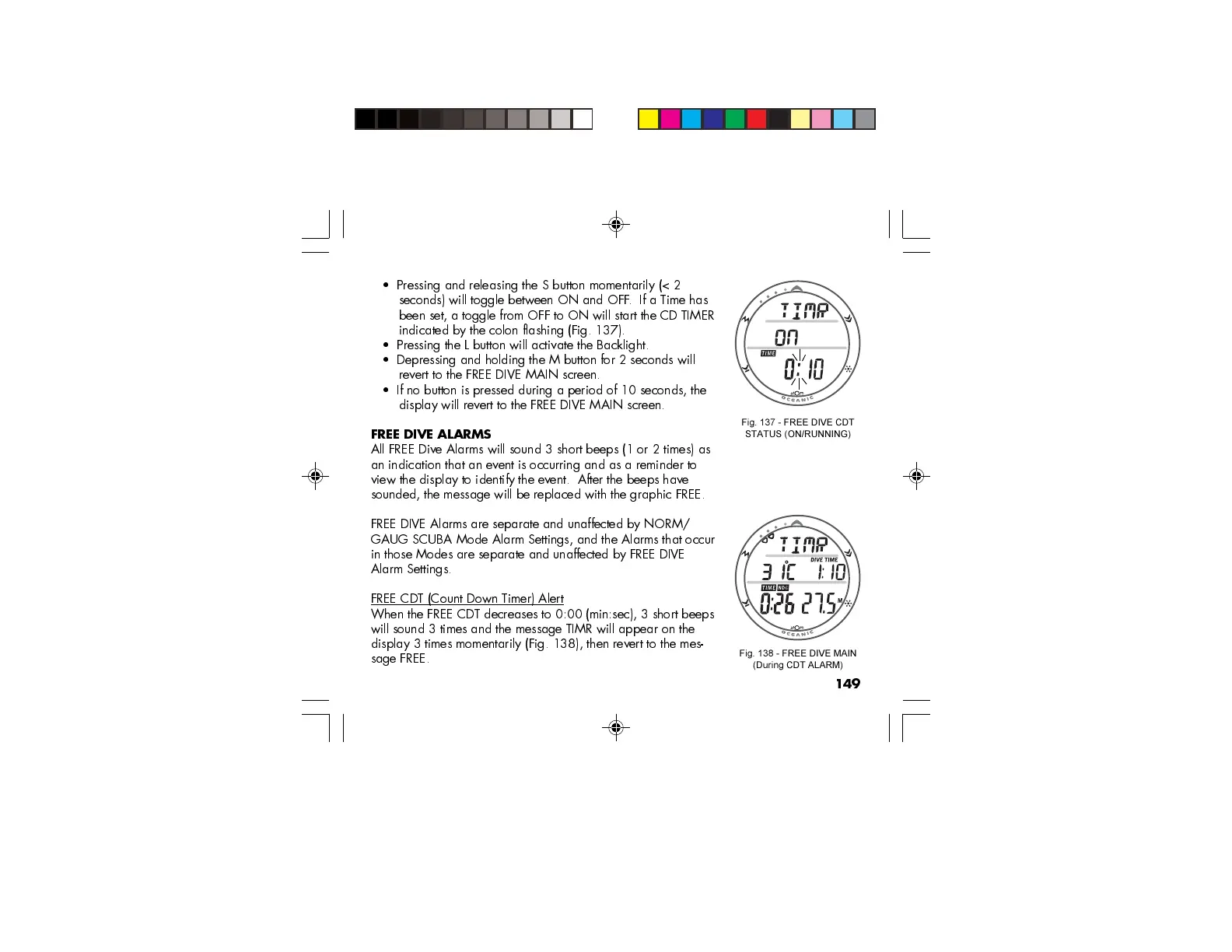149
Pressing and releasing the S button momentarily (< 2
seconds) will toggle between ON and OFF. If a Time has
been set, a toggle from OFF to ON will start the CD TIMER
indicated by the colon flashing (Fig. 137).
Pressing the L button will activate the Backlight.
Depressing and holding the M button for 2 seconds will
revert to the FREE DIVE MAIN screen.
If no button is pressed during a period of 10 seconds, the
display will revert to the FREE DIVE MAIN screen.
FREE DIVE ALARMS
All FREE Dive Alarms will sound 3 short beeps (1 or 2 times) as
an indication that an event is occurring and as a reminder to
view the display to identify the event. After the beeps have
sounded, the message will be replaced with the graphic FREE.
FREE DIVE Alarms are separate and unaffected by NORM/
GAUG SCUBA Mode Alarm Settings, and the Alarms that occur
in those Modes are separate and unaffected by FREE DIVE
Alarm Settings.
FREE CDT (Count Down Timer) Alert
When the FREE CDT decreases to 0:00 (min:sec), 3 short beeps
will sound 3 times and the message TIMR will appear on the
display 3 times momentarily (Fig. 138), then revert to the mes-
sage FREE.
Fig. 137 - FREE DIVE CDT
STATUS (ON/RUNNING)
Fig. 138 - FREE DIVE MAIN
(During CDT ALARM)