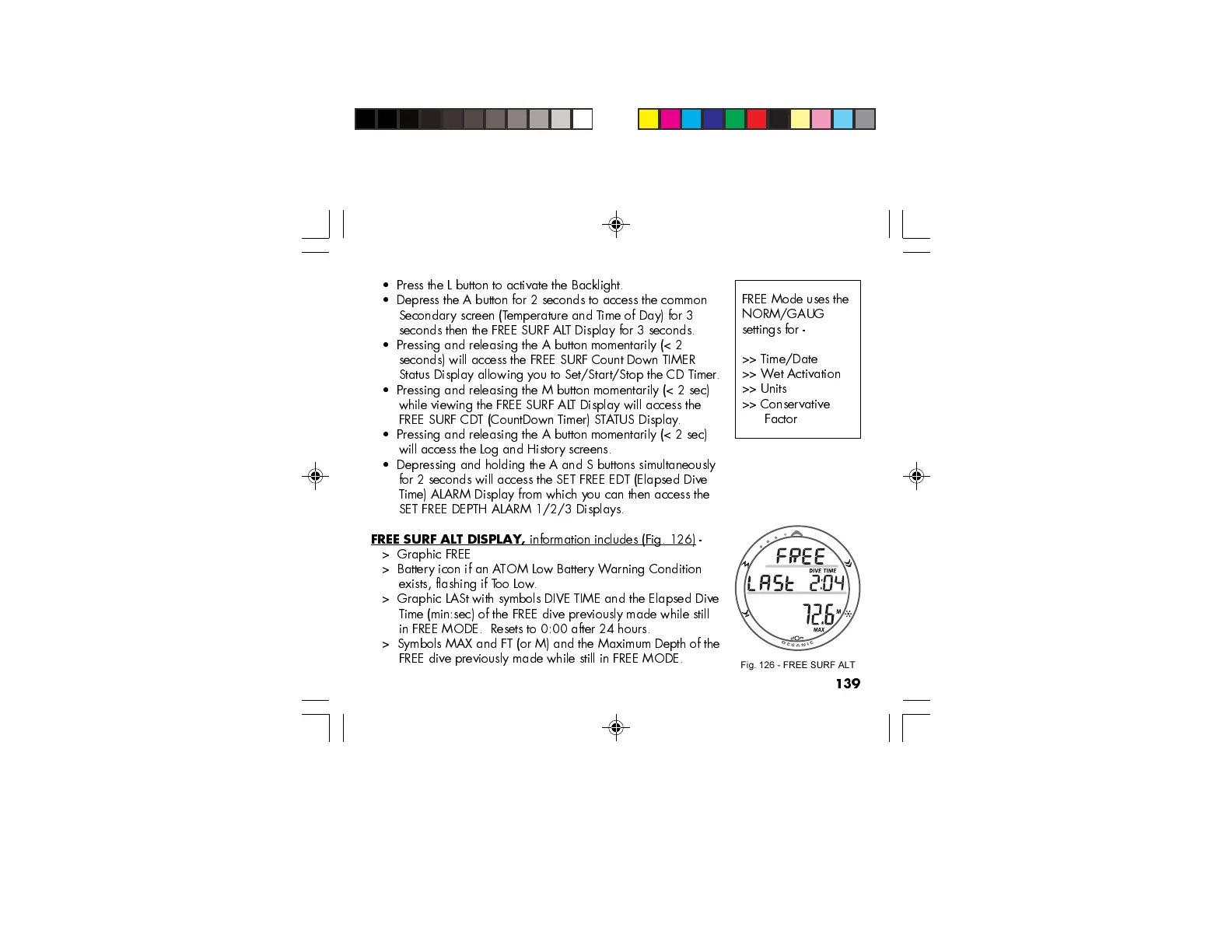139
Press the L button to activate the Backlight.
Depress the A button for 2 seconds to access the common
Secondary screen (Temperature and Time of Day) for 3
seconds then the FREE SURF ALT Display for 3 seconds.
Pressing and releasing the A button momentarily (< 2
seconds) will access the FREE SURF Count Down TIMER
Status Display allowing you to Set/Start/Stop the CD Timer.
Pressing and releasing the M button momentarily (< 2 sec)
while viewing the FREE SURF ALT Display will access the
FREE SURF CDT (CountDown Timer) ST A TUS Display.
Pressing and releasing the A button momentarily (< 2 sec)
will access the Log and History screens.
Depressing and holding the A and S buttons simultaneously
for 2 seconds will access the SET FREE EDT (Elapsed Dive
Time) ALARM Display from which you can then access the
SET FREE DEPTH ALARM 1/2/3 Displays.
FREE SURF ALT DISPLAY,
information includes (Fig. 126) -
> Graphic FREE
> Battery icon if an ATOM Low Battery Warning Condition
exists, flashing if Too Low.
> Graphic LASt with symbols DIVE TIME and the Elapsed Dive
Time (min:sec) of the FREE dive previously made while still
in FREE MODE. Resets to 0:00 after 24 hours.
> Symbols MAX and FT (or M) and the Maximum Depth of the
FREE dive previously made while still in FREE MODE.
Fig. 126 - FREE SURF ALT
FREE Mode uses the
NORM/GAUG
settings for -
>> Time/Date
>> Wet Activation
>> Units
>> Conservative
Factor