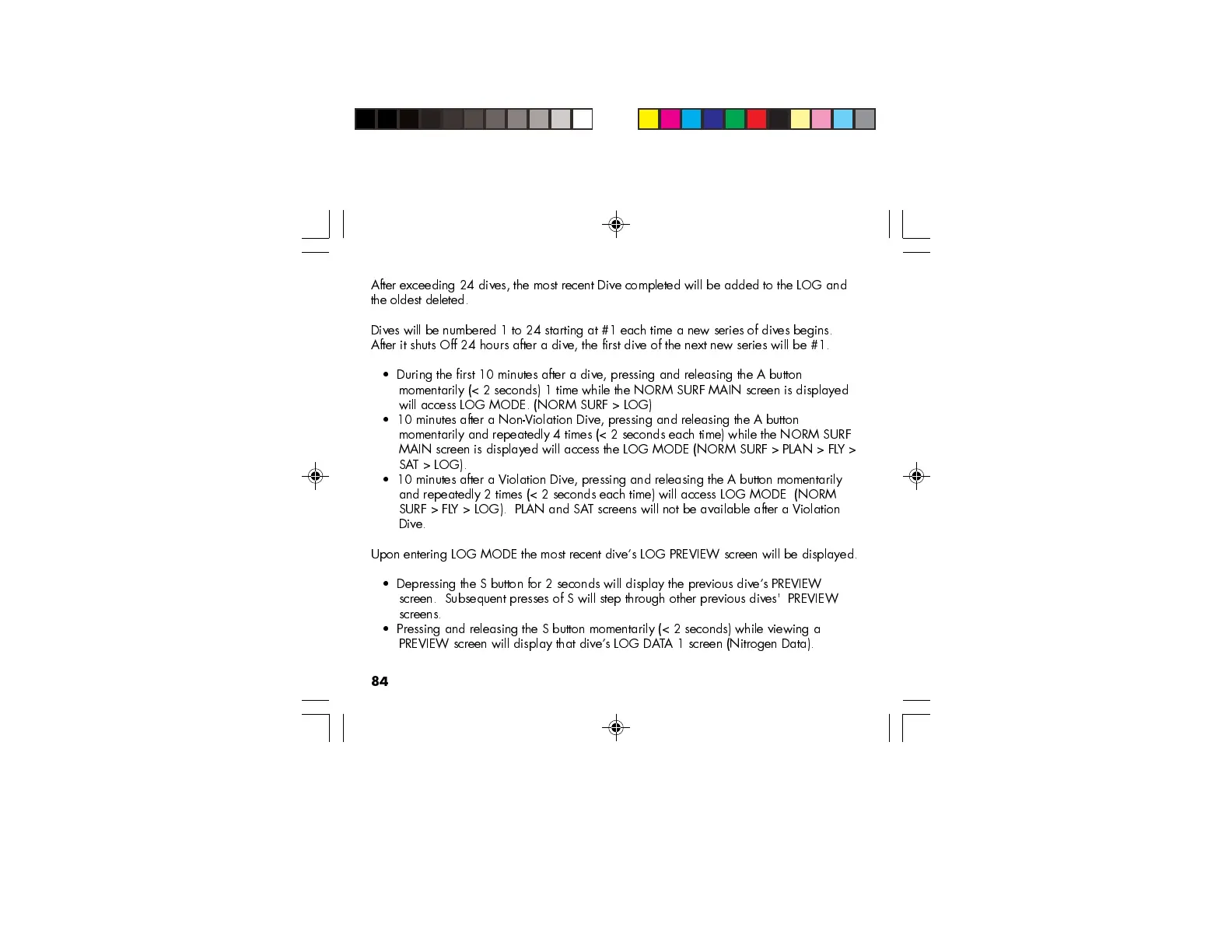84
After exceeding 24 dives, the most recent Dive completed will be added to the LOG and
the oldest deleted.
Dives will be numbered 1 to 24 starting at #1 each time a new series of dives begins.
After it shuts Off 24 hours after a dive, the first dive of the next new series will be #1.
During the first 10 minutes after a dive, pressing and releasing the A button
momentarily (< 2 seconds) 1 time while the NORM SURF MAIN screen is displayed
will access LOG MODE. (NORM SURF > LOG)
10 minutes after a Non-Violation Dive, pressing and releasing the A button
momentarily and repeatedly 4 times (< 2 seconds each time) while the NORM SURF
MAIN screen is displayed will access the LOG MODE (NORM SURF > PLAN > FLY >
SAT > LOG).
10 minutes after a Violation Dive, pressing and releasing the A button momentarily
and repeatedly 2 times (< 2 seconds each time) will access LOG MODE (NORM
SURF > FLY > LOG). PLAN and SAT screens will not be available after a Violation
Dive.
Upon entering LOG MODE the most recent dives LOG PREVIEW screen will be displayed.
Depressing the S button for 2 seconds will display the previous dives PREVIEW
screen. Subsequent presses of S will step through other previous dives' PREVIEW
screens.
Pressing and releasing the S button momentarily (< 2 seconds) while viewing a
PREVIEW screen will display that dive s LOG DATA 1 screen (Nitrogen Data).