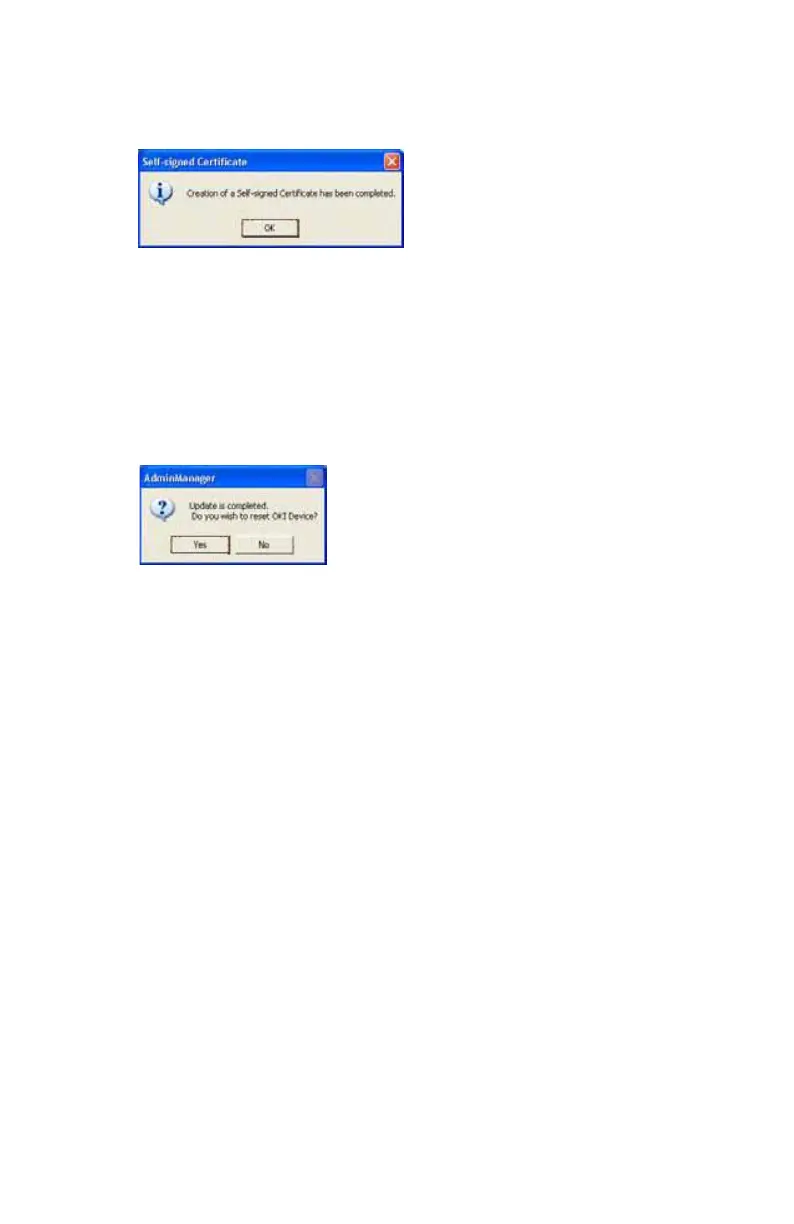Security Features: IPP Encryption • 135
8. Review the information entered, then click [OK] to accept it.
9. Wait for the following window to appear:
10. Click [OK].
The SSL/TLS tab window appears.
11. Click [Apply].
A window appears containing a summary of your certification
selection.
12. Click [OK].
13. Click [Yes].
The print server reboots with the new certification settings
engaged.
