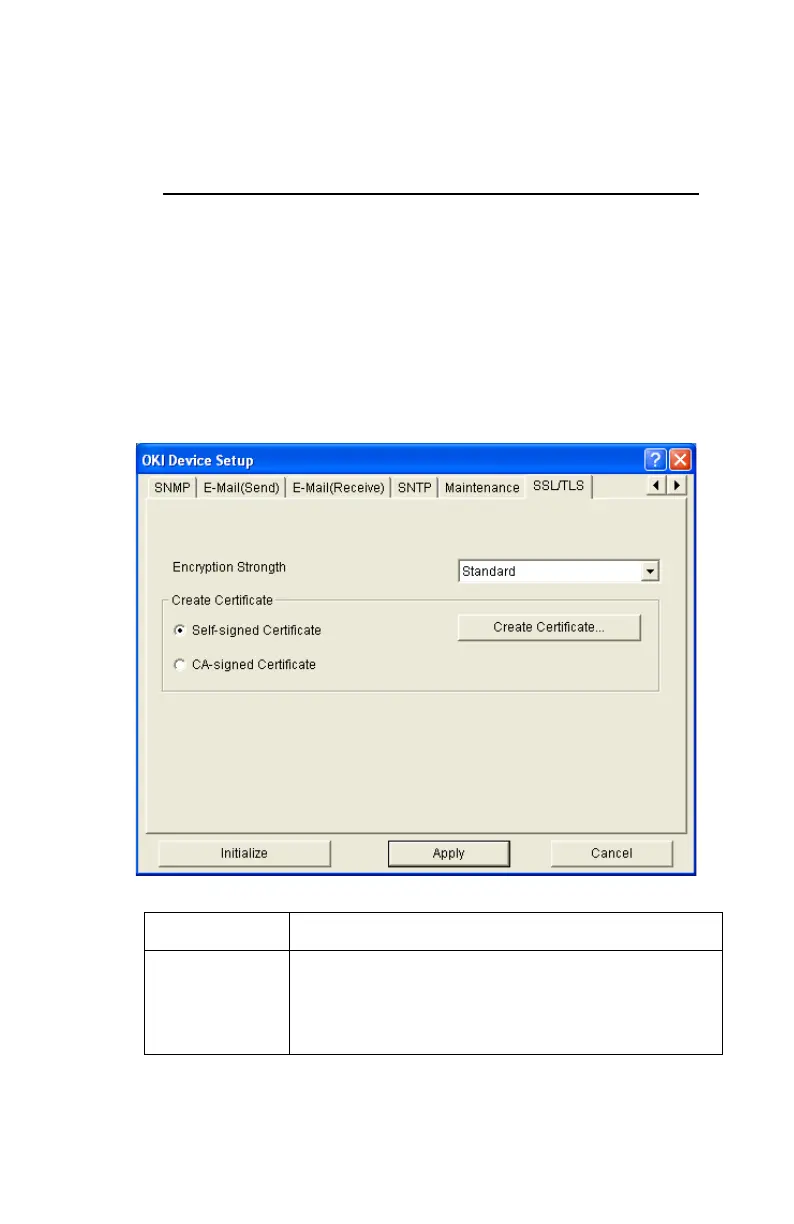Security Features: Web Encryption • 144
Install] → [Network Software] → [Installation/
Config] → [Admin Mgr / Quick Setup] → select
language → [OKI Device Standard Setup] → [Execute
from CD-ROM].
– From your desktop (if you installed the utility from the CD)
:
[Start] → [Programs] → [OKI Setup Utility] → [Admin
Manager].
2. Click the printer to configure from the list.
3. Click [Setup] → [OKI Device Setup].
The Password window appears.
4. Enter your password, then click [OK].
5. Click the [SSL/TLS] tab.
Item Comments
Encryption
Strength
Set the strength of the encryption. Switching to
Strong provides greater security, but slower speed.
Switching to Weak provides the fastest speed, but
the least security.
