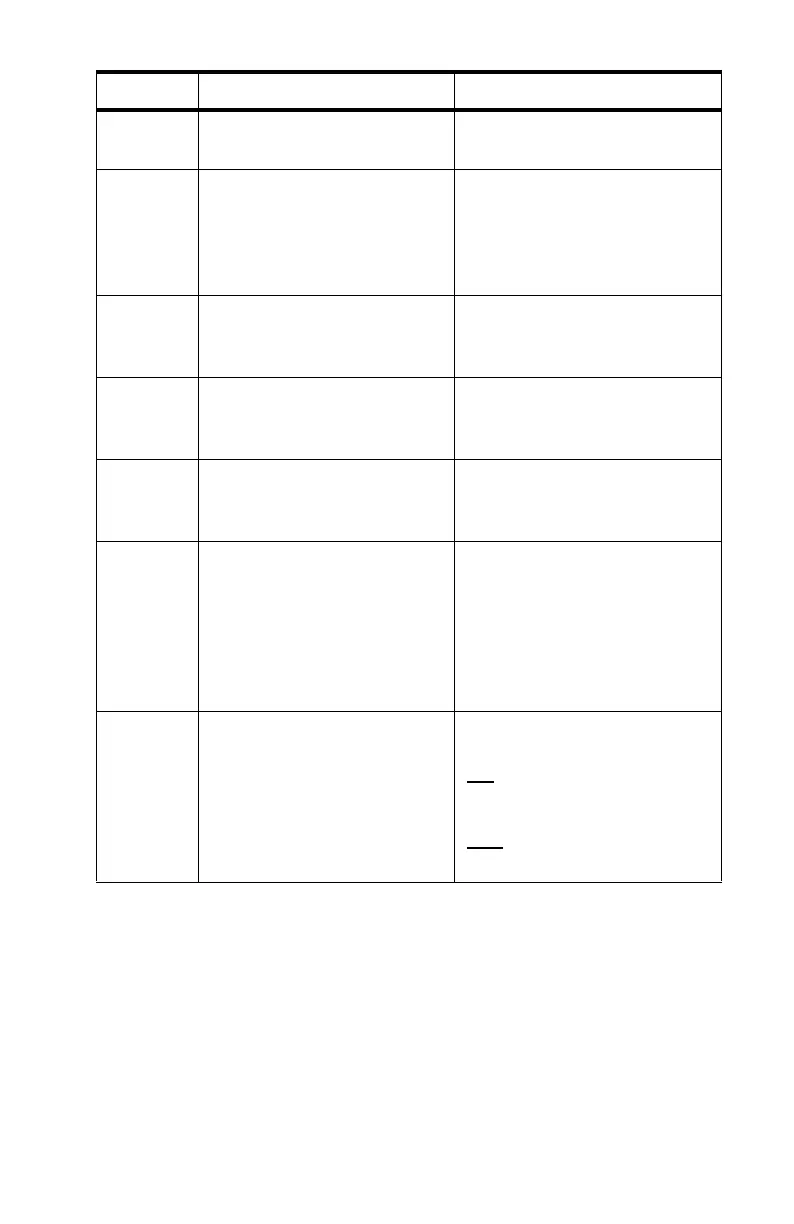238
A4 print
width
78 column
80 column
Sets line width subject to Auto
LF with A4 paper in PCL.
White
page skip
OFF
ON
Sets to eject a page with non-
print data (blank page) on
receipt of the FF command
(0CH) in PCL.
Set to OFF for ejection.
CR
function
CR
CR+LF
Sets the operation on receipt
of a CR code in PCL.
(NL means new line).
LF
function
LF
LF+CR
Sets the operation on receipt
of a LF code in PCL.
(NL means new line).
Print
margin
Normal
1/5 inch
1/6 inch
Sets the margin for paper
printable area.
True
black
OFF
ON
Sets use in PCL of Composite
Black (mixed colour of CMKY)
or Pure Black (only K) for
black (100%).
OFF: Sets Composite Black.
ON: Sets Pure Black. Invalid
for PS.
Pen
Width
Adjust
ON
OFF
The thinnest line width in PCL,
a 1-dot line, may look broken.
ON
: when the thinnest line
width is specified, line width is
emphasized to look wider.
OFF
: the line appears as
specified.
Item Value Description
