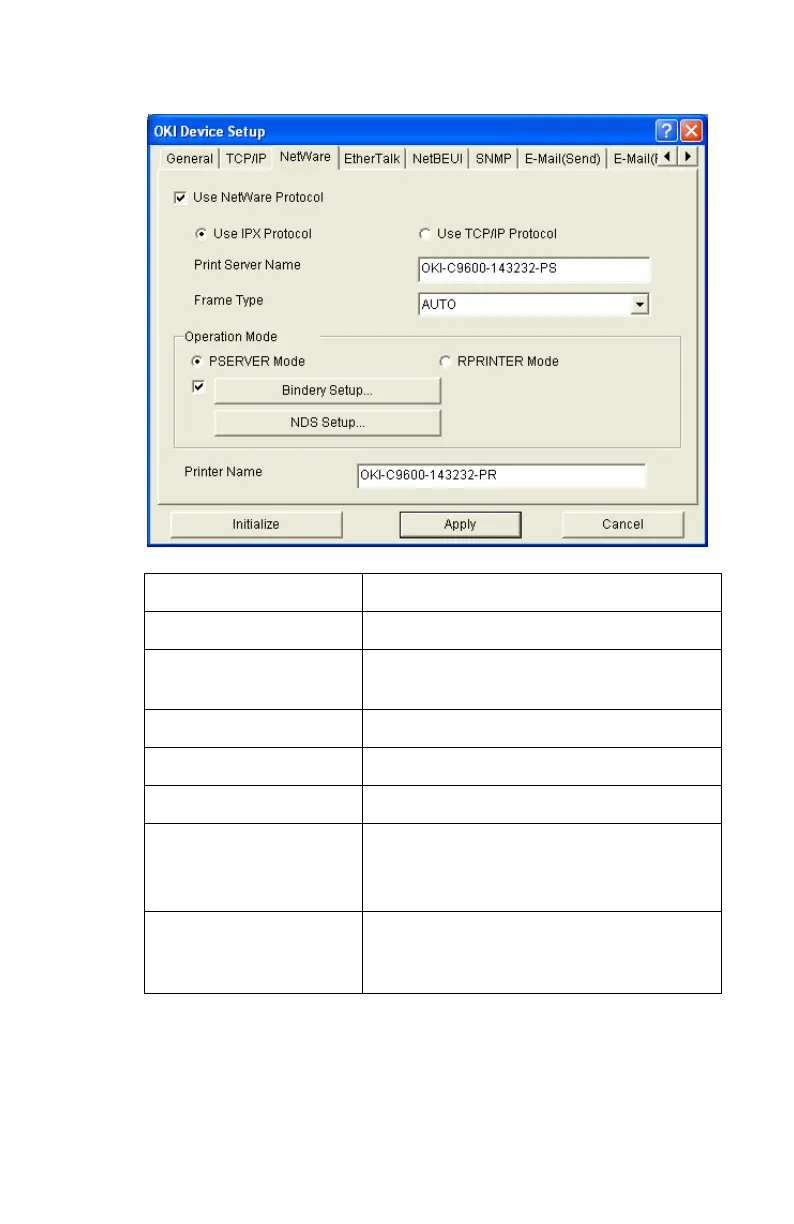Configuration: Using AdminManager Standard Setup • 32
Netware Tab (Oki Device Setup)
Item Comments
Use NetWare Protocol Enable/disable NetWare protocol.
Use IPX Protocol Click to deselect if you do not wish to use
IPX.
Use TCP/IP Protocol Click this to select TCP/IP protocol.
Print Server Name Set a Print Server name.
Frame Type Set the primary NetWare frame type.
Operation Mode Select the NetWare mode:
• PSERVER Mode (the default)
• RPRINTER Mode
[Bindery Setup] check
box.
Click to deselect Bindery. When Bindery
Setup is deselected, the [Bindery Setup…]
button is greyed out.
