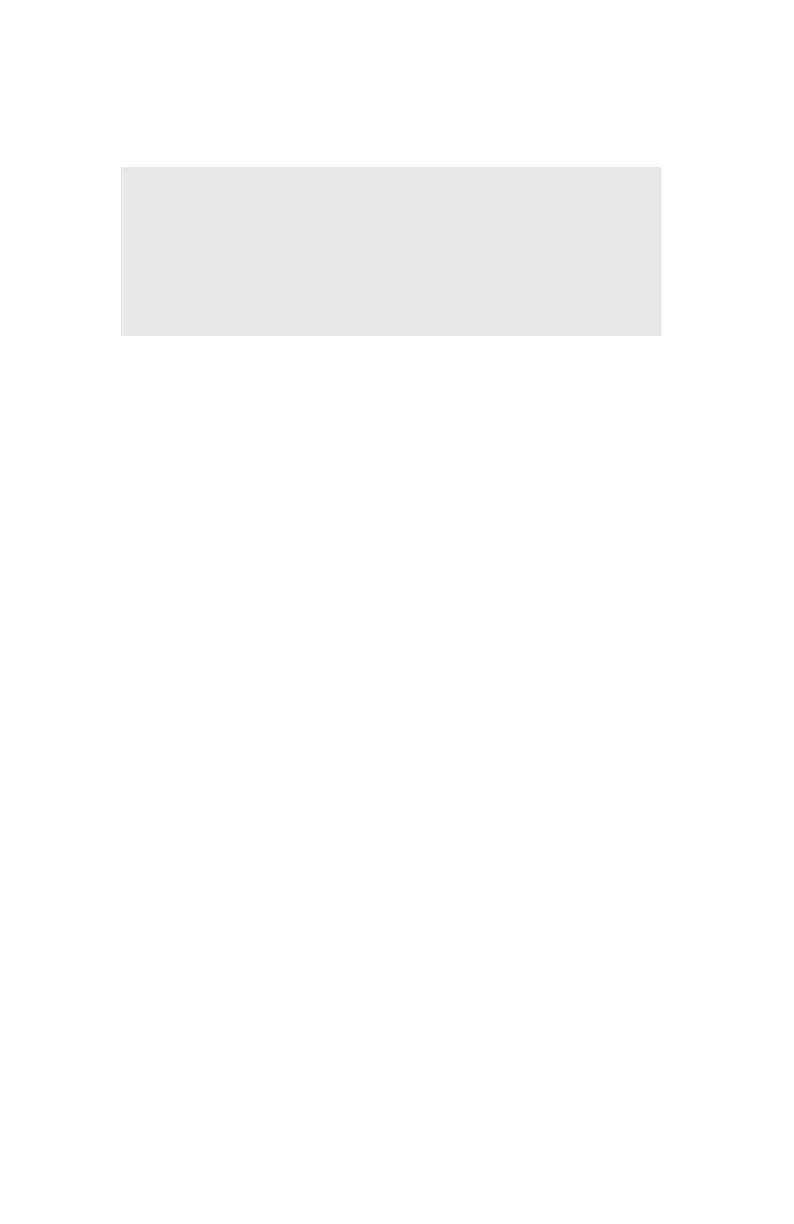Configuration: Using AdminManager Standard Setup • 50
• Setup by TELNET
Launches the TELNET application in your environment to access
the selected printer’s TELNET port.
• Create NetWare Queues
Use this to create a NetWare queue on the NetWare server from
AdminManager.
– NetWare Client 32 or IntranetWare Client should be loaded
on the PC on which the AdminManager runs. Also the client
package should be configured to access NetWare NDS
network or bindery network.
– You should login to NetWare servers as a user who can
create objects on the servers. If you want to create a queue
with the remote printer mode on NetWare 4.1, you should
select NDS mode. You cannot create a queue if Bindery
mode is selected.
1. Select [Create NetWare Queue] from the [Setup] menu.
2. Click [Next].
3. Click [NDS mode] or [Bindery] depending on your
network environment.
NOTE
The TELNET application is not included as part of the
print server package. Install the TELNET package on
to your system. For further information, see your
Windows manual.
