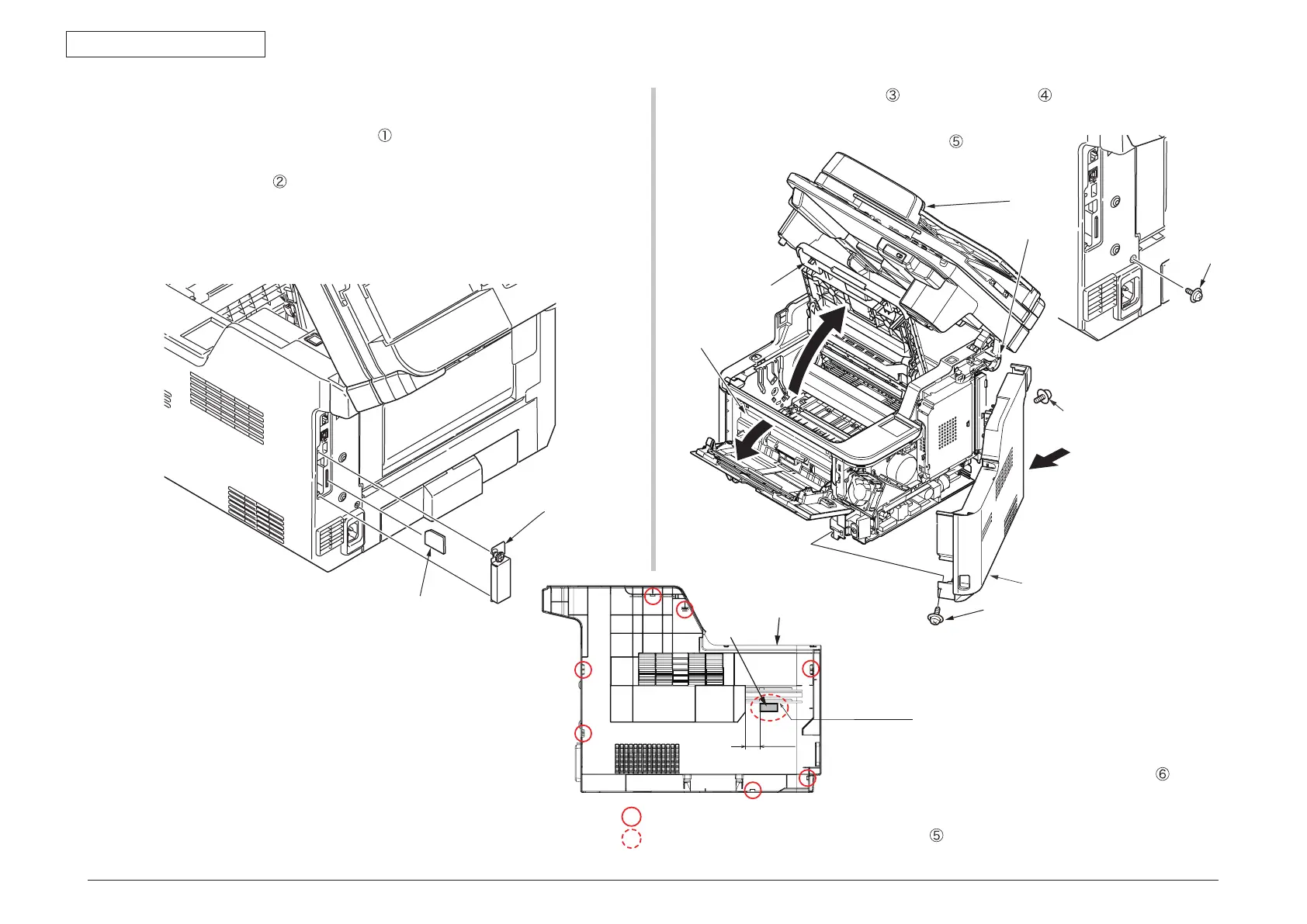44871001TH Rev.6
4-5
Oki Data CONFIDENTIAL
4.REPLACEMENT OF PARTS
4.2.2 Cover Side(R) / SD Card
(1) Remove the Plate Shield (Accesse) . (for MB491/MB491+/MB491+LP/ES4191 MFP/
MPS4200mb/MPS4700mb)
(2) Remove the SD card
. (for MB491/MB491+/MB491+LP/ES4191 MFP/MPS4200mb/MPS4700mb)
(3) Remove the cassette assembly.
(4) Open the Scanner, the Cover-Assy-Stacker, the Frame-Assy-MPT and the Cover-
Assy-Rear.
(5) Remove the Screw (Black)
and the Screw (Silver) .
(6) Unlatch the claws (7points) with to pull the front side of the mainbody to the arrow
in figure to detach the Cover-Side (R)
.
ACC
LAN
①
②
ACC
LAN
④
View A
Caver-Assy-Stacker
Caver-Assy-Rear
Frame-Assy-MPT
Scanner
ViewA
⑤
③
④
= Points of craws
= Sponge paste position
21mm
Upper Position
(next to the lower
end of the rib)
⑥
⑤
Note!
If the new Cover-Side(R) is replaced, the sponge
that be
removed from the current Cover-Side(R) or be newly arranged
should be pasted to the Sponge paste position on inside of the
Cover-Side(R)
.