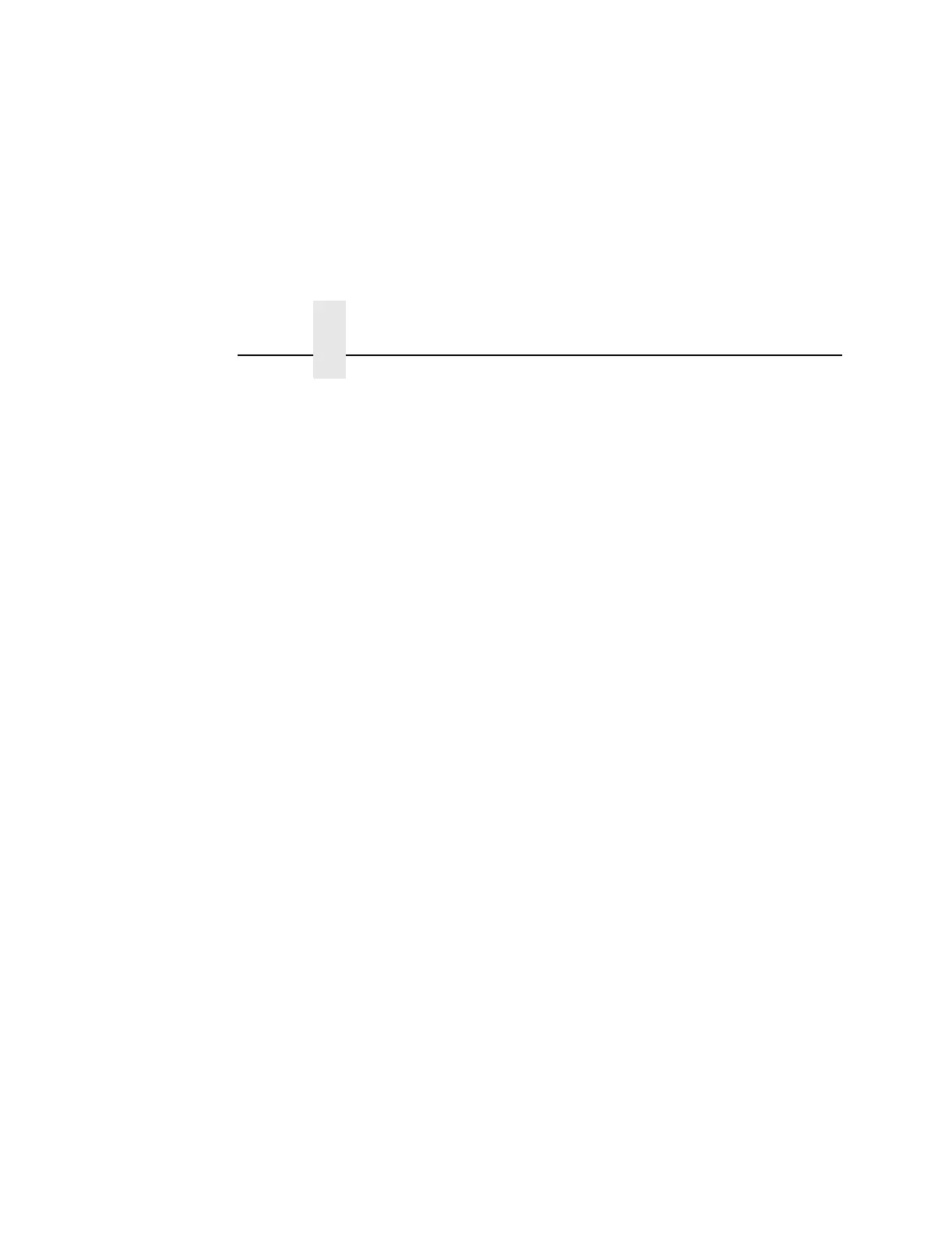Index
372
Adapter Address, 73
ADAPTER ADDRESS menu, 107
DHCP, 108
Gateway address, 107
IP address, 107
MAC address, 107
Subnet mask, 107
ADAPTER PARAMS menu
ASCII data port, 110
Ethernet speed, 110
IPDS Data Port, 110
Job Control, 111
Keep alive timer, 110
Nest Serv Type, 109
NetBIOS protocol, 109
Novell frame, 109
Novell protocol, 109
ADVANCED USER menu, 279
Alarm, 284
Auto Elevator, 282
Auto Locking, 282
Cancel Key, 285
Downloaded Fonts, 281
File System, 283
PMD (Paper Motion Detection)
Fault, 281
Power Saver Time, 285
Power Stacker, 282
Pwr Save Control, 285
Set Lock Key, 286
Set Sharing, 283
Shuttle Timeout, 284
Slow Paper Slew, 284
AI 00 Spaces, 136, 156
Alarm, ADVANCED USER menu, 284
Alt. Char Set, Proprinter XL Emulation, 236
Alt. Set 80-9F, 172, 221
Epson FX Emulation, 241
PTX Transparent, 181
Serial Matrix Emulation, 232
ANSI Emulation menu, 246
Auto LF, 251
Barcode Darkmode, 254
BC Check Digit, 253
Character Set, 252
CPI/LPI Select, 248
Define CR Code, 251
Define LF Code, 251
ESC c Sequence, 252
ETX/ACK, 254
Font Attributes, 248
Page Format, 249
Pos. on BC/OvrSz, 253
Printer Select, 252
Private Mode, 253
PUM Default, 254
Received CR, 253
Received DEL, 253
Reset Cmd CFG Ld, 252
Truncate PI Slew, 254
Append Rotated, 153
ASCII Character Set, 351
ASCII data port, Adapter Params
menu, 110
