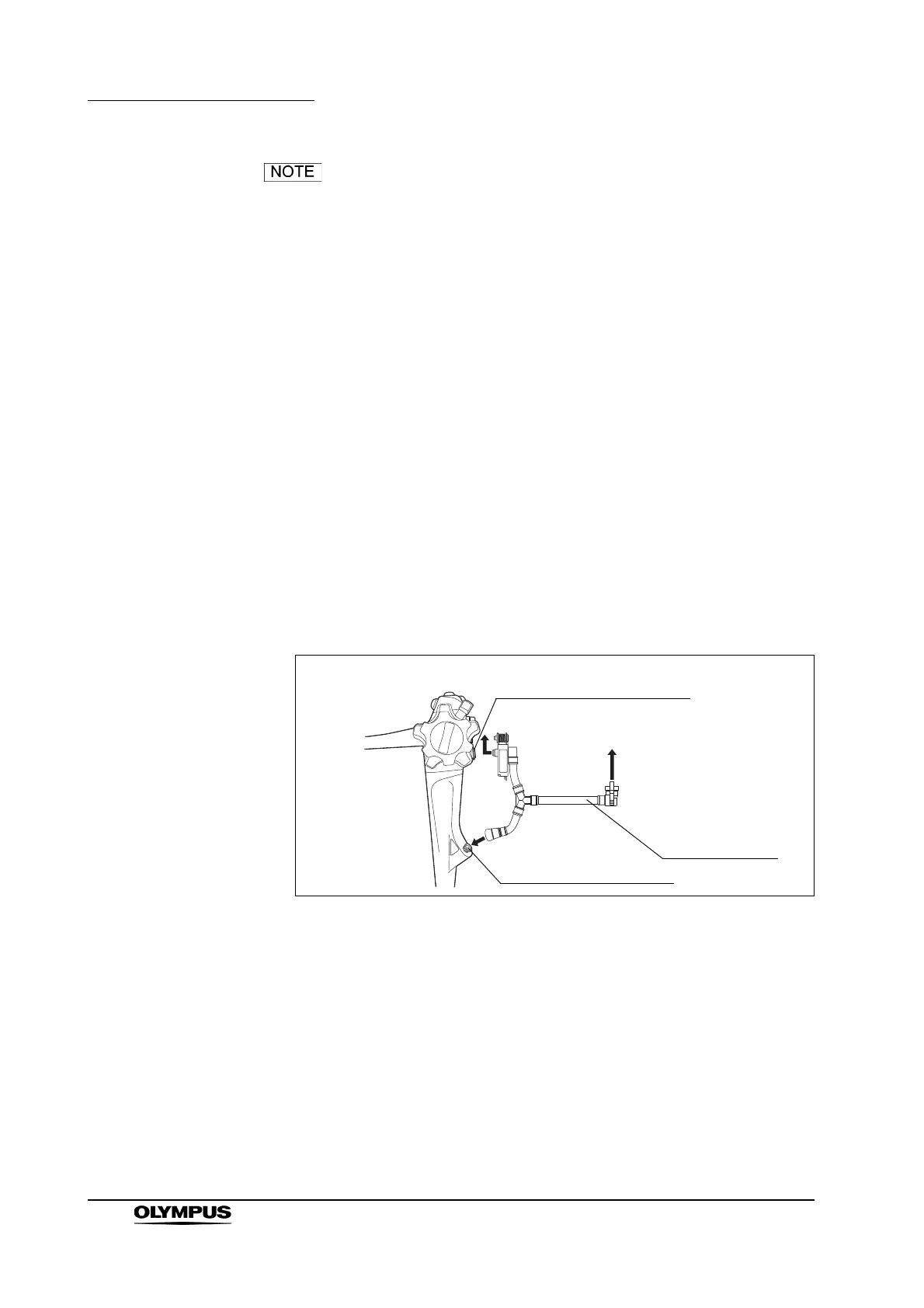110
Chapter 4 Reprocessing Operations
ENDOSCOPE REPROCESSOR OER-Pro Operation Manual
If reprocessing endoscopes, devices, and/or accessories that
do not require connecting tubes (ex. endoscopes that do not
have an internal lumen), connect the connector jig to the
connectors on the reprocessing basin in order to relieve
internal pressure within the equipment. Otherwise, the error
code [E93] may occur and reprocessing will be interrupted.
If you have checked the “List of Compatible Endoscopes/Connecting Tubes
<OER-Pro>” and confirmed that the MAJ-1500 connecting tube and the
MAJ-1971 connecting tube are the correct connecting tube for the endoscope
that you are reprocessing, follow these steps to connect the endoscope to the
OER-Pro.
1. Insert the connector on the endoscope side of the MAJ-1500 connecting
tube into the suction cylinder and air/water feed cylinder of the endoscope,
push the connecting tube straight into the cylinders and, while continuing to
push, slide the connector toward the eyepiece/remote switches to secure it.
2. Attach the rubber cap of the MAJ-1500 connecting tube by pushing the cap
into the instrument channel port of the endoscope. Make sure it is firmly
connected.
Figure 4.31
Connecting tube
(MAJ-1500)
To air/water/instrument
channel connectors (gray)
Suction cylinder,
air/water feed cylinder
Instrument channel port