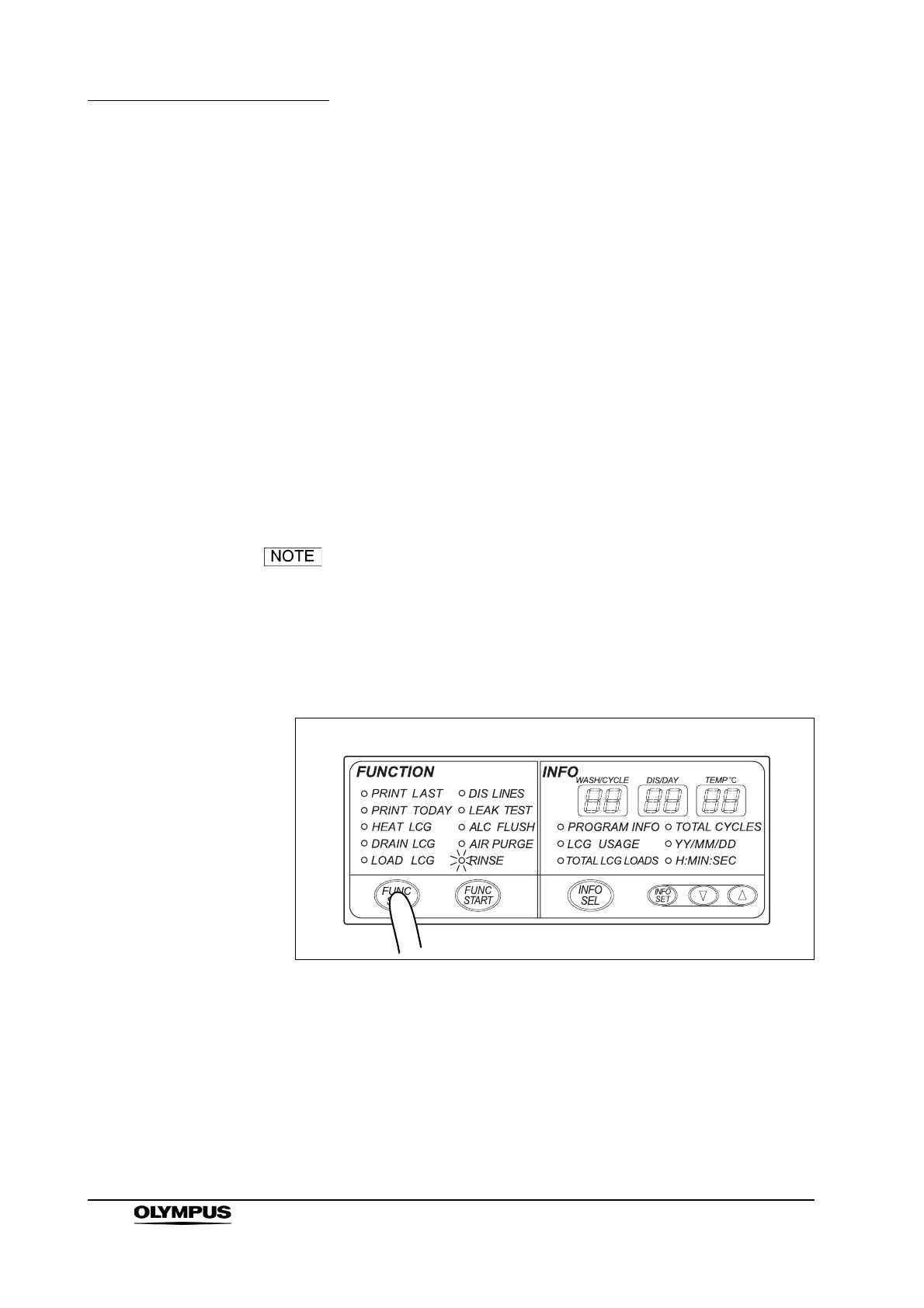286
Chapter 8 Troubleshooting and Repair
ENDOSCOPE REPROCESSOR OER-Pro Operation Manual
8.2 OER-Pro Return
Contact Olympus for information about packing and shipping the equipment for
return. When you return the equipment, include a description of the malfunction
or damage and how it occurred.
8.3 Printing function for troubleshooting
To analyze problems, this equipment has a special printing function for
troubleshooting. If the problem cannot be resolved by the remedial action
described in 8.1, “Troubleshooting guide” on page 274 and you need to contact
Olympus, Olympus may require this operation to resolve the problem. In this
case, perform following procedure to print the information for analyzing the
problem and follow the instruction from Olympus.
This printing function can be used for service purpose only.
Do not use this function for reprocessing history
management.
1. Press the FUNC SEL button on the subcontrol panel so that the “RINSE”
indicator lights up.
Figure 8.2