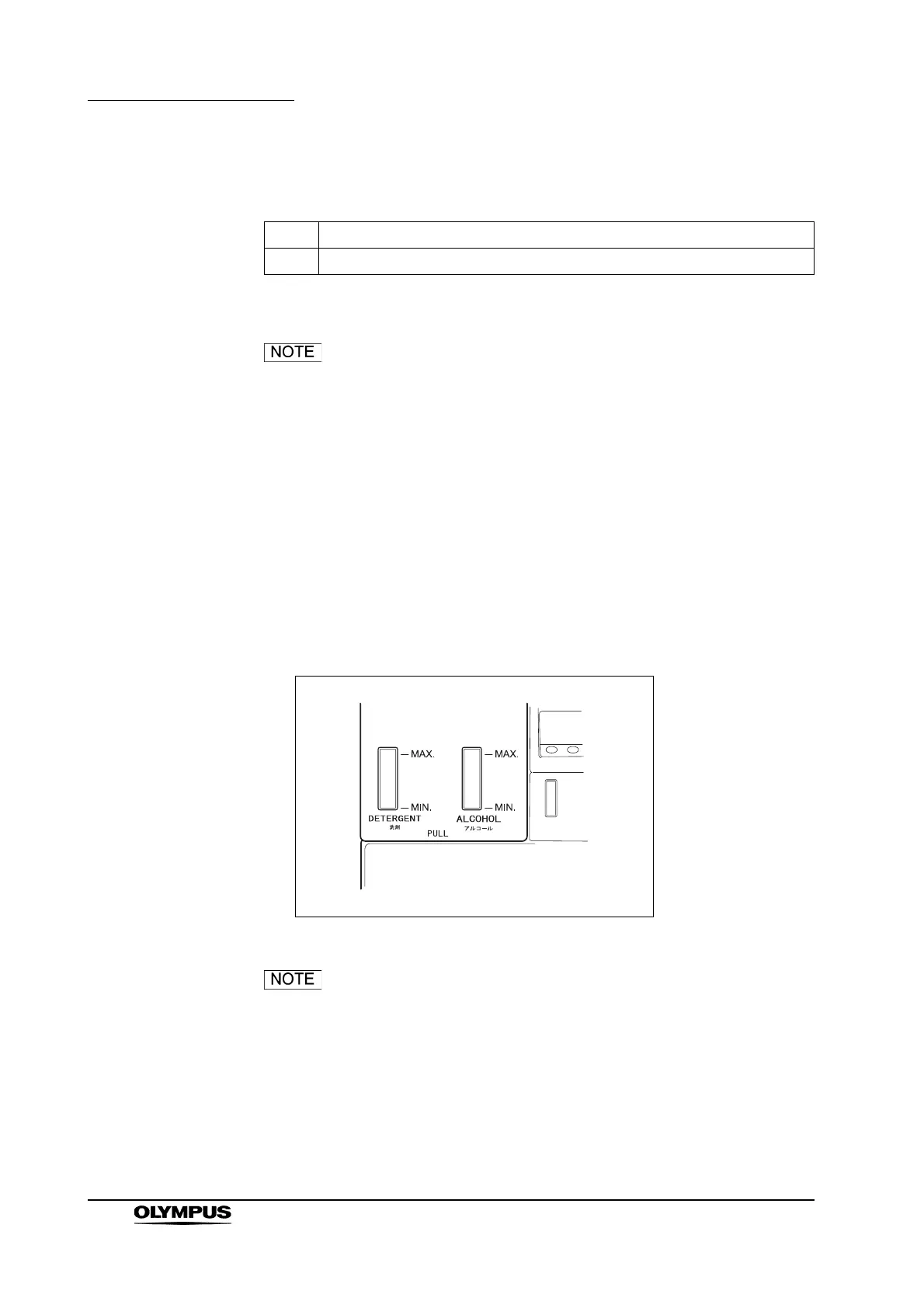44
Chapter 3 Inspection Before Use
ENDOSCOPE REPROCESSOR OER-Pro Operation Manual
3.5 Inspecting and replacing the detergent tank
Contact Olympus to obtain the list of Olympus-validated
detergents.
Inspection of the amount of detergent
Check the DETERGENT indicator on the detergent/alcohol drawer of the device
to confirm that the amount of the detergent in the detergent tank. If the level
reaches “MIN”, replacement of the detergent tank is required within a few
reprocessing operations.
Replacement of the detergent tank is required only when the error code [E95] is
displayed on the main control panel (and the detergent replacement indicator
lights up) after the process is started. In that case, replace detergent tank as
described in “Replacing the detergent tank” on page 45.
Figure 3.3
• The detergent tank can hold about 2 L of detergent (which
can be used for about 30 reprocessing operations).
• If reprocessing is initiated without detergent, the error code
[E95] is displayed and the reprocessing is stopped. The
Detergent replacement indicator on the main panel blinks.
Check Required items
Olympus-validated detergent
Table 3.5
