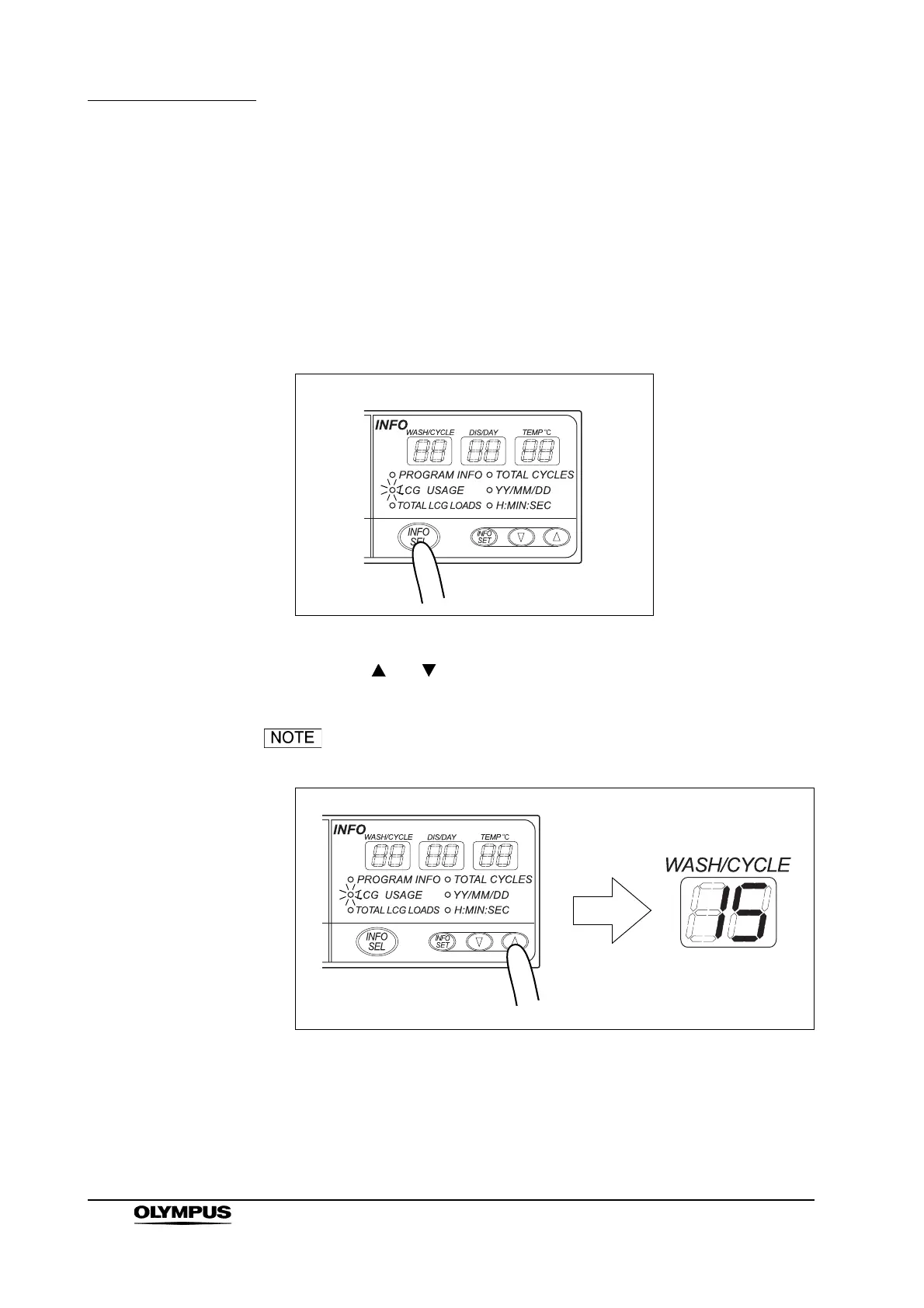166
Chapter 6 Other Functions
ENDOSCOPE REPROCESSOR OER-Pro Operation Manual
Setting the disinfection cycle and day counter
1.
Check the concentration of the disinfectant solution before each use by
using the test strip
(see Section 3.10, “Checking the disinfectant solution
concentration level” on page 59).
2. When the disinfectant has been identified as no longer effective, press the
INFO SEL button on the subcontrol panel to select “LCG USAGE”, and then
press the INFO SET button. The WASH/CYCLE display starts to blink.
Figure 6.15
3. Press the “ ” or “ ” button on the subcontrol panel to set the disinfection
operation count.
Set [- -] if you do not want to set the disinfection cycle count.
Figure 6.16