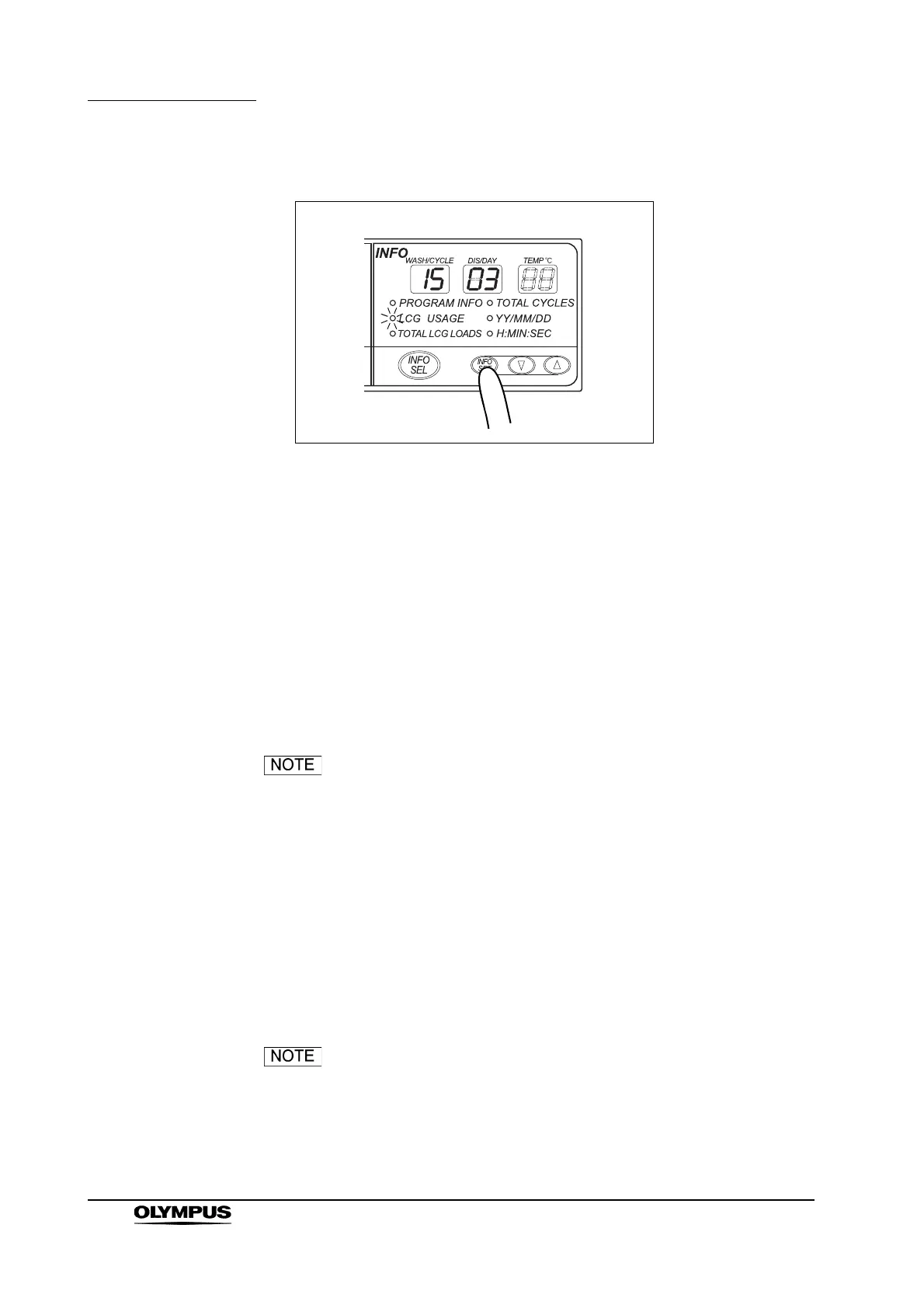168
Chapter 6 Other Functions
ENDOSCOPE REPROCESSOR OER-Pro Operation Manual
6. Press the INFO SET button on the subcontrol panel to finish the setting.
Figure 6.19
6.5 Display of the total number of times the
disinfectant solution was loaded
The equipment can display the total number of times disinfectant solution was
loaded into the OER-Pro.
Press the INFO SEL button on the subcontrol panel to select “TOTAL LCG
LOADS”. The subcontrol panel displays the total number of disinfectant solution
loading used in 6 digits.
The total number of times disinfectant solution was loaded is
counted automatically. It cannot be set by the user.
6.6 Display the total cycle count of the equipment
The equipment can display the total number of reprocessing cycles executed.
Press the INFO SEL button on the subcontrol panel to select “TOTAL CYCLES”.
The subcontrol panel displays the total number of reprocessing operations in
6 digits.
The total number of operations is counted automatically. It
cannot be set by the user.
