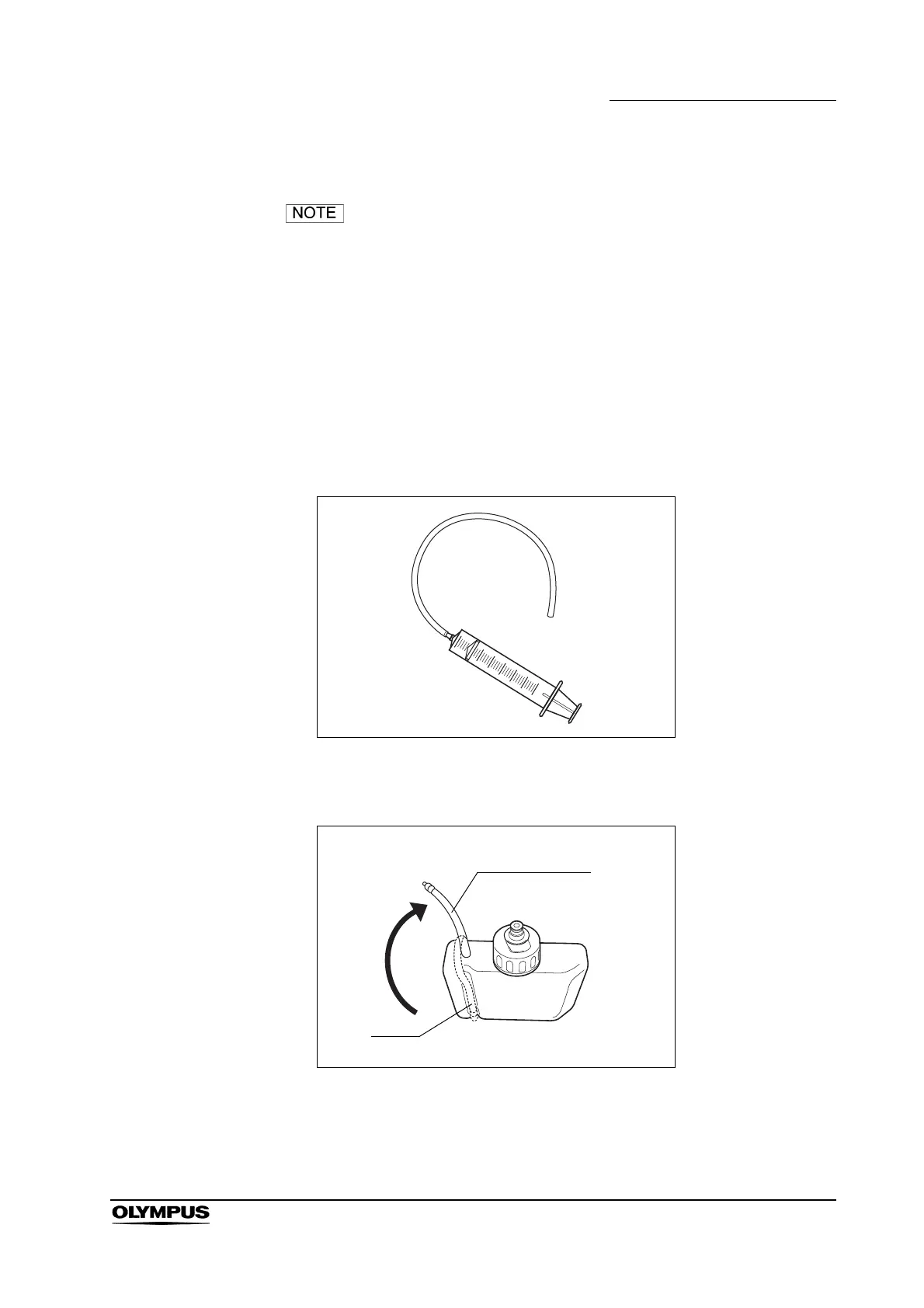Chapter 4 Reprocessing Operations
121
ENDOSCOPE REPROCESSOR OER-Pro Operation Manual
1. Press STOP/RESET button to cancel the reprocessing process.
If the reprocessing process is cancelled, reprocessing result
will not be recorded. To record reprocessing result, perform
reprocessing process again after resolving the problem or by
another reprocessing unit.
2. Remove endoscopes from the reprocessing basin.
3. Connect the connector jig to the connector at the rear center of the
reprocessing basin by pushing the connector jig’s connector until it clicks.
4. Close the lid and make sure that the power switch is ON.
5. Connect the provided syringe and tube.
Figure 4.43
6. Disconnect the ventilation tube from the guide of the alcohol tank.
Figure 4.44