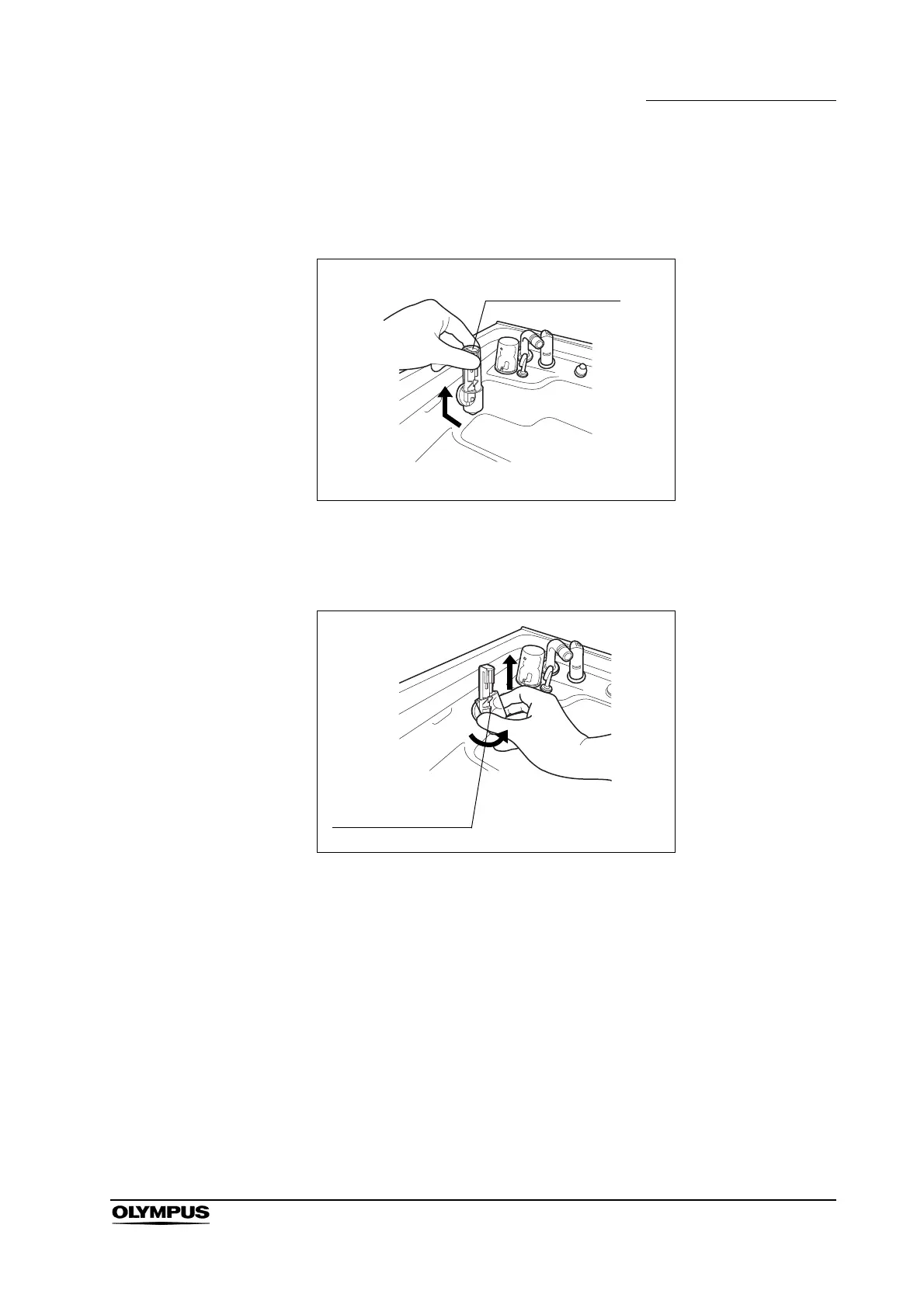Chapter 5 End-of-Day Checks
153
ENDOSCOPE REPROCESSOR OER-Pro Operation Manual
1. Press the power switch to OFF.
2. Push the fluid level sensor cover (upper) and lift it up to remove as shown
with the arrow in Figure 5.4.
Figure 5.4
3. Lift the lower part of the fluid level sensor cover (lower) and pull it up to
remove as shown with the arrow in Figure 5.5.
Figure 5.5
Fluid level sensor
cover (upper)
Fluid level sensor
cover (lower)