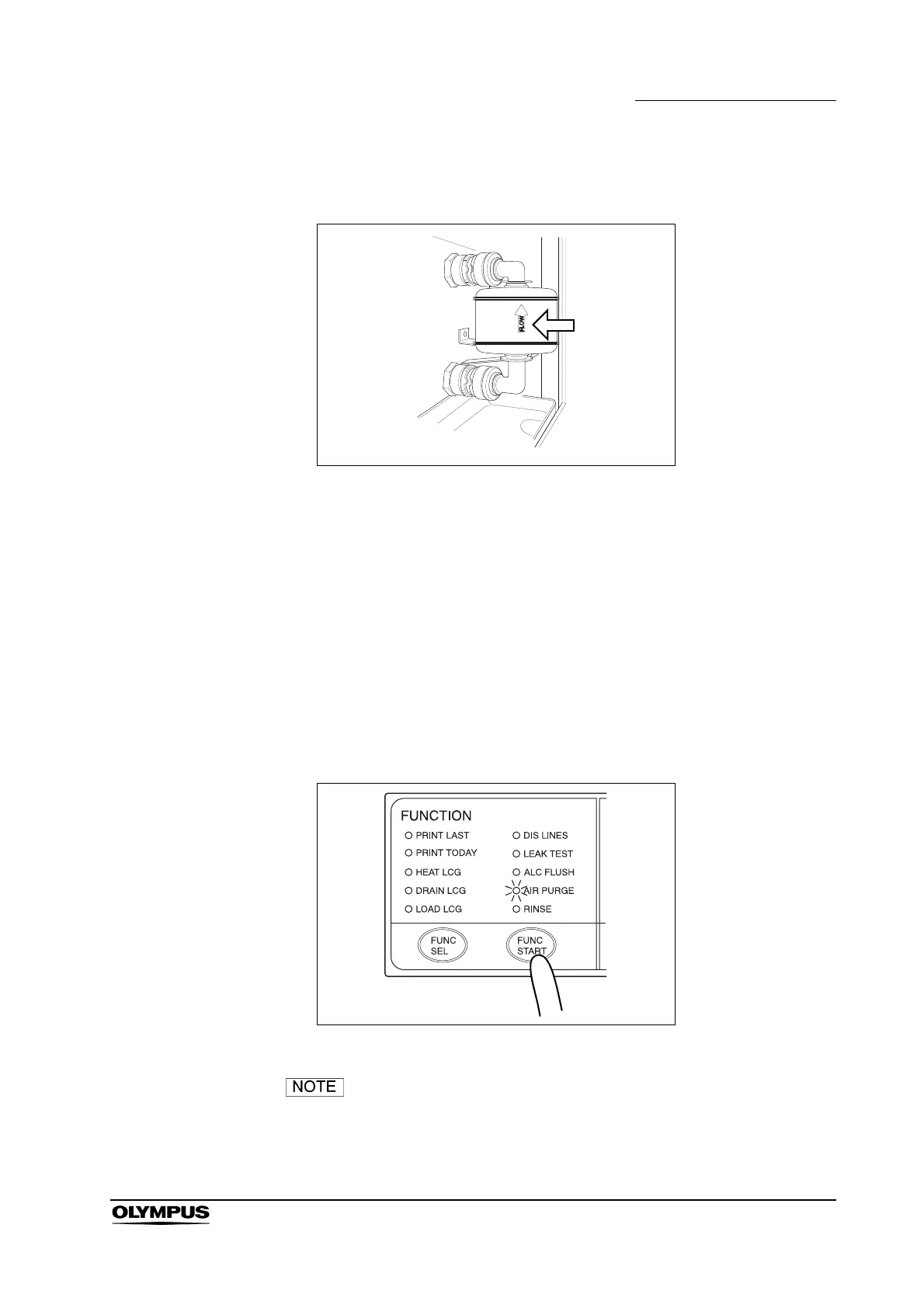Chapter 7 Routine Maintenance
217
ENDOSCOPE REPROCESSOR OER-Pro Operation Manual
3. With the FLOW indicator pointing upwards, attach a new air filter by fitting
into the two connectors until they click (see Figure 7.46).
Figure 7.46
4. Enter the date on the replacement date indication sticker provided with the
air filter using an indelible ink pen, and attach the sticker to the device where
it will be easily visible (remove the previous replacement date indication
sticker before attaching the new sticker).
5. Make sure that the power switch of the device is ON.
6. Close the lid by pushing it until it clicks.
7. Press the FUNC SEL button on the subcontrol panel to select “AIR
PURGE”.
8. Press the FUNC START button on the subcontrol panel.
Figure 7.47
After the FUNC START button is pressed, it takes about
40 seconds before actual air purge starts.