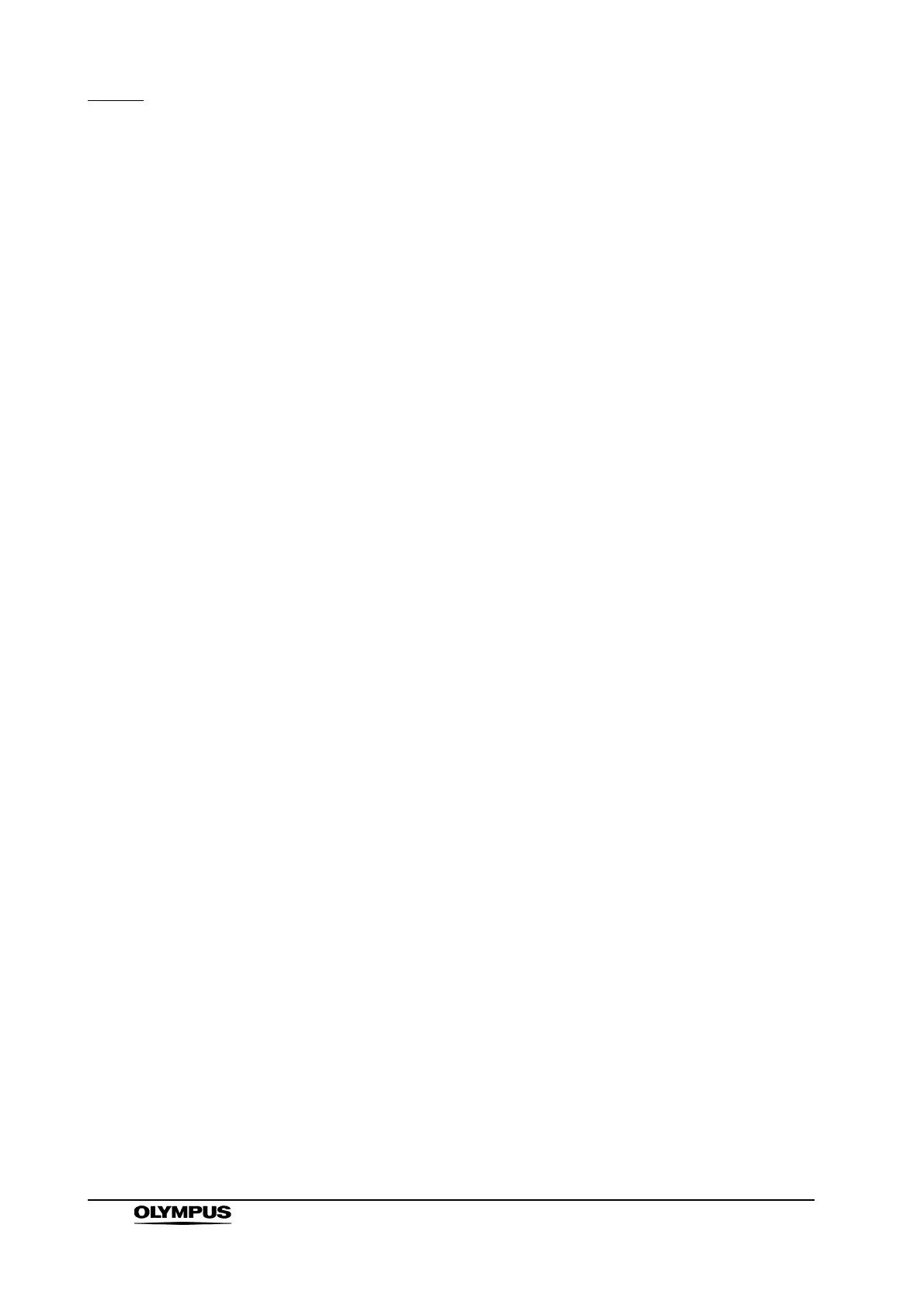ii
Contents
ENDOSCOPE REPROCESSOR OER-Pro Operation Manual
3.12 Inspecting the communication status
(for connecting with external devices) ............................................ 69
Chapter 4 Reprocessing Operations ....................................... 71
4.1 Power activation and opening the water faucet .............................. 75
4.2 Inspection before use...................................................................... 79
4.3 Endoscope precleaning and manual cleaning ................................ 79
4.4 Scope ID detection.......................................................................... 84
4.5 User ID detection ............................................................................ 87
4.6 Endoscope setup ............................................................................ 89
4.7 Leak test ......................................................................................... 102
4.8 Connecting tube installation............................................................ 108
4.9 Reprocessing .................................................................................. 113
4.10 Removing the endoscopes ............................................................. 128
4.11 Printing of the reprocessing records ............................................... 130
Chapter 5 End-of-Day Checks.................................................. 148
5.1 Turning the power OFF, closing the water faucet and cleaning
the outer surface ............................................................................ 149
5.2 Cleaning the mesh filters................................................................. 150
5.3 Cleaning the fluid level sensor ........................................................ 152
Chapter 6 Other Functions ....................................................... 155
6.1 Confirming the disinfectant solution temperature............................ 155
6.2 Heating the disinfectant solution ..................................................... 156
6.3 Setting the reprocessing programs ................................................. 158
6.4 Setting the disinfectant solution counter ......................................... 163
6.5 Display of the total number of times the disinfectant solution
was loaded ..................................................................................... 168
6.6 Display the total cycle count of the equipment................................ 168
6.7 Air purge ......................................................................................... 169
6.8 Rinsing ............................................................................................ 170
6.9 Alcohol flushing ............................................................................... 172
6.10 Emergency stop and automatic processing after stopping ............. 178
6.11 Print function setup ......................................................................... 180