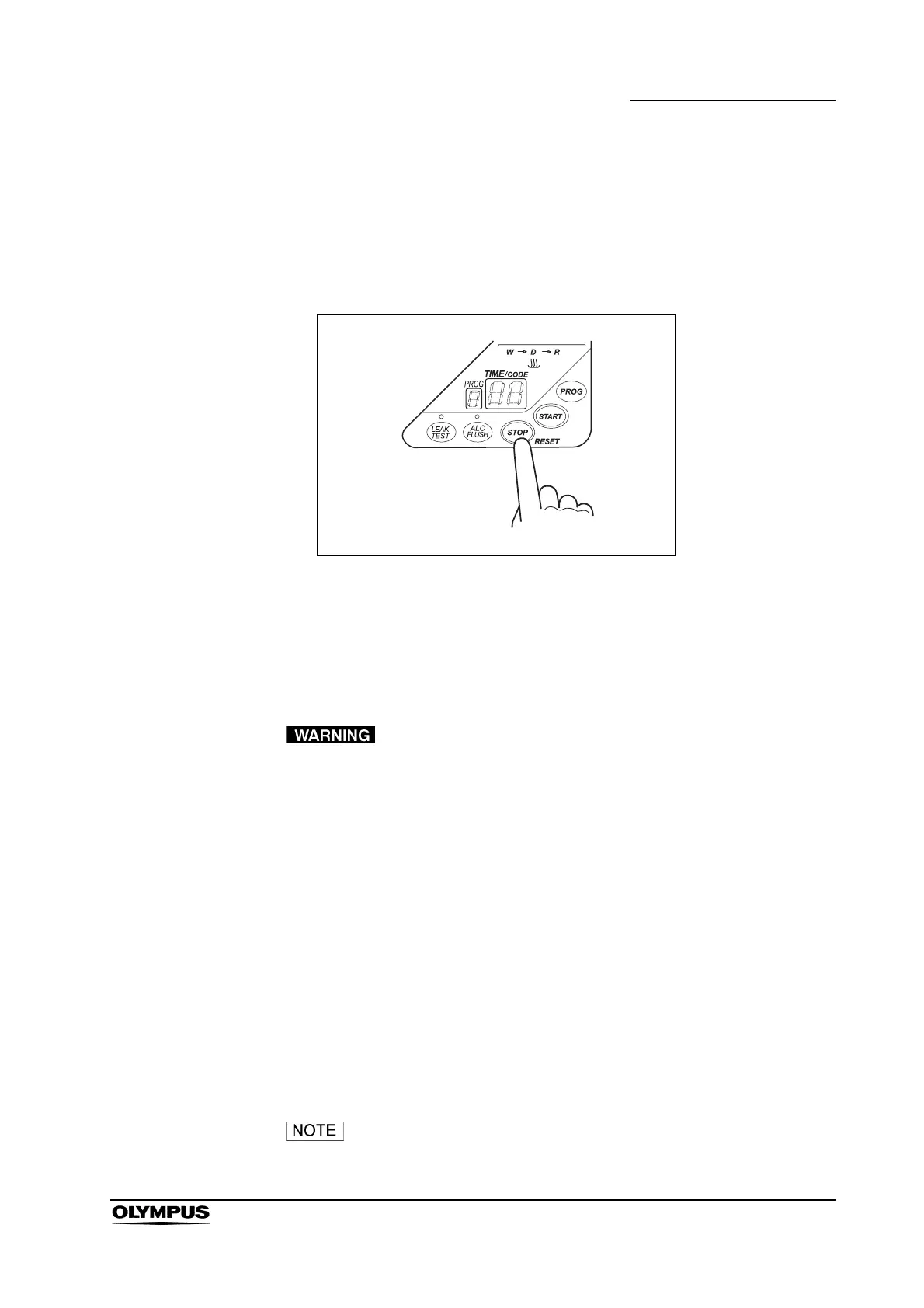Chapter 3 Inspection Before Use
67
ENDOSCOPE REPROCESSOR OER-Pro Operation Manual
1. Press the STOP/RESET button on the main control panel to stop the
reprocessing. The main control panel will display error code [E00] at this
time. The equipment automatically performs the required processing
operations (including recollection of the disinfectant and air purge), after
which it stops completely. For detailed instruction, refer to Section 6.10,
“Emergency stop and automatic processing after stopping” on page 178.
Figure 3.33
2. Perform the rinse as described in Section 6.8, “Rinsing” on page 170.
3. Step on the foot pedal to open the lid, and take all the endoscopes, valves
and connecting tubes or water supply piping disinfection hose from the
reprocessing basin. Place them into a sink or tray of large enough to place.
Reprocessing of endoscopes and valves are not completed.
Perform the reprocessing from the beginning after replacing
the disinfectant solution. Using endoscope that has not been
subjected to a complete, error-free process may endanger
safety of the patient and operator.
4. Replace the disinfectant solution as described in Section 7.12, “Replacing
the disinfectant solution” on page 225.
5. Check the concentration of the disinfectant solution as described in this
section 3.10, “Checking the disinfectant solution concentration level” on
page 59.
6. Restart the reprocessing of the endoscopes and valves which was once
took out as described in Chapter 4, “Reprocessing Operations”. In the case
of disinfecting the water supply piping, follow the procedure in Section 7.3,
“Disinfecting the water supply piping” on page 202.
When restarting the reprocessing of the endoscope, restart
from Section 4.4, “Scope ID detection” on page 84.