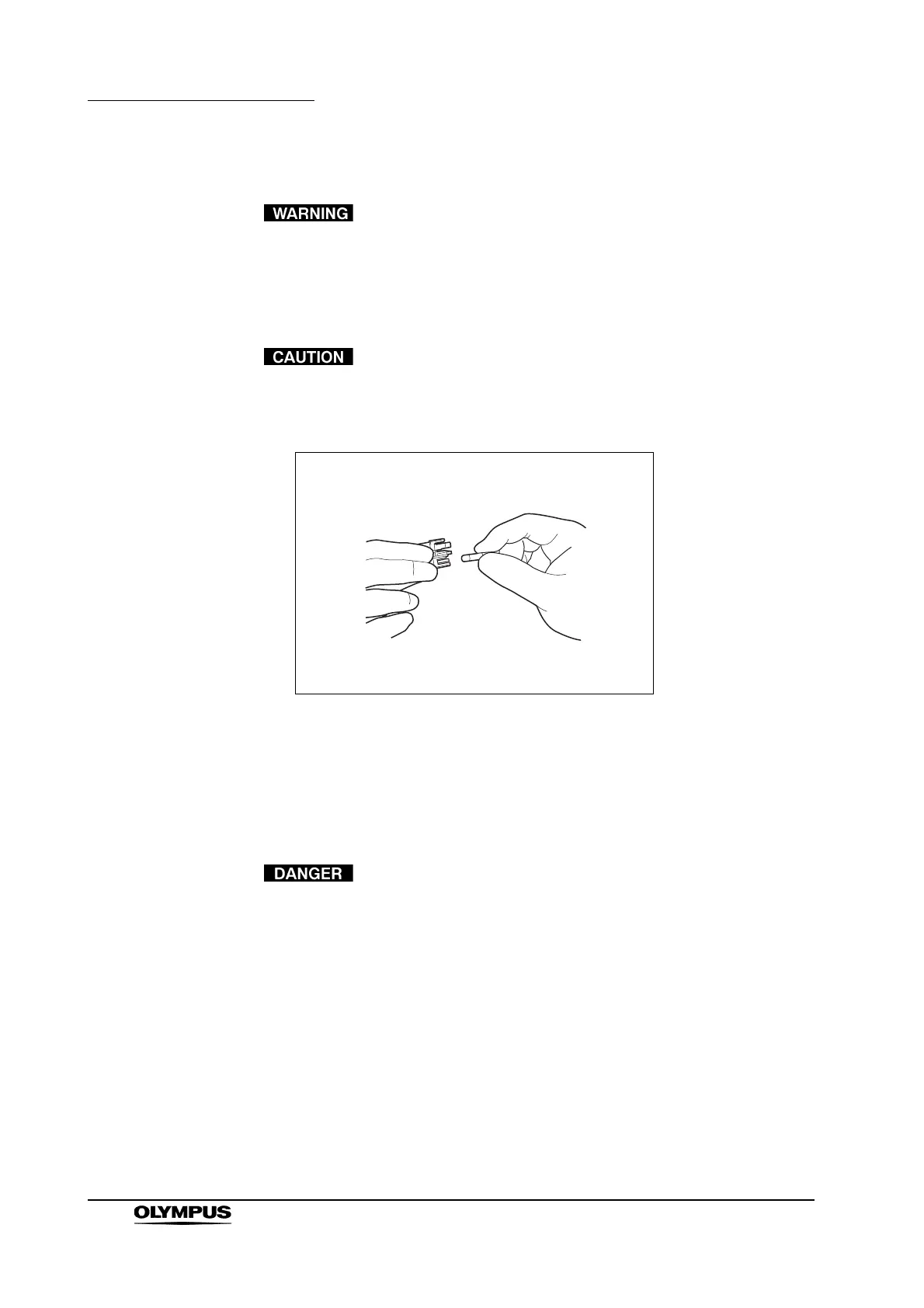78
Chapter 4 Reprocessing Operations
ENDOSCOPE REPROCESSOR OER-Pro Operation Manual
5. Visually confirm that neither fuse is blown.
Always use the fuses specified below. Otherwise,
malfunction or failure of the equipment may cause a fire or an
electric shock.
If the lamp in the power switch does not light even when
neither fuse is blown or after the fuses are replaced, contact
Olympus.
Figure 4.5
6. Push the fuse box into the equipment until it clicks. Confirm that both of the
tabs above and below the fuse box are fitted firmly into the equipment body.
7. Connect the power cord, set the power switch to ON and confirm that the
lamp in the power switch is illuminated.
If the lamp in the power switch does not light even after the
fuses are replaced, be sure to unplug the power cord from
the power outlet. Otherwise, an electric shock may result.
• Spare fuses: DB181500