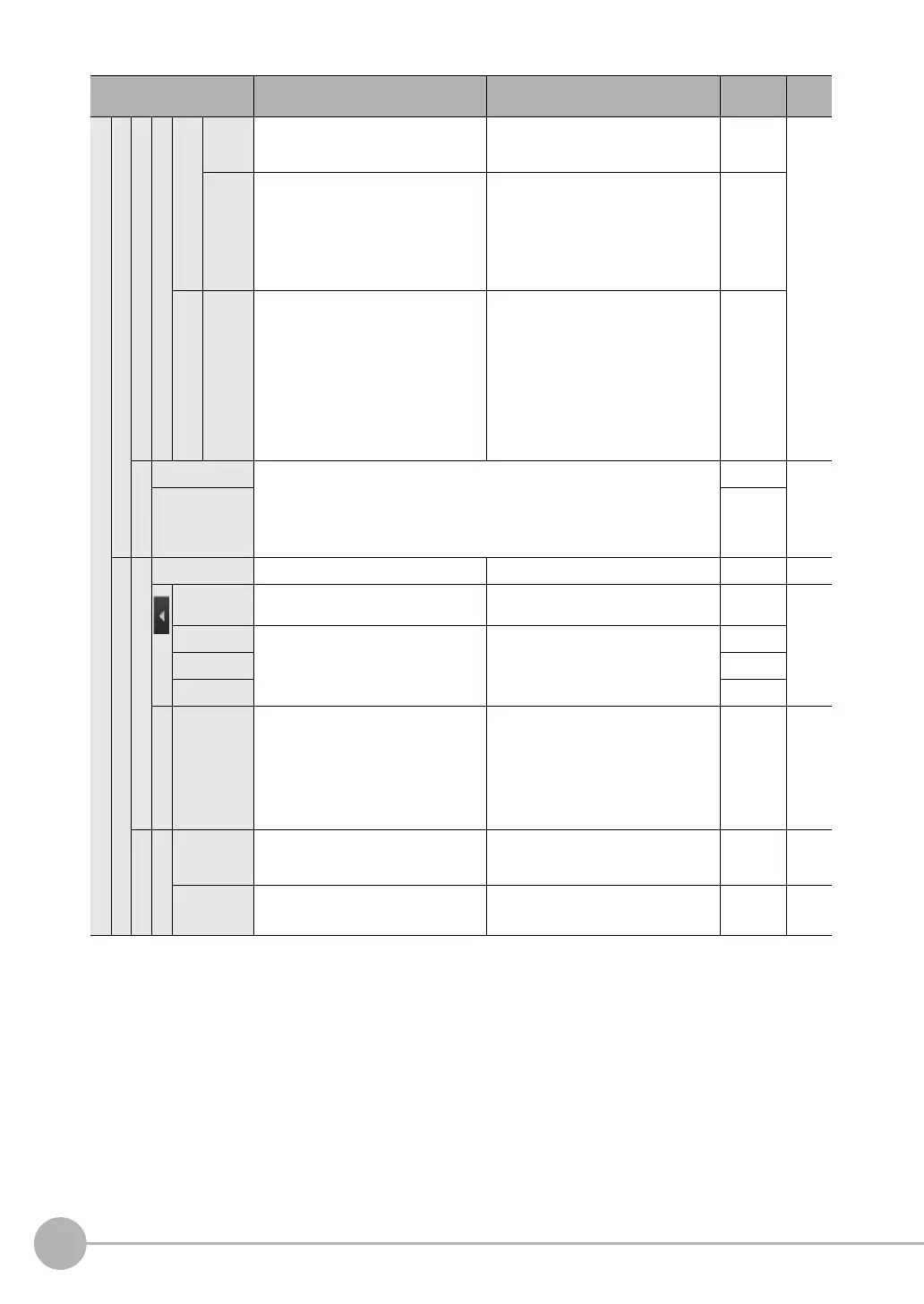Menu Tables
418
FQ2 User’s Manual
I/O setting
Output data setting
Noprotocol data output
Output form
When Output Format Is ASCII
Field
separa-
tor
Selects the separator to use between
output data.
None (default), comma, tab, space, CR,
LF, or CR+LF
Scene p. 355
Record
separa-
tor
Selects the separator to use between
sets of output data.
None (default), comma, tab, space, CR,
LF, or CR+LF
Scene
When output format is Binary
Deci-
mal
output
form
Selects the numerical expression for
binary output.
Fixed-decimal-point data is multiplies by
1,000 and the result is output.
Floating-point decimal or fixed decimal
(default)
Scene
Link data output
Output data set The same as for no-protocol data output, above. Scene p. 300,
p. 333
Output format Scene
Par. Jdg Output(Only when the FQ-SDU1@ is connected.)
Basic
Settings --- Data0 to Data15 Scene
Settings Sets the data from the inspection item to
judge.
Inspection item text strings Scene p. 258
Rename Changes, copies, or clears the data. --- Scene
Copy Scene
Delete Scene
Judgement condition
Data 0 to
Data 15
Sets the range of the output data to
judge OK.
Range: −999,999,999.9999 to
999,999,999.999
Defaults: Upper limit: 999,999,999.999,
Lower limit: −999,999,999.9999
Scene
Details
Output parameter
Reflect You can specify whether to reflect the
judgement results of an inspection item
in the overall judgement.
No, Yes (default) Scene p. 259
Data output Sets whether to output the judgement
results.
No, Yes (default) Scene p. 259
Menu command Description Setting range Data Refer-
ence